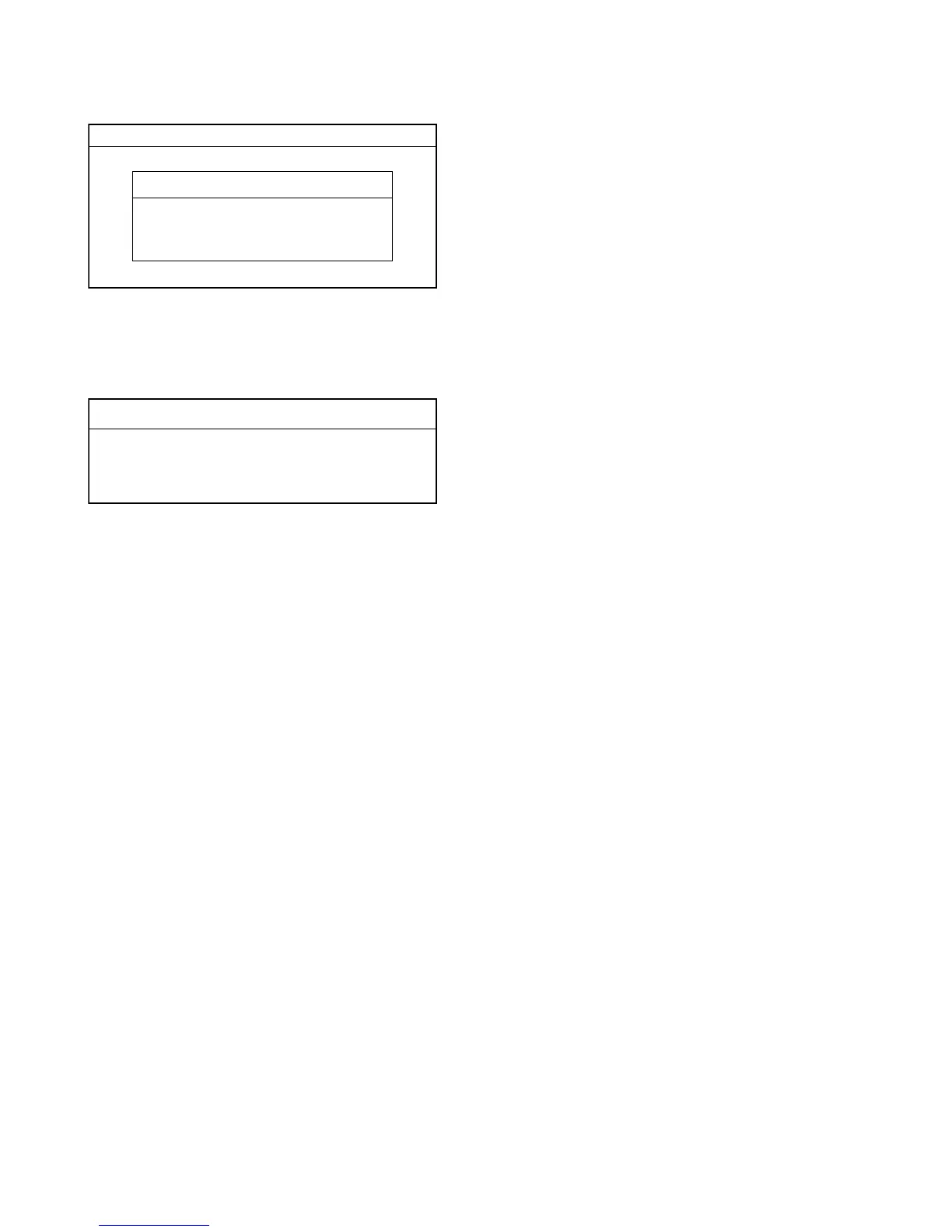— 7 —
Program restoration
INIT 10-10-01 12:34 000001
AUTO PGM
1.No Restore / Receive
2.PGM Restore (CF Card)
3.PGM Receive (Inline)
———
Select, if no need to download any data.
———
Select to download a program data from CF card.
———
Select to download a program data from other terminal.
• Restore from CF card.
Insert the CF card into the slot and select the appropriate le and press the <YES> key.
• Program receive from other terminal.
INIT 10-10-01 12:34 000001
Receive Data
PGM Receive from
OK?
All PGM
MC #05
YES
——— All Data (including totalizer) / All PGM (program only)
——— Select the machine to send the data.
2-2. How to initialize the terminal (add / replace one terminal)
Preparation:
1. All peripheral devices and terminals of this cluster should be turned off.
2. Connect all of the peripheral devices (such as printer, display etc.) to this terminal.
3. Connect the added / replaced terminal to inline.
Operation:
Follow the steps shown on the page 5 to 7.
