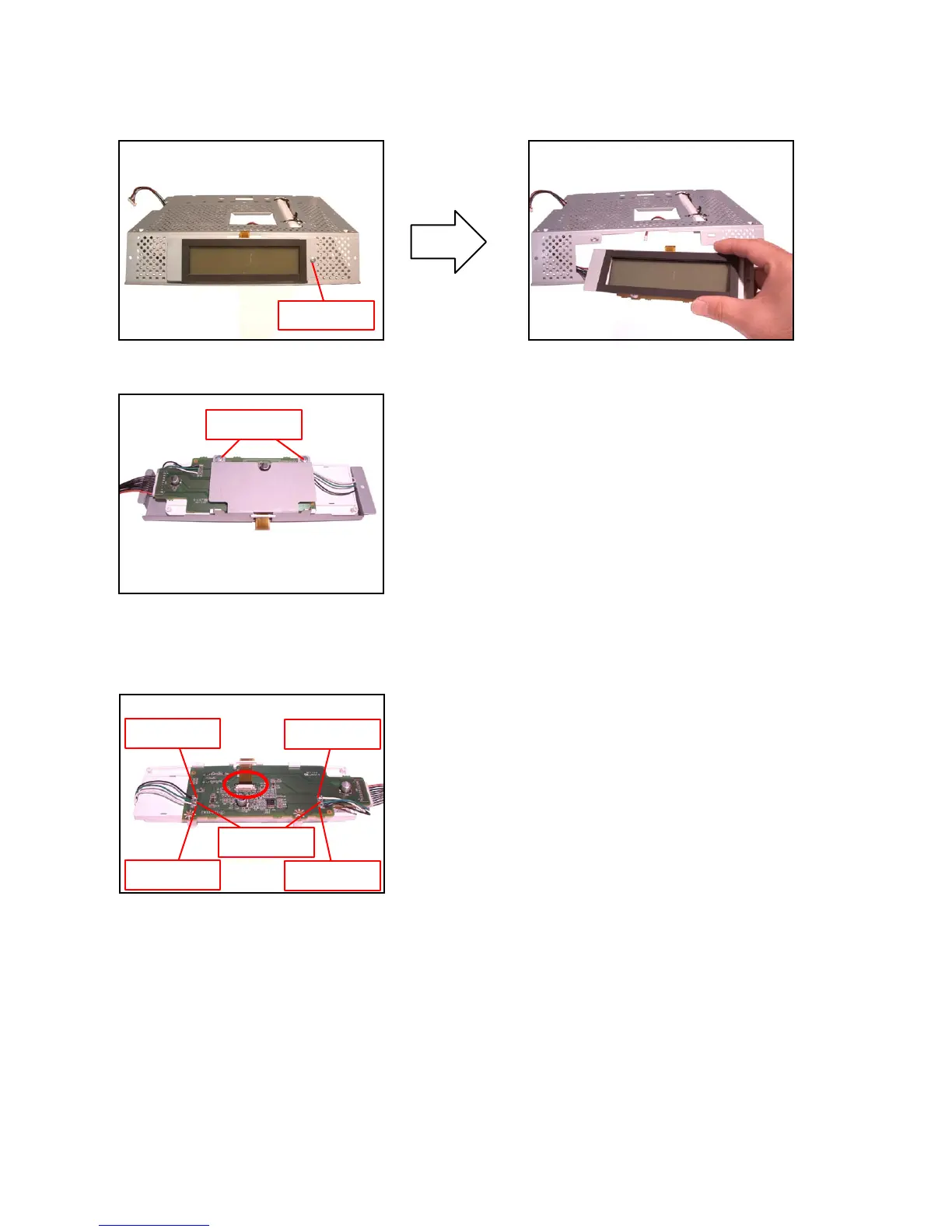— 15 —
D. Disassembling the Rear Display
D-1. Remove the screw and remove the Rear Display Unit.
Screws (S5)
D-2. Remove two screws and remove the LCD Frame.
Screws (S7)
D-3. Use a solder to remove six lead wires.
D-4. Release the connector lock and disconnect the FPC.
D-5. Remove the Rear LCD PCB (E830-E22).
Black
White
Green
White
Black
