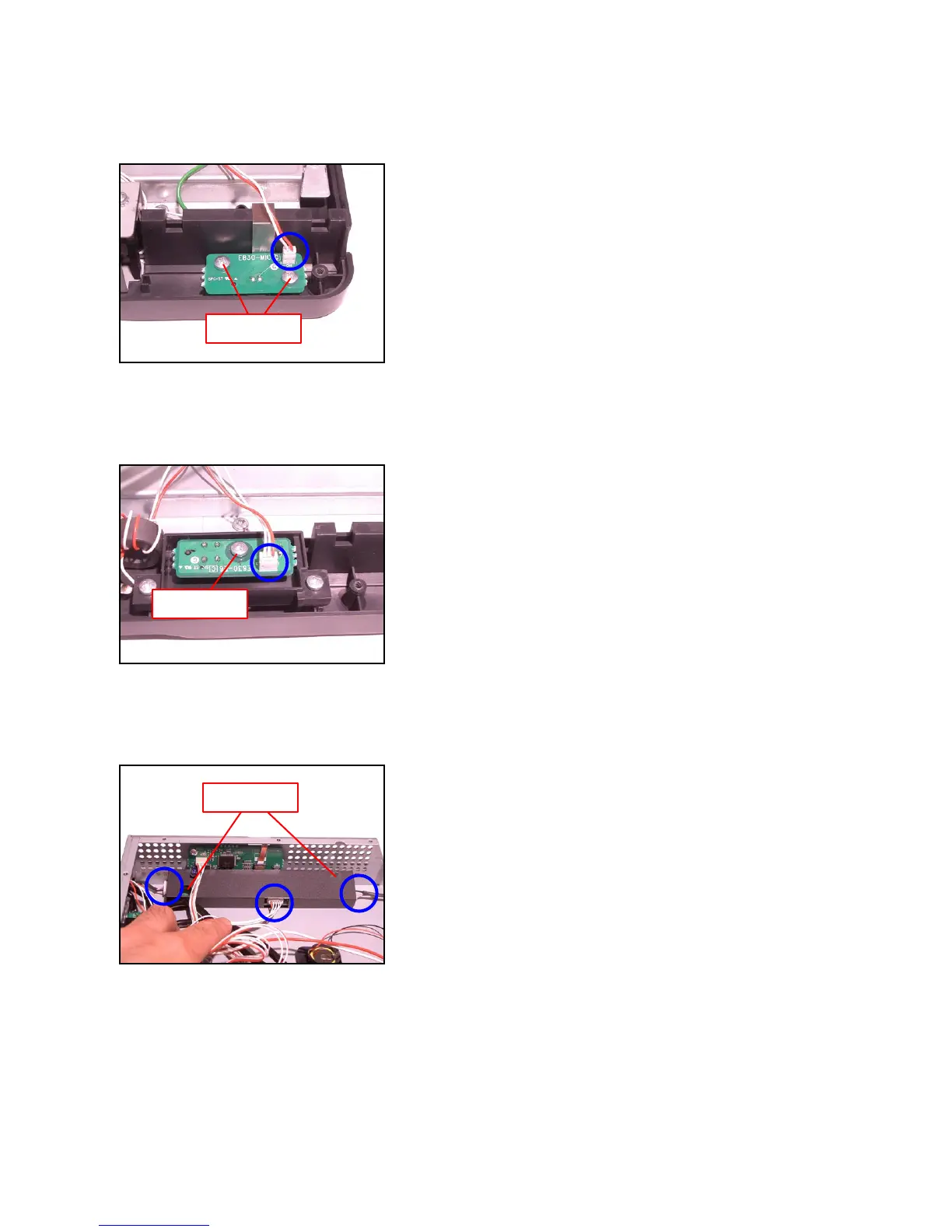— 17 —
E. Removing the Mic PCB (E830-MIC)
E-1. Unplug the connector.
E-2. Remove two screws and remove the Mic PCB (E830-MIC).
F. Removing the LED PCB (E830-E6)
F-1. Unplug the connector.
F-2. Remove the screw and remove the LED PCB (E830-E6).
G. Removing the Inverter Unit
G-1. Unplug three connectors.
G-2. Remove two screws and remove the Inverter Unit.
Screws (S7)
Screws (S7)
Screws (S5)