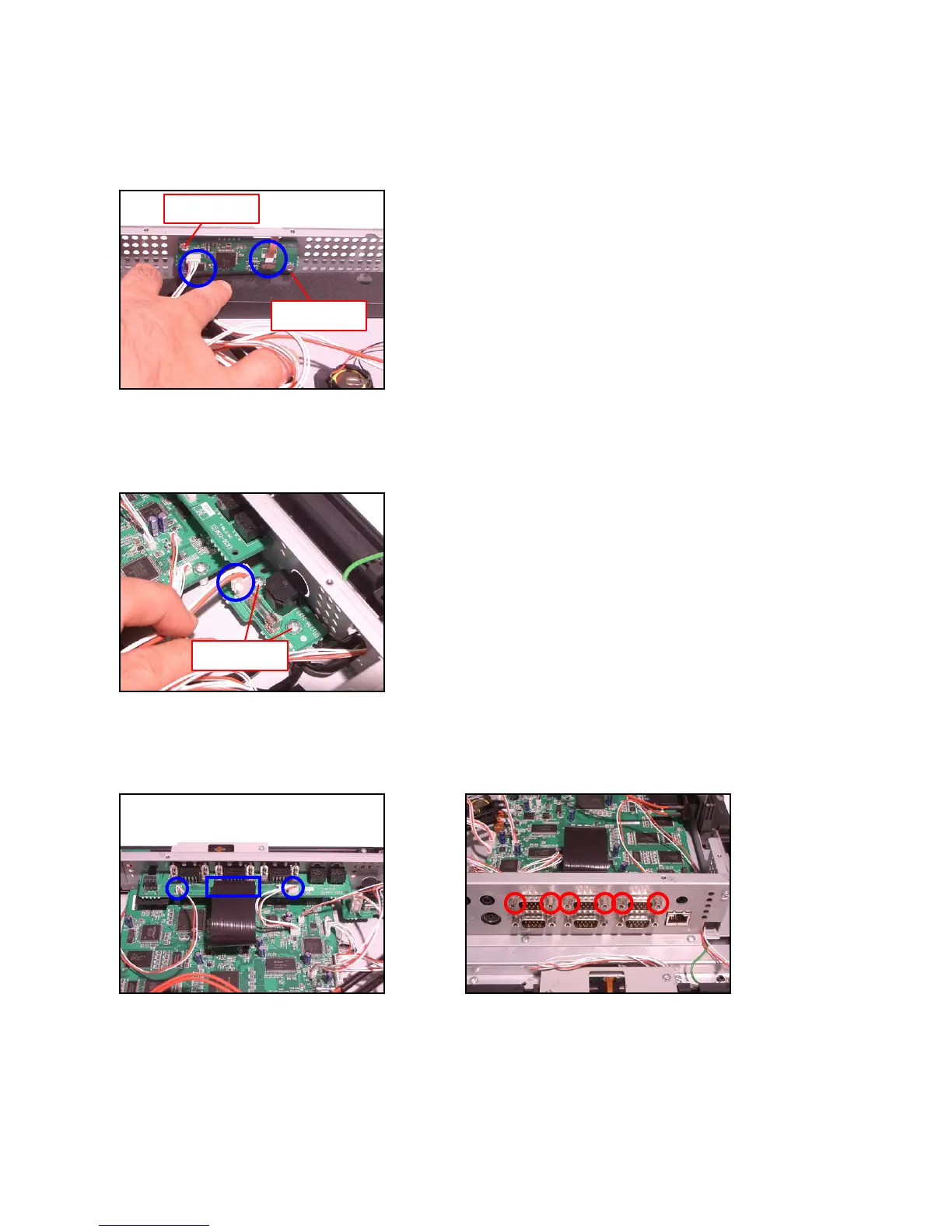— 18 —
H. Removing the Touch Panel PCB (E830-TP)
H-1.Unplug the connector.
H-2. Release the connector lock and disconnect the FPC.
H-3. Remove two screws and remove the Touch Panel PCB (E830-TP).
I. Removing the Power Supply PCB (E830-INLET)
I-1. Unplug the connector.
I-2. Remove two screws and remove the Power Supply PCB (E830-INLET).
J. Removing COM PCB (E830-COM)
J-1. Unplug two connectors and 1 FPC.
J-2. Remove six nuts and remove the COM PCB (E830-COM).
Screws (S5)
Screws (S5)
Screws (S5)
