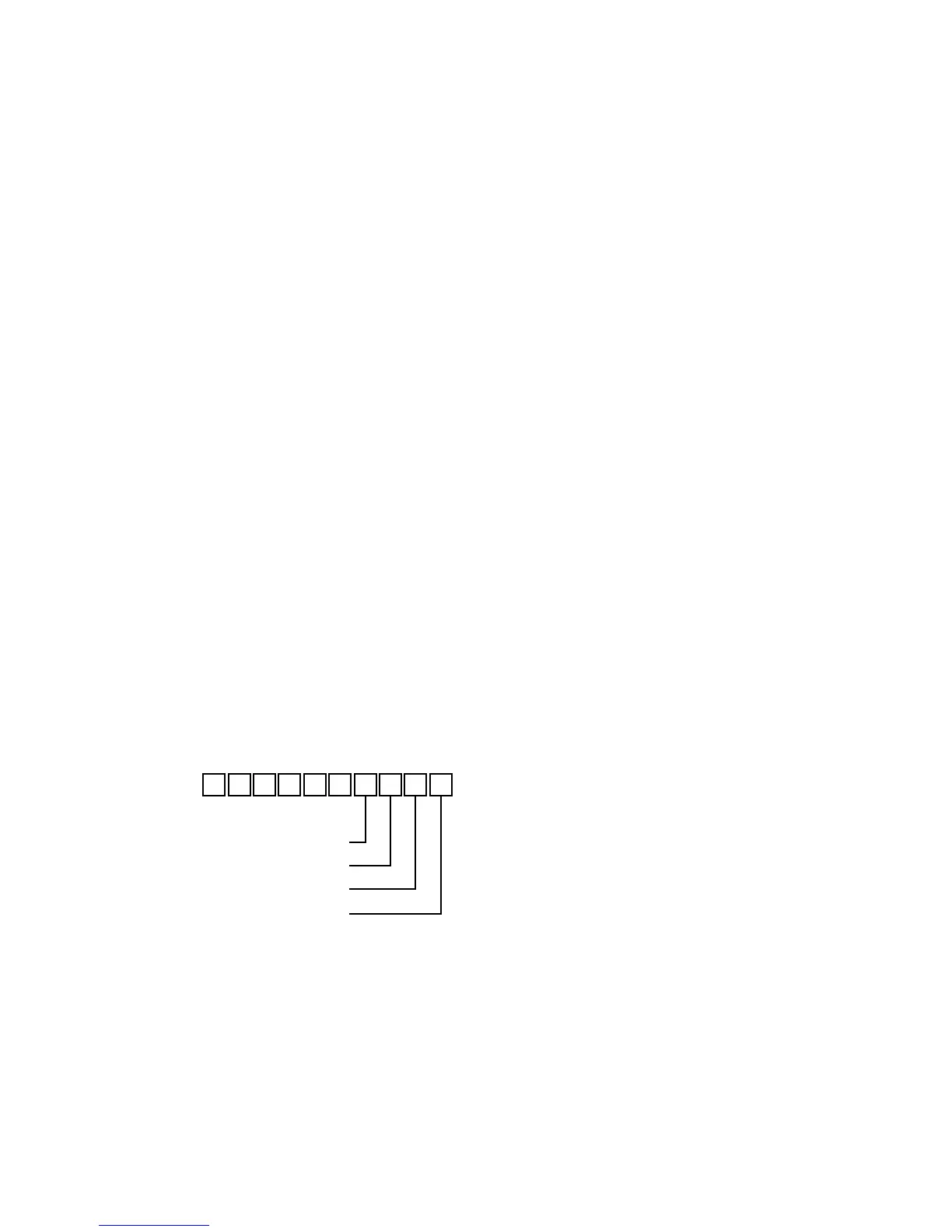— 41 —
7-2. General Notes on the Diagnostic Program
• The test result is printed out through an external printer.
Baud rate :9600 bps
Connection : COM1
• A scanner must be connected to COM2.
• You may select “single test” or “repeat indefinitely” for the number of retries.To repeat the test
indefinitely, enter any number except for 0 in the command specifying the number of retries.
• When you press [ESC] while the test is repeated indefinitely, the following message is displayed
and printed out, then the test is terminated.
| ESC |
• Cut the receipt after the test result is printed out.
[Pass(OK)/fail(NG) Determination of Test Result by Operator]
• After the message below appears, the operator may decide pass(OK) or fail(NG) of the result by
pressing 1 or 9, respectively.
| Please Hit Key OK-> 1 NG-> 9 |
[Other]
• Hibernation memory
In this program, the automatic clear of the hibernation memory is executed or stopped in the following
situations:
<Execute>
• When INIT/FC is launched
• When a power-failure recovery is detected while idling (waiting for an input of a command)
<Stop>
• When the hibernation memory test is being executed
7-3. Command Input System
Follow the code below to enter a command.
X X X X X X n a g d
XXXXXX : additional action
n : number of times
a : action
g : group
d : device number
