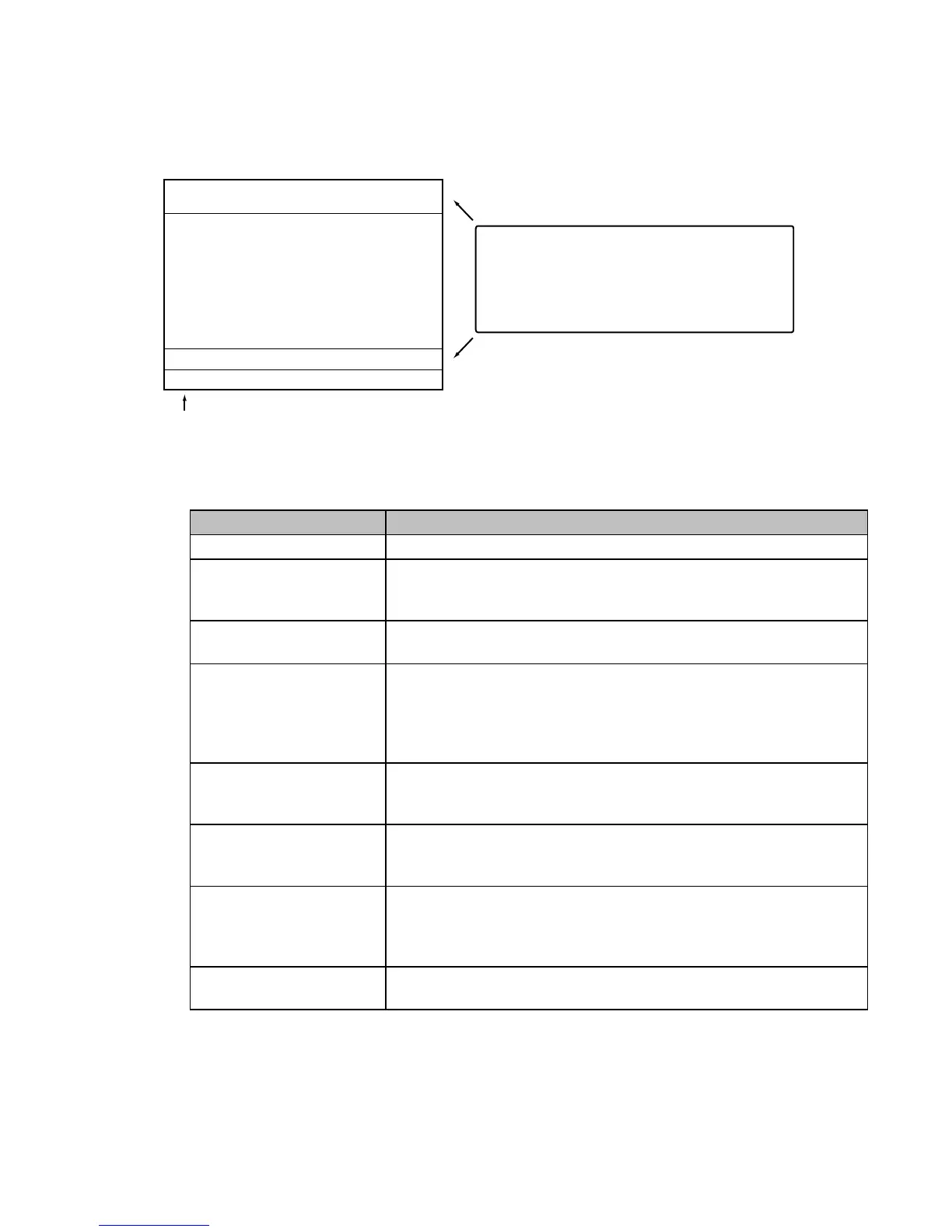— 42 —
7-4. Status Information
Shows a screen as shown below on the LCD (XGA).
(In this chapter, the area for entries and the area for test results are illustrated separately.)
DALLAS
DRW 1CLOSE 2CLOSE PANEL SIZE 15
"
MAC ADRS XX-XX-XX-XX-XX-XX
TEMP 20 VOLTAGE XX CHARGE-MODE 360M
DISP ON/OFF ON CF INSERT
Diag Ver : XXXXXX XXXX
0000 1234
Status information is displayed continuously
(in ordinary characters). However,
when performing a test, the status at
completion of a test is displayed
following completion of that test.
Counter display
[Function]
Displays the status of each device.
Device Status information (description of messages)
DALLAS Indicates DALLAS key No. in a hexadecimal value
DRW 1/DRW 2 Indicates open/close status of the drawer.
OPEN: Drawer is open
CLOSE: Drawer is closed
CHARGE-MODE Indicates the remaining amount of the battery in minutes.
nM: Remaining battery (minutes) n=0 ~ 360
TEMP/VOLTAGE TEMP/VOLTAGE Indicates the A/D value of the battery.
DISP ON/OFF: The acquisition of TEMP status is prioritized when
the switch is ON.
Be sure to turn off DISP ON/OFF switch before opening other status
information or starting the Test Mode.
PANEL SIZE PANEL SIZE: Indicates the panel size.
15”: Enhanced model (15-inch panel)
12”: Junior model (12-inch panel)
CF CF: Indicates whether a CF Card is inserted.
INSERT: CF Card is inserted
NON: CF Card is not yet inserted.
MAC ADRS MAC ADRS: MAC address written on FLASH ROM is indicated in a
hexadecimal value.
To write in FLASH ROM, use the MAC Address Writing function of
this DIAG.
DISP ON/OFF The default is set to ON.
ON/OFF may be switched in the software setting.
