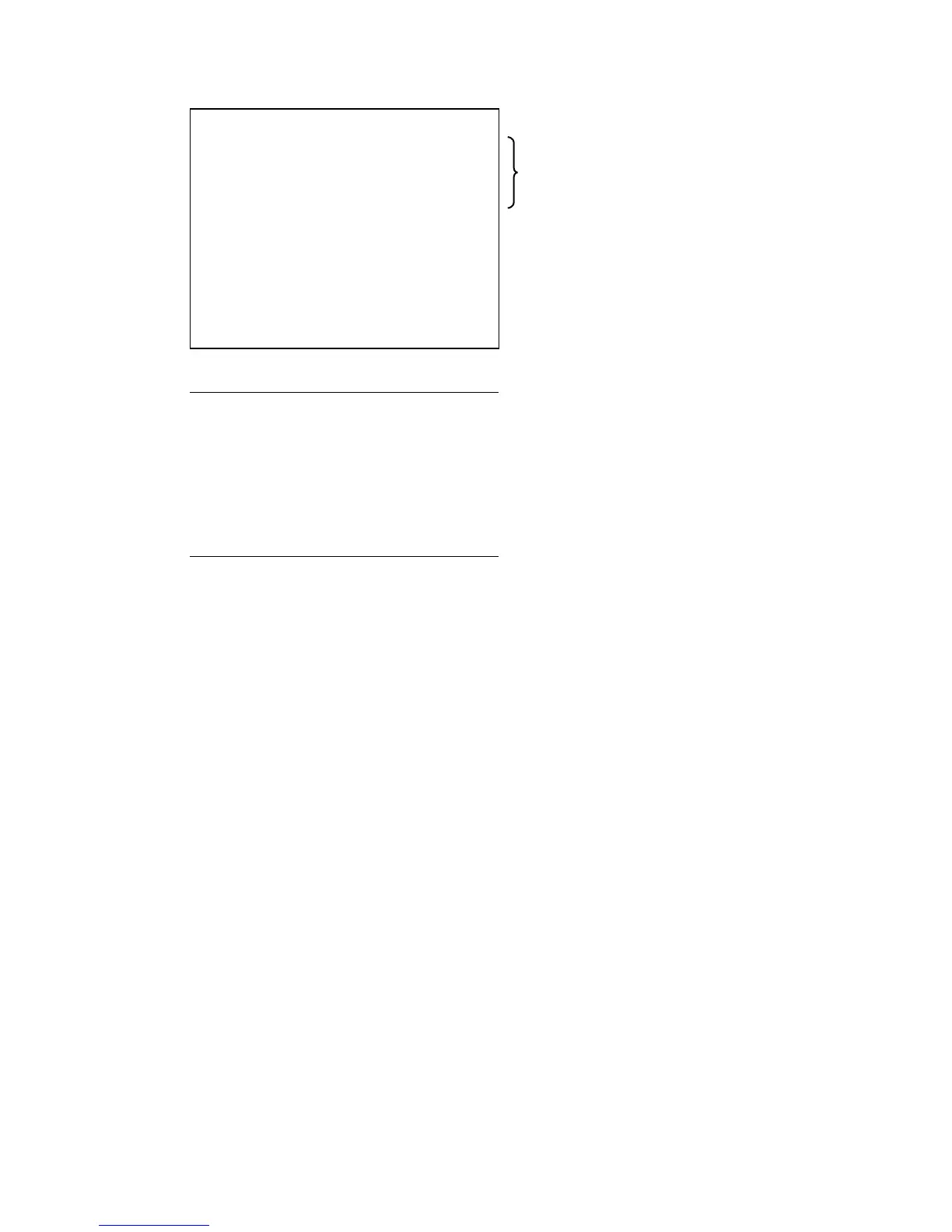— 57 —
[LCD]
TOUCH START 221
Enter the Caribration mode
==>> Push Disp on/off key
Skip the Caribration mode
==>> Touch the panel
(X1,Y1) : (XXX,XXX)
(X2,Y2) : (XXX,XXX)
:
(X9,Y9) : (XXX,XXX)
(X10,Y10) : (XXX,XXX)
TOUCH OK
END 221
LCD display only
Displays data 1 for calibration
Displays data 2 for calibration
:
Displays data 9 for calibration (Performs offset)
Displays the position of the 10th coordinate (performs
calibration) (Checks offset errors)
Result of the offset value check
[PRINT]
TOUCH START 221
(X1,Y1) : (XXX,XXX)
(X2,Y2) : (XXX,XXX)
:
(X9,Y9) : (XXX,XXX)
(X10,Y10) : (XXX,XXX)
TOUCH OK
END 221