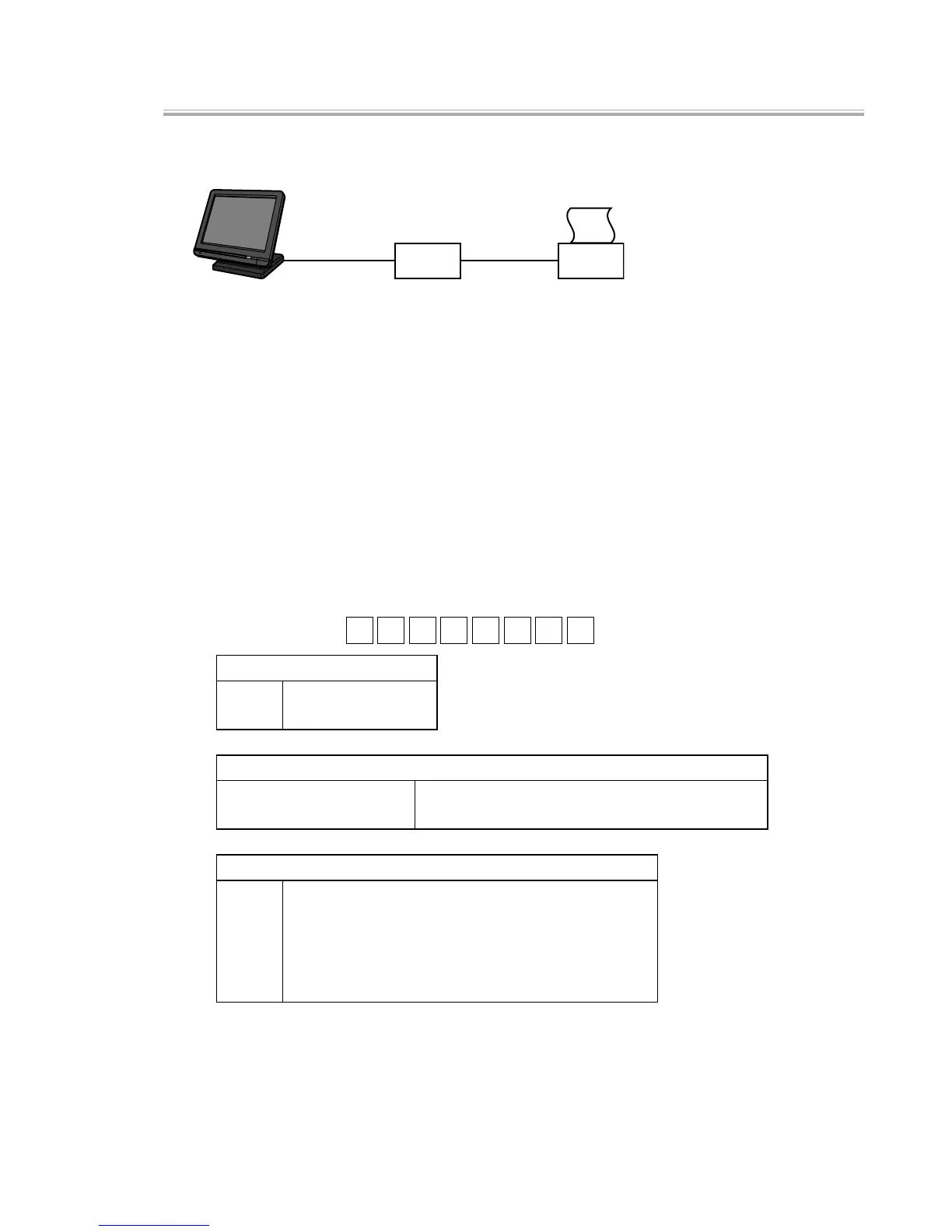— 65 —
[ 22 ] Ethernet Printer Output Test
[Function]
Tests whether the Ethernet printer operates and prints out properly.
The illustration below shows how QT-6600 and the printer are connected.
< Printer settings >
The printer settings are fixed. Please configure the printer to be used before the test.
IP address: 192.168.0.100
Subnet mask: 255.255.255.0
Default gateway: 192.168.0.200
TCP port number: 9100
Baud rate: AutoNegotiation
QT-6600 operates with IP address 192.168.0.1 at the fixed baud rate of 100M.
* Ethernet does not operate without setting a MAC address. Be sure to set a unique MAC address
before use.
* If Ethernet has already been tested, run all operations starting from INIT boot-up.
[Operation]
Operation : x1 0 0 n m 3 7 ST
x1: Printout format
0 Pattern A
1 Pattern B
n: Number of times
0 or no value To perform a single test
A value other than 0 (1 ~ 9) Tests repeat infinitely (press ESC to terminate)
m: Operation pattern
1 Print one line
2 Feed 5 lines + full cut
3 Print 10 lines + feed 5 lines + full cut
4 Feed 5 lines + partial cut
5 Print 10 lines + Insert 5 lines + partial cut