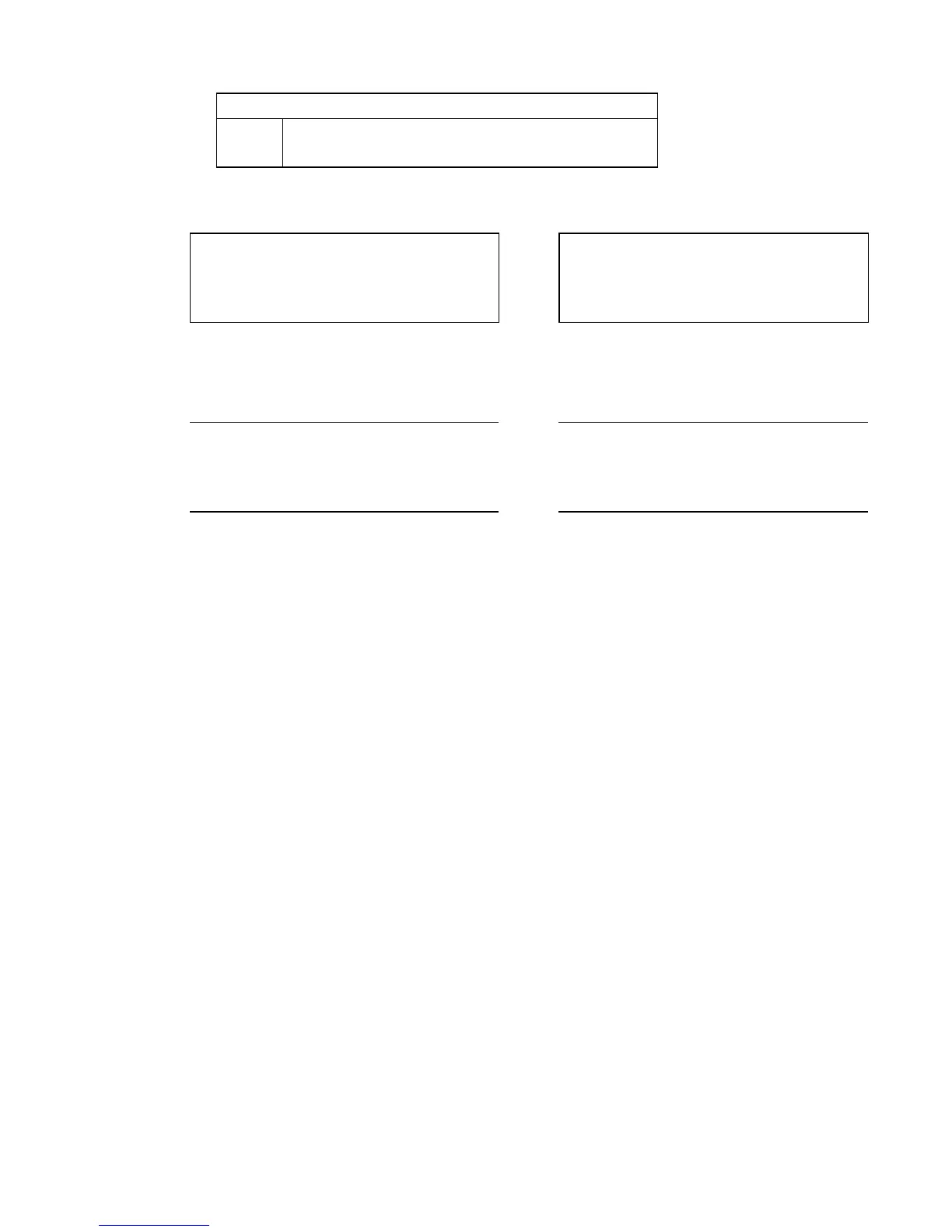— 64 —
d: Specifying a printer
1 External printer RJ
2 External printer SLIP
[LCD]
RJ is connected Error display (when a printer is disconnected)
PRT xxxn03d
END xxxn03d
NON PRINTER ERR
[PRINT]
There are two formats to print out to the external printer.
RJ is set at 40 lines and SLIP at 35 lines.
Pattern A Pattern B
BBBBBBBBBBBBBBBBBBBBBBBBBBBBBBBBBBBBBBBB
BBBBBBBBBBBBBBBBBBBBBBBB *8,888,88