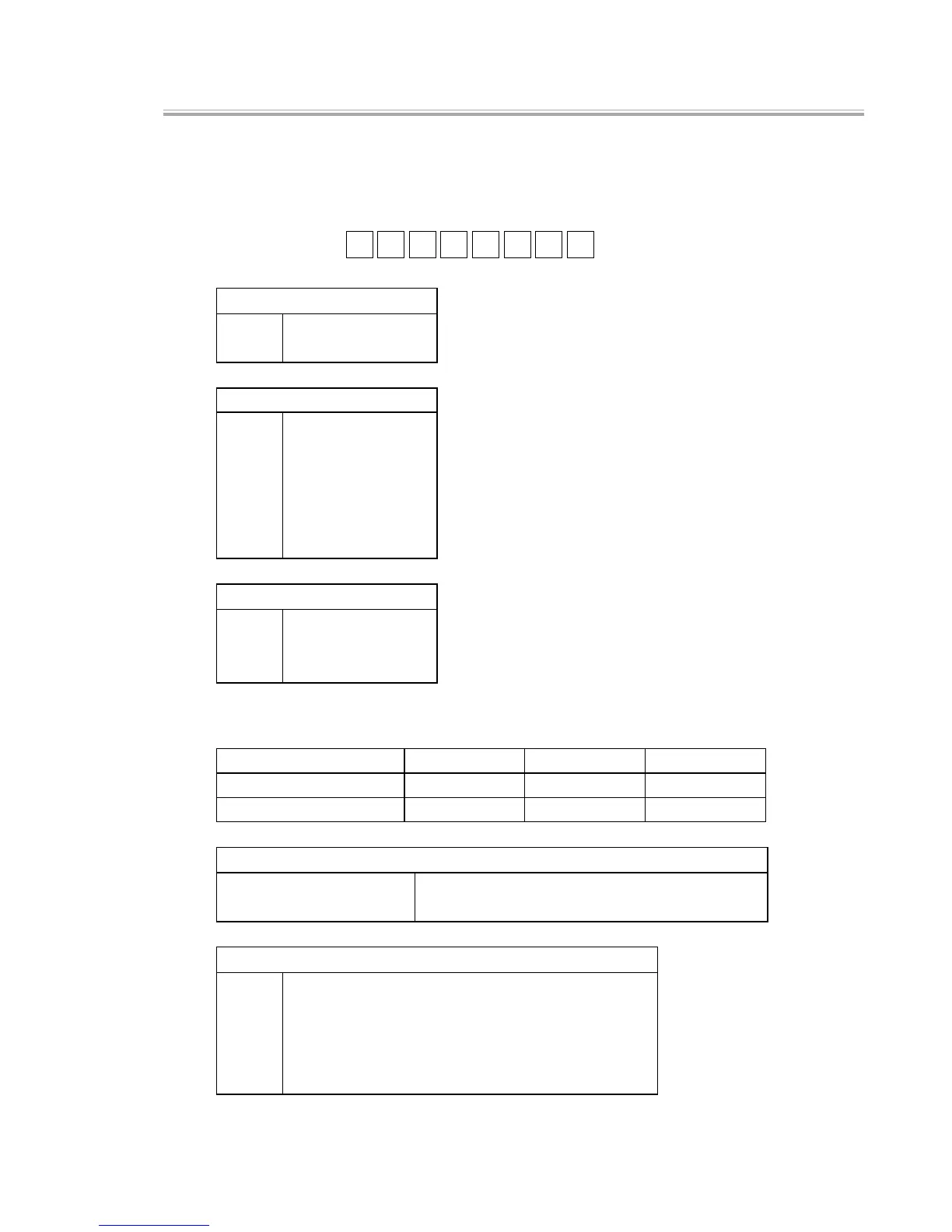— 63 —
[ 21 ] External Printer Output Test
[Function]
Connects a printer with a RS232C interface and tests whether the printer operates and prints
properly. The external printer must be connected to COM.
[Operation]
Operation : x1 x2 x3 n m 3 d ST
x1: Printout format
0 Pattern A
1 Pattern B
x2: Specify COM port
1 COM1
2 COM2
3 COM3
4 COM4
5 COM5
6 COM6
x3: Specify the baud rate
1 4800 bps
2 9600 bps
3 19.2 kbps
< Printer baud rate table >
When changing the baud rate, be sure to also change the baud rate of the printer.
19.2 kbps 9600 bps 4800 bps
SLIP SP1300
RJ UP360/UP400
n: Number of times
0 or no value To perform a single test
A value other than 0 (1 ~ 9) Tests repeat infinitely (press ESC to terminate)
m: Operation pattern
1 Print one line
2 Feed 5 lines + full cut
3 Print 10 lines + feed 5 lines + full cut
4 Feed 5 lines + partial cut
5 Print 10 lines + Insert 5 lines + partial cut