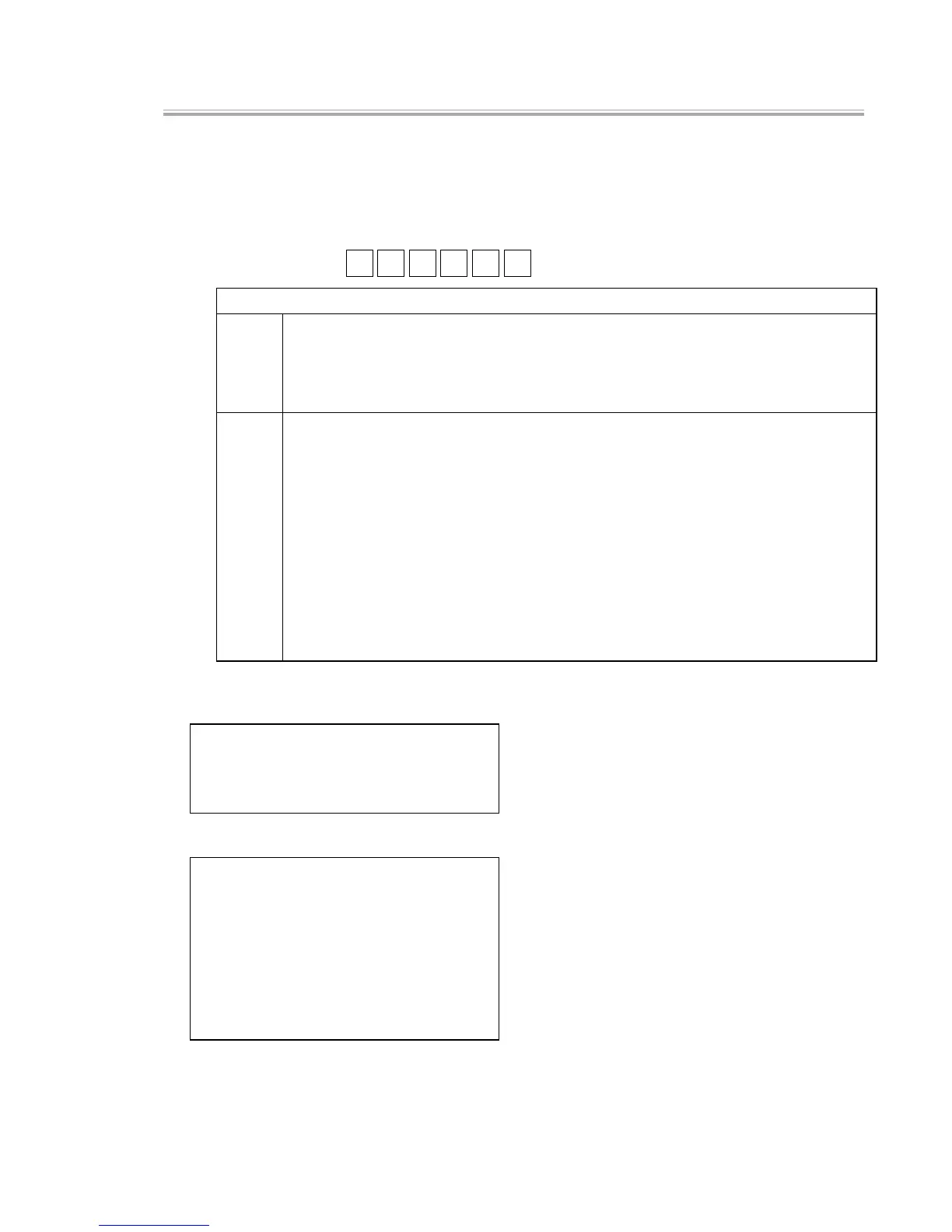— 72 —
[ 27 ] Setting MAC (Media Access Control Address
[Function]
Configures MAC address
[Operation]
When an ID is set, perform the test with that ID. When you change the ID, run all operations
starting from INIT boot-up.
Operation : x 0 9 5 1 ST
x: Specifying how to write the address
0
Writes a continual address based on MAC address on CF Card.
<e.g.>
When ASCII data “080074FF0300” is on MACADR.TXT file in a CF Card,
080074FF0301, the value to which 1 is added to the aforementioned address, is to
be written on MAC address area. Then the same value is written in the CF Card.
1
Writes MAC address manually.
In the manual mode, MAC address will be on standby.
An address may be entered by 8 bits. Enter 3 decimal values + press [ST] to confirm
8 bits.
By repeating this step 6 times (48 bits), a 48-bit address is entered and, upon press-
ing [ST] for the 6th time, written. Each time an 8-bit value is entered, the address
entered is displayed in hexadecimal value.
Performing CLEAR resets the address. Or pressing ESC terminates the step without
writing an address.
<e.g.>
To write a MAC address 080074FF0300
After entering the manual writing mode, entering a numeric value 008 + [ST] → 000 + [ST]
→ 116 + [ST] → 255 + [ST] → 003 + [ST] → 000 + [ST] writes the address.
[LCD]
When configuring using a CF Card
MAC ADDRESS x0951
Write EEPROM : ******
END x0951
Written MAC address (in hexadecimal)
When configuring manually
MAC ADDRESS x0951
1 : 008
2 : 000
3 : 116
4 : 255
5 : 003
6 : 000
Write EEPROM : ******
END x0951
In the above example
Written MAC address (in hexadecimal)
