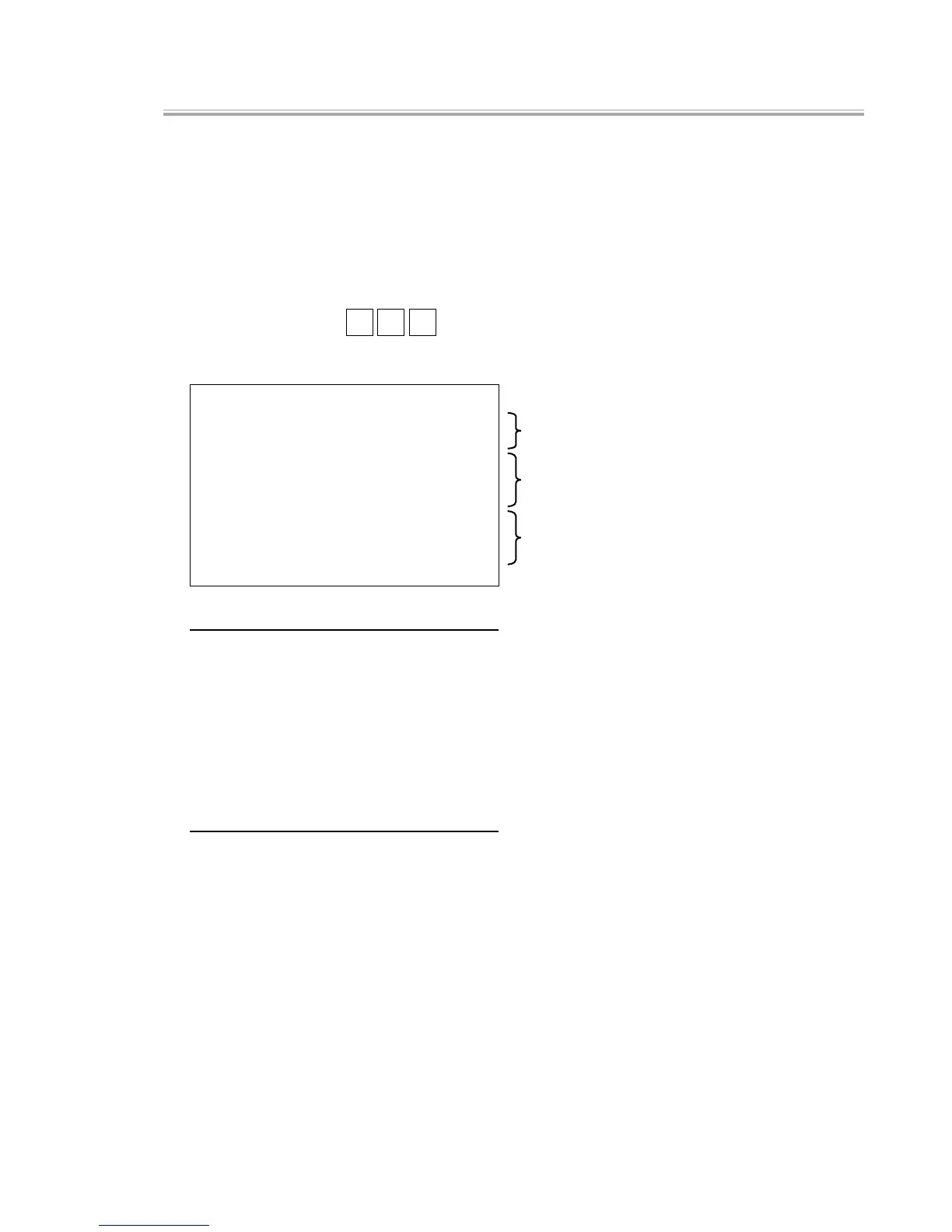— 77 —
[ 32 ] MCR Test
[Function]
Tests whether the card reader (MCR) operates properly.
The data read out is compared against the preset data to determine pass(OK)/fail(NG).
Track 1:
1234567890123456789012345678901234567890123456789012345678901234567890123456
Track 2:
1234567890123456789012345678901234567
[Operation]
Operation : 9 6 ST
[LCD]
MCR 96
MCR1 OK
MCR2 OK
MCR1 ******************
**************************************
MCR2 OK
MCR1 OK
MCR2 ******************
********************
END 96
When it is operating properly
When MCR1 data does not match the test data
When MCR2 data does not match the test data
[PRINT]
MCR 96
MCR1 OK
MCR2 OK
MCR1 ******************
**************************************
MCR2 OK
MCR1 OK
MCR2 ******************
********************
END 96