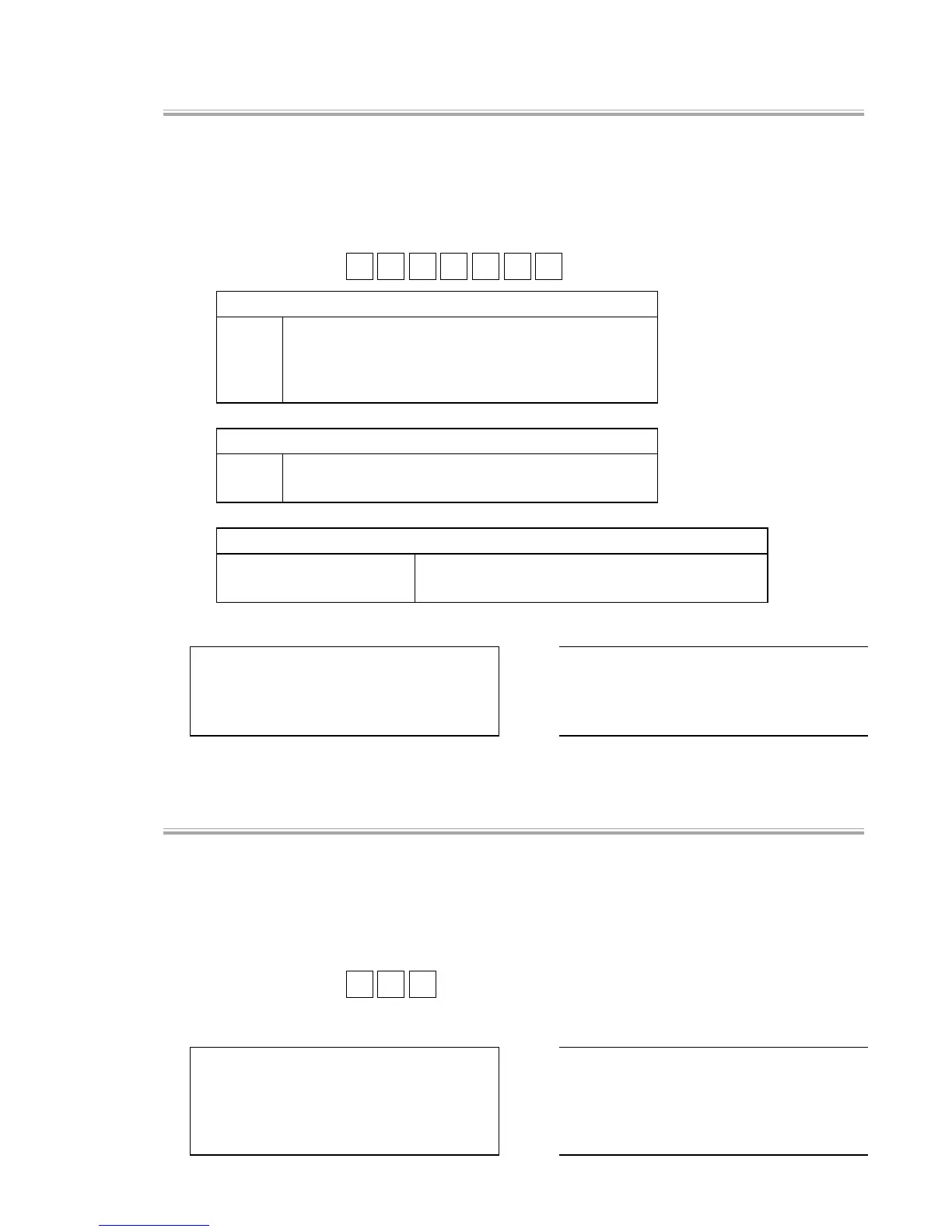— 78 —
[ 33 ] Sound Test
[Function]
Tests whether sound is replayed properly through the internal or external speaker.
In order to complete the test, the operator must determine pass(OK)/fail(NG) of the result. (when
performing a single test)
[Operation]
Operation : a x n 0 9 7 ST
a: Volume
0 Max. volume
The volume may be set at 7 increments (including 0)
1 ~ 7 When 8 or 9 is entered, the volume is set at level 7
The larger the value, the lower the volume.
x: Selecting sound data
0 Replay the data recorded in Command 98
1 ~ 9 Replay specific sound data
n: Number of times
0 or no value To perform a single test
A value other than 0 (1 ~ 9) Tests repeat infinitely (press ESC to terminate)
[LCD] [PRINT]
SOUND axn097
SOUND OK
SOUND axn097
SOUND axn097
SOUND OK
SOUND axn097
[ 34 ] Microphone Test
[Function]
Tests whether sound is replayed properly through the internal or external microphone.
Sound is recorded for 3 seconds and, then, replayed at the maximum volume.
In order to complete the test, the operator must determine pass(OK)/fail(NG) of the result.
[Operation]
Operation : 9 8 ST
[LCD] [PRINT]
MIKE 98
Please Hit Key OK−>1 NG−>9
MIKE OK
END 98
MIKE 98
MIKE OK
END 98