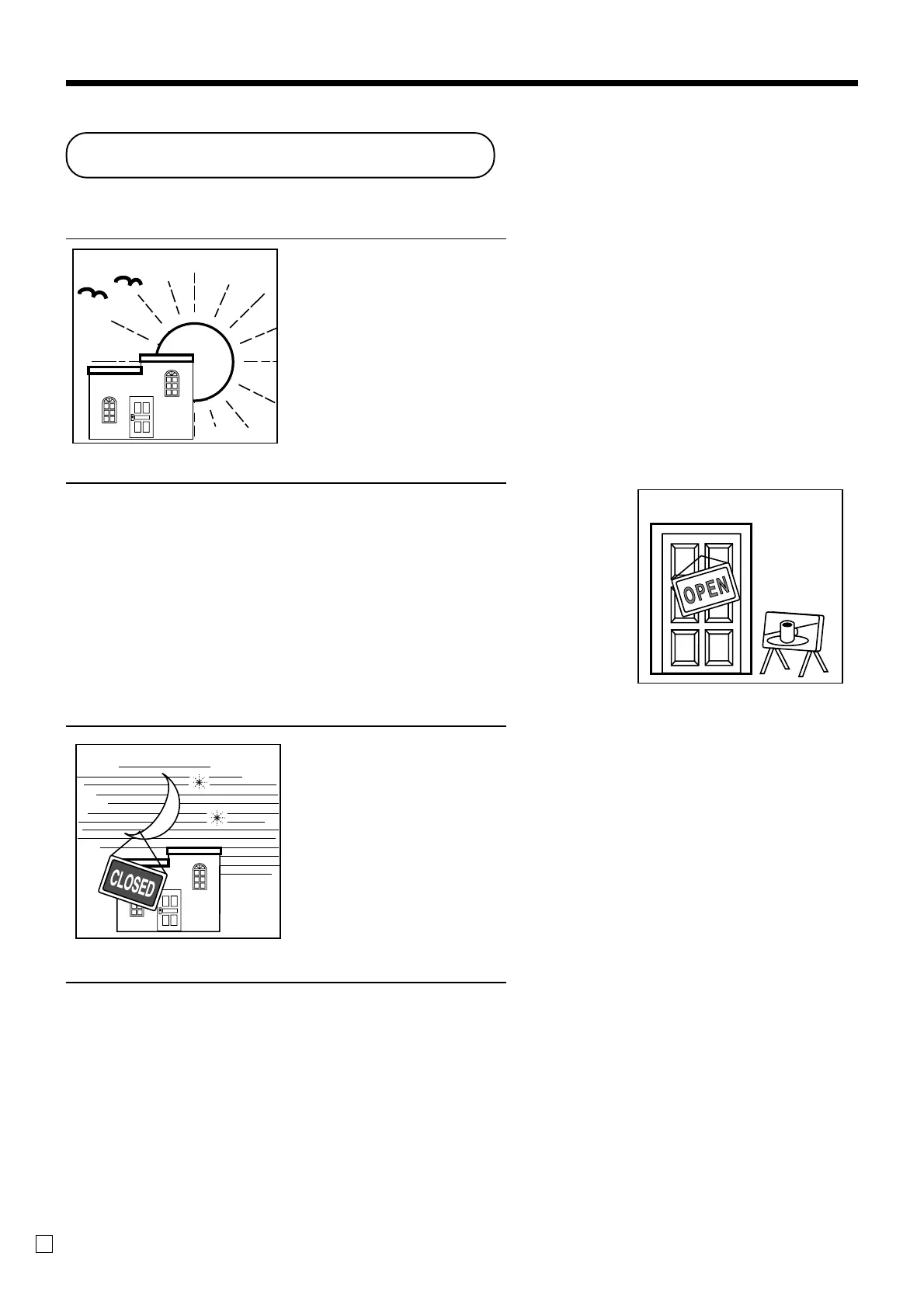22
E
How to use the terminal
The following describes the general procedure you should use in order to get the most out of the terminal.
BEFORE business hours…
• Check to make sure that the terminal is plugged in securely.
• Check to make sure there is enough paper
left on the roll of the remote printer.
• Read the financial totals to confirm that they are all zero. Page 75
• Loan operation Page 34, 62
• Check the date and time. Page 25
DURING business hours…
• Regular registrations Page 26 ~
• Clerk interrupt Page 42
• Check/ table tracking Page 44
• Scanning PLU Page 64
AFTER business hours…
• Pickup operation Page 34, 62
• Reset operation Page 38, 39
• Presetting (Programming: PGM 1 and 2) Page 27, 29, 67 ~ 72
Others…
• Error list Page 82 ~ 85
• Troubleshooting Page 85, 86
Basic Operations and Setups