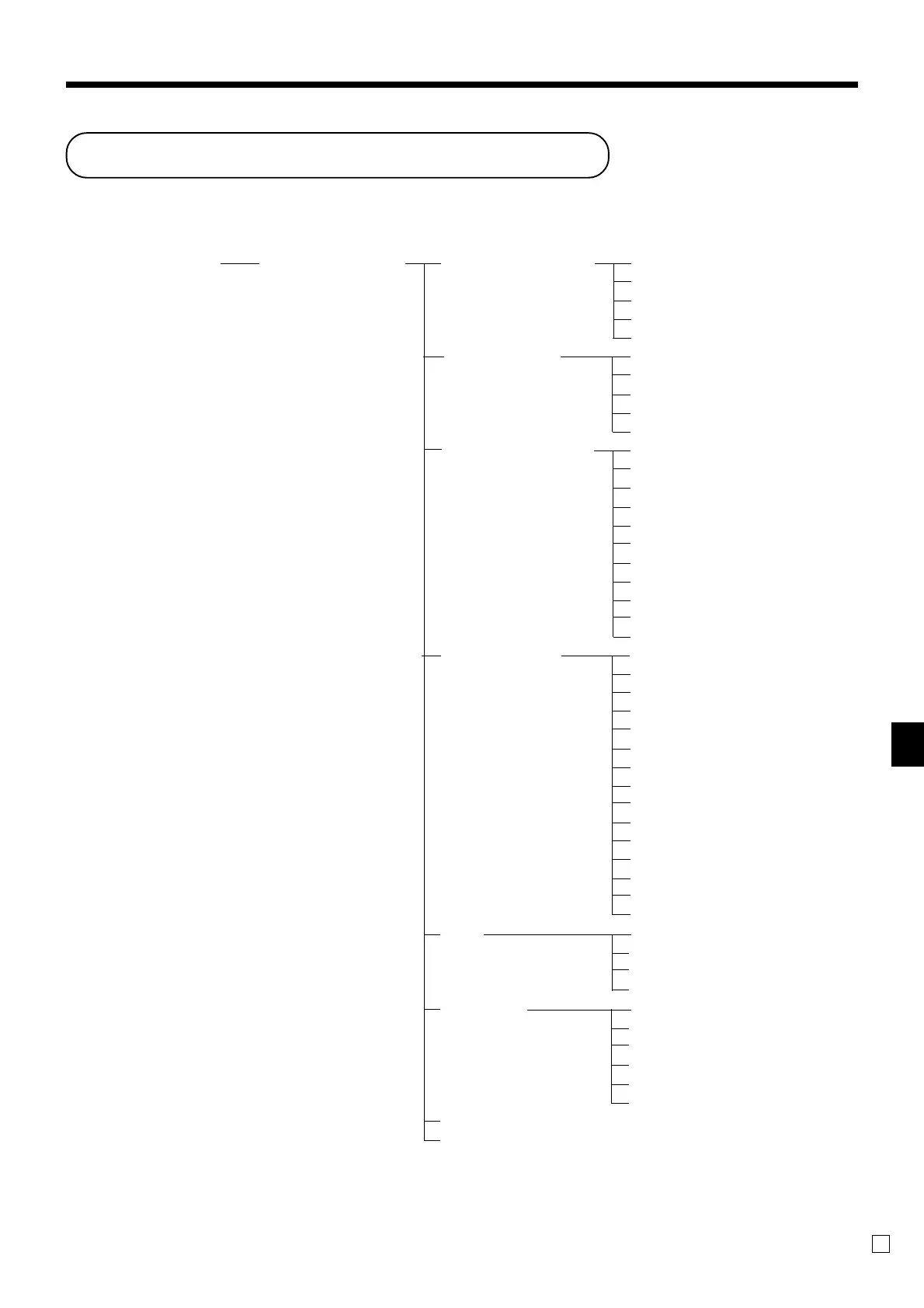Advanced Operations
QT-6600 User’s Manual
77
E
Reading the terminal's program
The tree of P6 (program read) menu window
You can issue these kinds of report by tracing this tree.
Program 6 Program read report Unit price & quantity PLU unit price
PLU 2nd @
Subdepartment unit price
Department unit price
Function key rate/ unit price
Item descriptor PLU
PLU 2nd @
Subdepartment
Department
Function key
Character & message Receipt/ Slip message
Text recall
Order character link
Fixed totalizer character
Group character
Special character
Report header
Endorse message
:
Menu Title
Sign off Reason
Machine feature Pulldown group
Set menu table
Arrangement
Batch X/Z
General feature
Scheduler
Check print
Table analysis
Tax table
Void table
:
FTP Login Password
FTP Server Name
FTP Trans File
PC Keyboard
Clerk Clerk feature
Clerk detail
Clerk key ID
Clerk window
Key feature PLU
PLU 2nd @
Subdepartment
Department
:
Addifional PLU Character
Keyboard
Memory allocation
