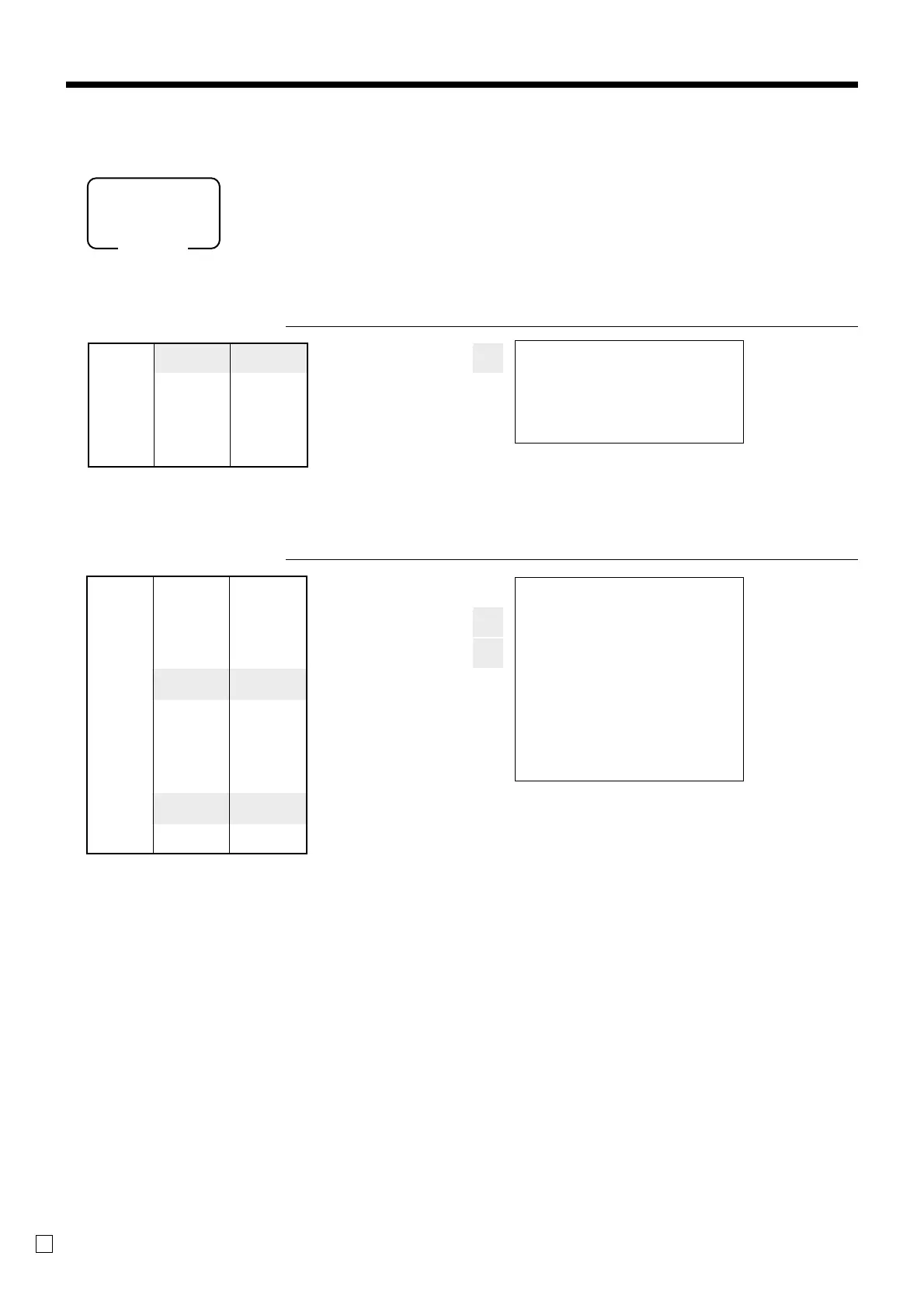Basic Operations and Setups
28
E
Registering flat-PLU keys by programming data
Preset price
PRINTOUT
OPERATION (by optional remote printer)
)
F
Preset tax status
PRINTOUT
OPERATION (by optional remote printer)
5|
*
,
s
20-F
* Before this registration, tax table programming is necessary.
MC #01
REG
C
01 31-10-2008 09:35 AM 000008
5 PLU003 •10.00 T1
1 PLU004 •2.00 T2
TA1 •10.00
TX1 •0.40
TA2 •2.00
TX2 •0.20
TL
•12.60
CASH •20.00
CG •7.40
MC #01
REG
C
01 31-10-2008 09:30 AM 000007
1 PLU002 •1.00
TL
•1.00
CASH •1.00
— Tax status
— Taxable Amount 1
— Tax 1
— Taxable Amount 2
— Tax 2
Mode
REG
Unit price ($1.00)
preset
––––––––––––––––––
Item Quantity 1
––––––––––––––––––
Flat-PLU 2
––––––––––––––––––––––––––
Payment Cash $1.00
Unit price ($2.00)
preset
––––––––––––––––––
Quantity 5
Item 1 ––––––––––––––––––
Flat-PLU 3
––––––––––––––––––
Taxable (1)
preset
––––––––––––––––––––––––––
Unit price ($2.00)
preset
––––––––––––––––––
Quantity 1
Item 2 ––––––––––––––––––
Flat-PLU 4
––––––––––––––––––
Taxable (2)
preset
––––––––––––––––––––––––––
Payment Cash $20.00
