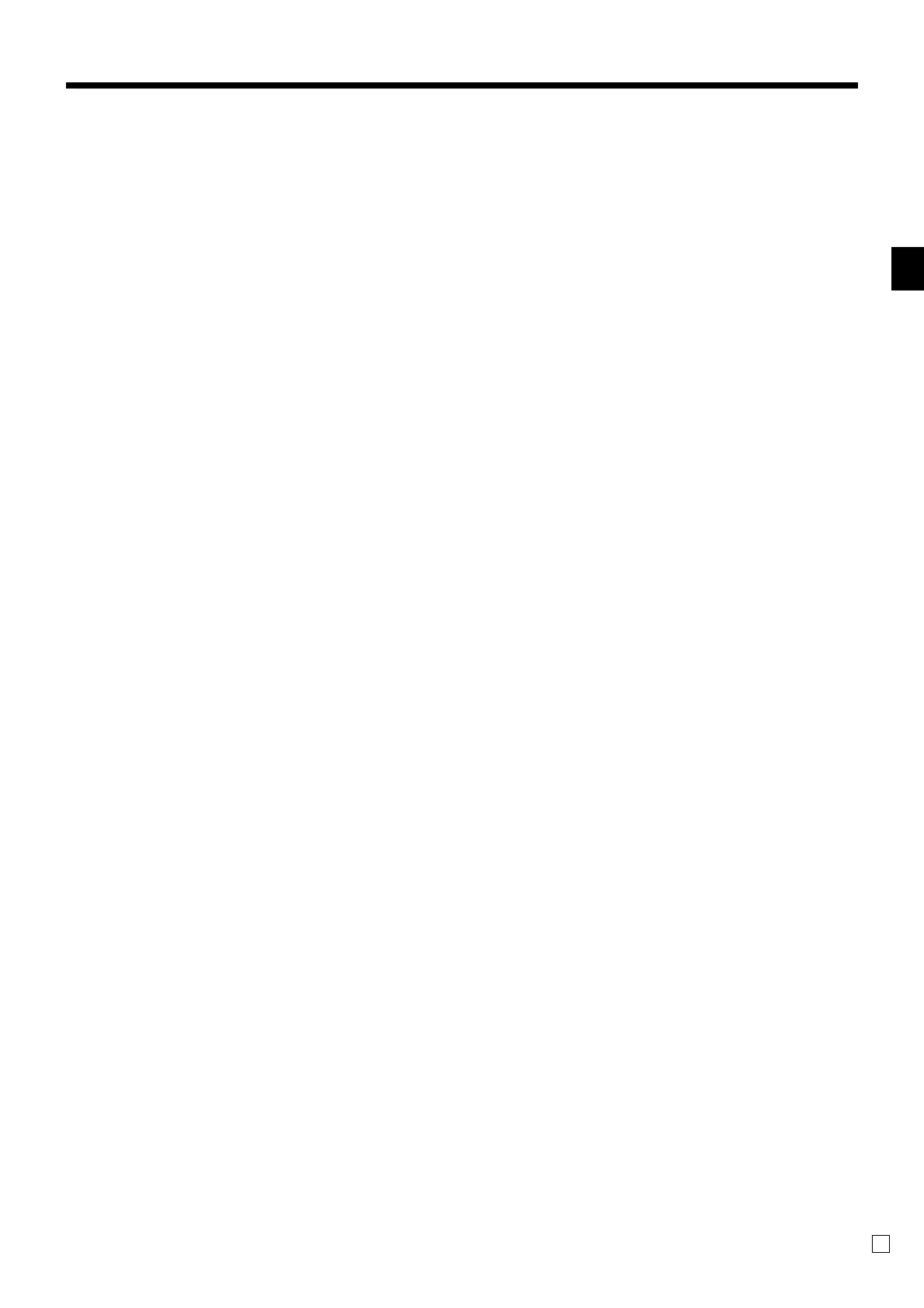Introduction & Contents
QT-6600 User's Manual
9
E
Troubleshooting ................................................................................................. 82
When an error occurs ............................................................................................................82
When the terminal does not operate at all............................................................................. 85
In case of power failure .........................................................................................................86
Options .................................................................................................................................. 86
Specifications ..................................................................................................... 87
Index .................................................................................................................... 88