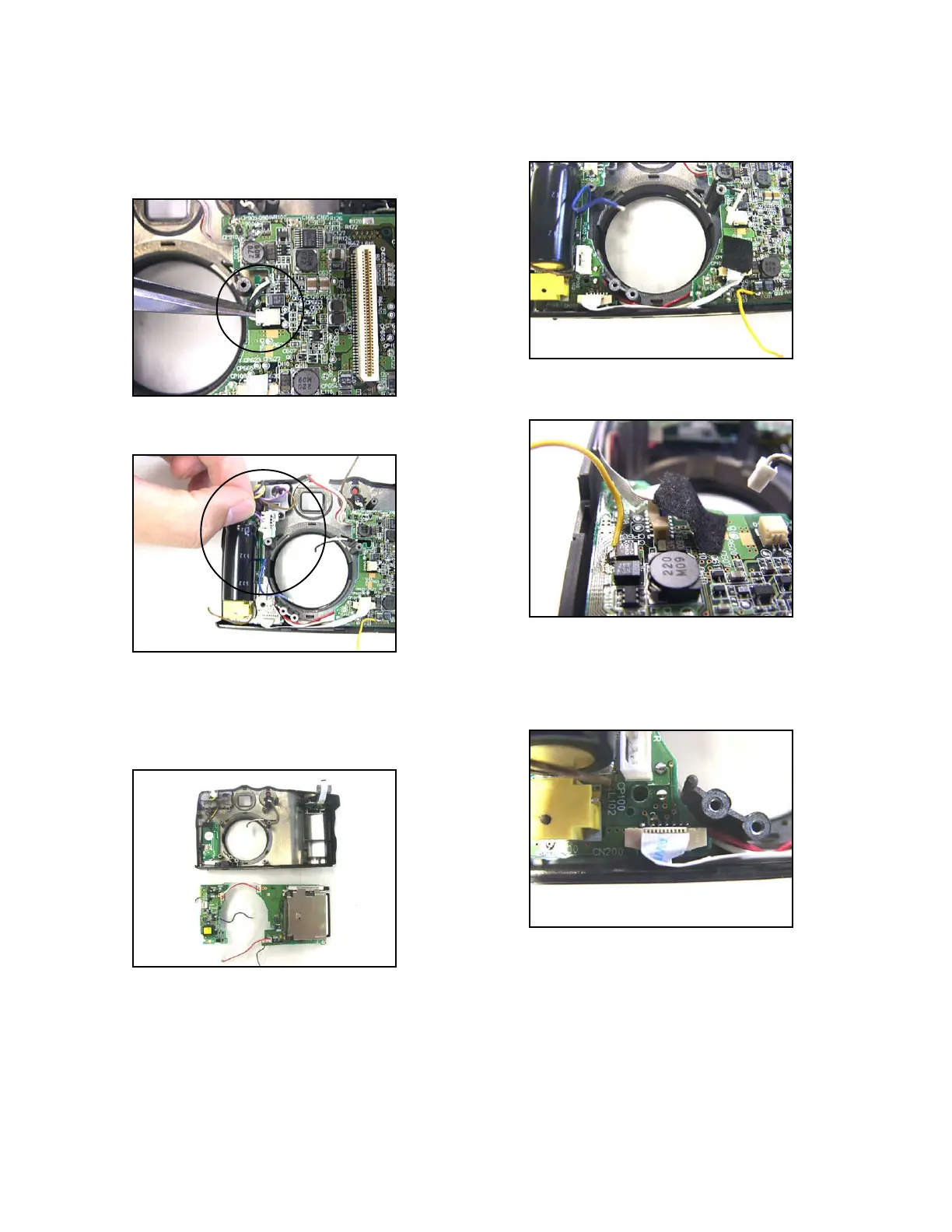— 38 —
40. Disconnect cable from CN640 on PW PCB.
Caution:
Be careful for wire arrangement when you
assemble.
41. Disconnect cable from CN210 on SJ PCB.
42-1. Remove PW and SJ PCBs.
These two PCBs are provided as a set for spare
parts.
(PCB-716D-PW unit)
42-2. Be careful for cable arrangement when you
assemble PCB-716D-PW unit.
42-3. Enlarged picture of CN630 on PW PCB.
42-4. Enlarged picture of CN200 on SJ PCB.
Caution:
Incomplete insertion of the cable will break IGBT
on flash PCB.
