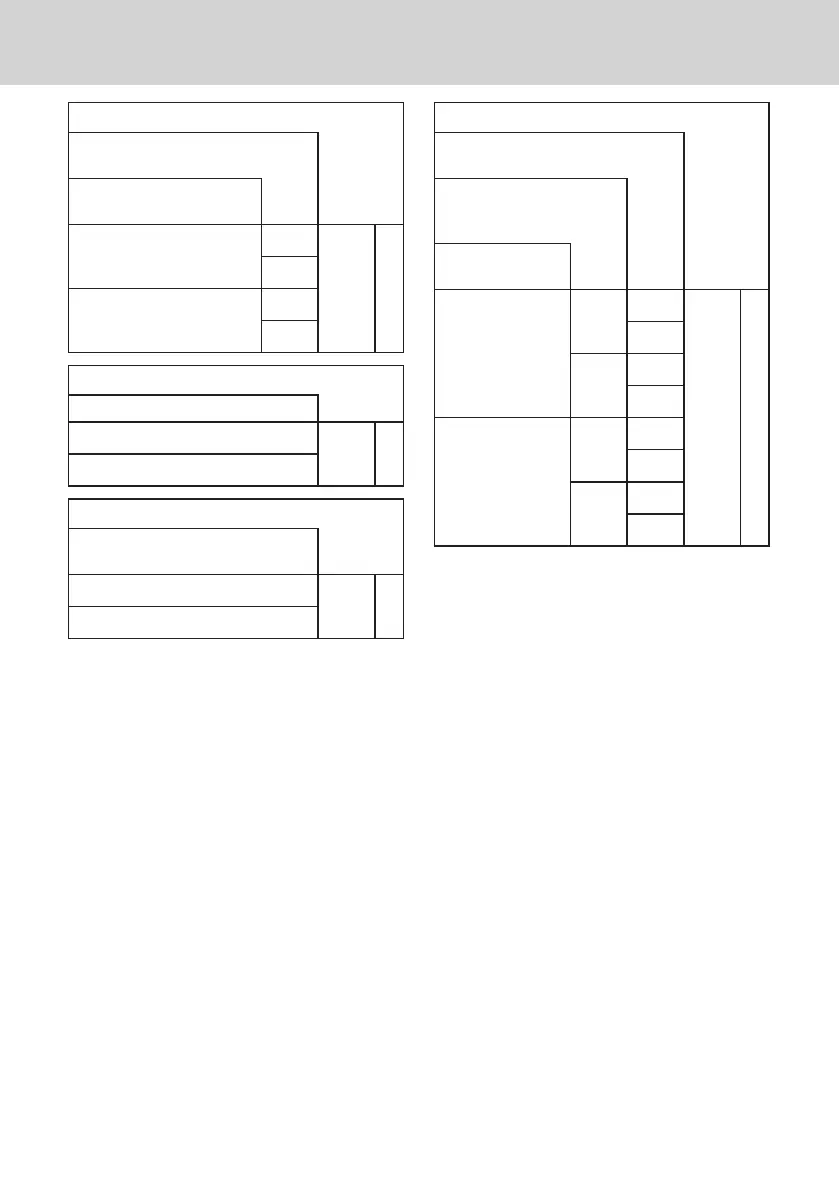E-40
Useful features
Selections
Use the printer to print receipts = R
Use the printer to print a journal = J
Print “TOTAL” line on
receipts or journals
No
J
?
A
R
Z
Yes
J
V
R
B
Selections
Compressed journal printing
No
?
B
Yes
Z
Selections
Print the time on the receipt or
journal.
Yes
?
C
No
V
Selections
Print the consecutive number on
the receipt and journal.
Print the subtotal on the
receipt or journal when the
Subtotal Key is pressed.
Skip item print on
journal.
No
No
Yes
?
D
No
Z
Yes
Yes
X
No
C
Yes
No
Yes
V
No
B
Yes
Yes
N
No
M
The default setting of ABCD is; ????