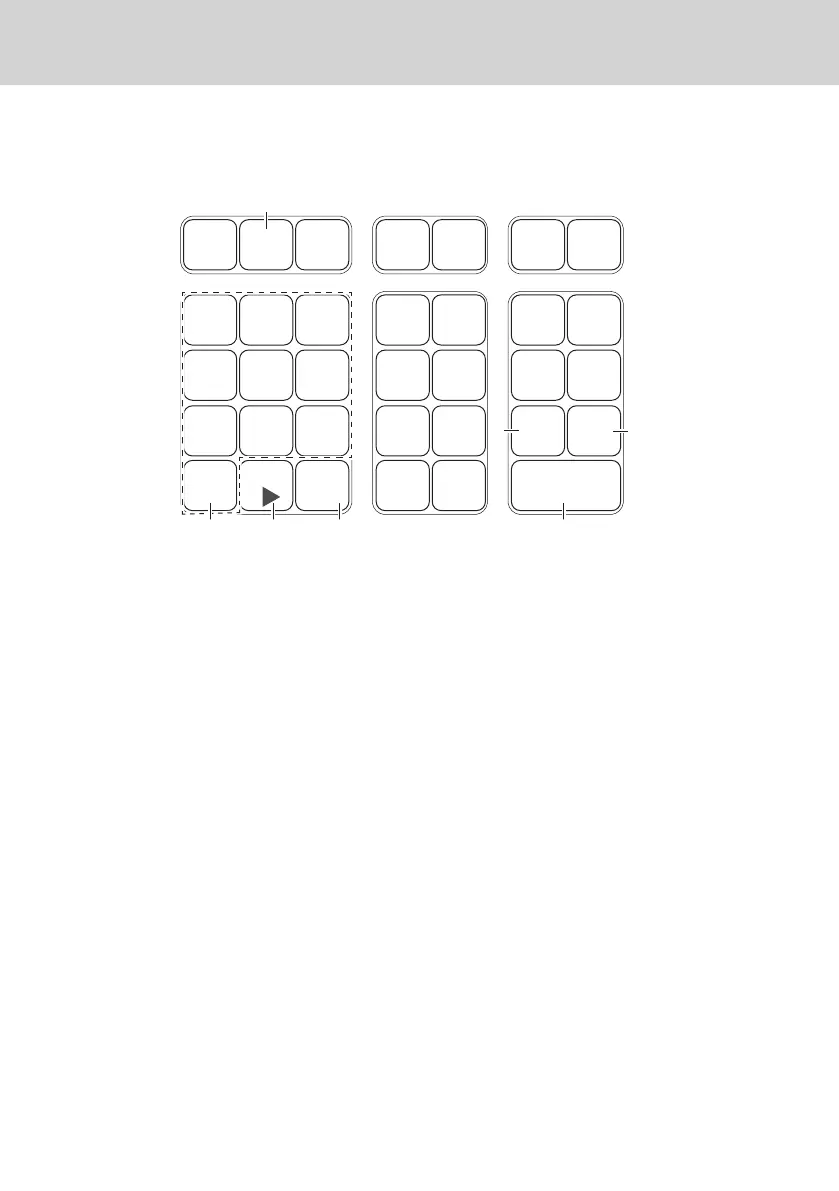E-50
Useful features
Character keyboard
Using the keyboard, you can program a message on the receipt.
CH
DEL
WXYZTUVPQRS
MNOJKLGHI
DEFABC
DBL
SUB
TOTAL
CASH/AMT
TEND
2
1
3 4
5
7
6
1 Double size key
Use this key to specify the next char-
acter to be a double sized character.
Press this key before a character you
wish to be double sized.
2 Alphabet keys
Use these keys to input characters.
Refer to the next page to set charac-
ters.
3 Right arrow key
Use this key to set a character that the
next character uses the same key. This
key is also used for inputting a space.
4 Delete key
Use this key to delete preceding char-
acter.
5 Receipt message number key (u
key).
Use this key to program receipt mes-
sages.
6 Program end key (k key)
Use this key to terminate character
programming.
7 Character program key (p key)
Use this key to set characters.