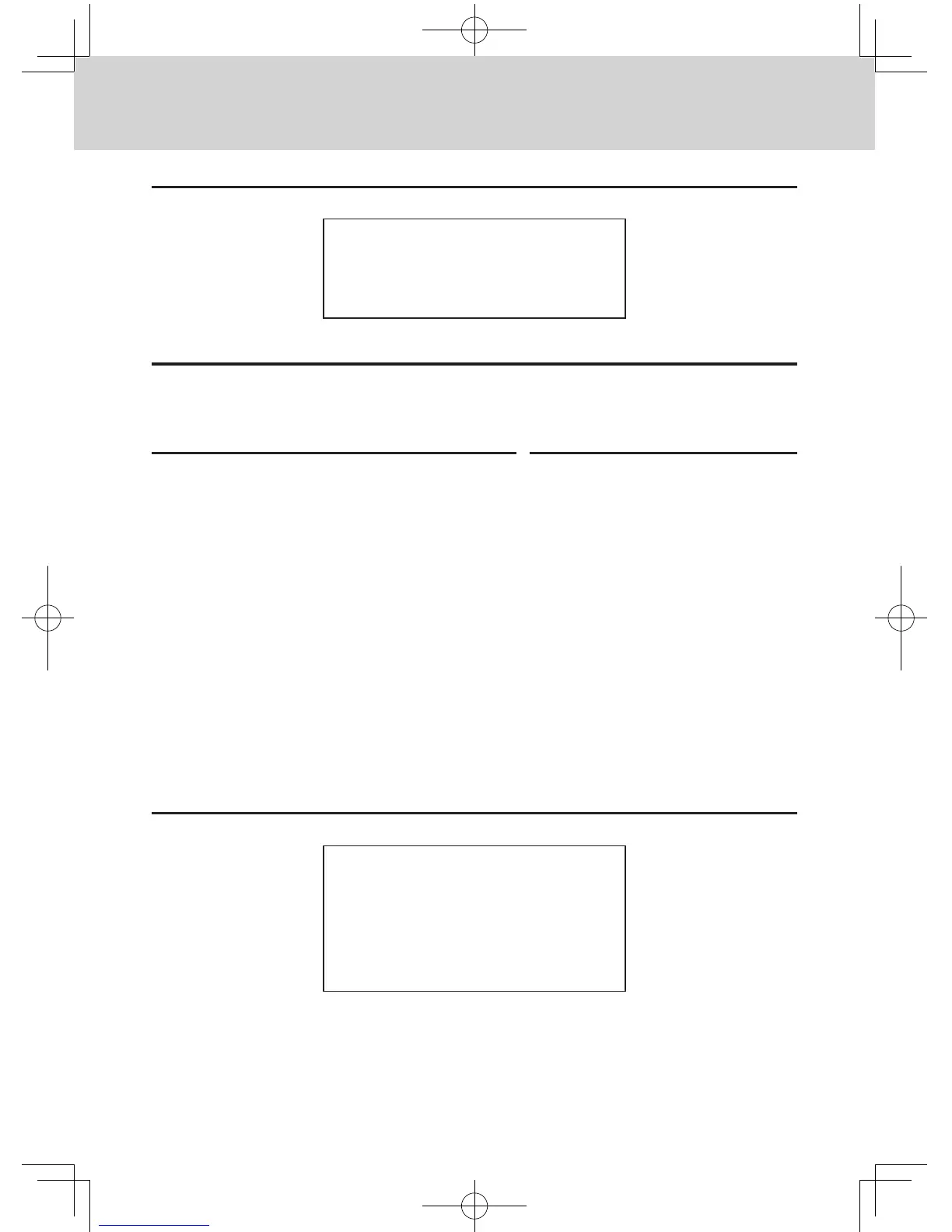E-24
Printout
DEPT01 $5.50
ERR CORR −5.50
DEPT01 $5.05
Sample Operation 2
Entered incorrect unit price $2.20 instead of $2.30 and pressed Dept. key in multiplica-
tion registration.
Step Operation
1 Inputting quantity and multiplication key. The
example on the right is selling three pieces of
an item.
Cx
2 Incorrect unit price $2.20 has been registered
in Dept. 2.
XX?s
3 Press g to cancel the registration.
g
4 Again input the quantity and the multiplication
key.
Cx
5 Input the correct unit price $2.30 and press
Dept. key.
XC?s
6 Finalize the transaction.
p
Printout
3 X @2.20
DEPT02 T1 $6.60
ERR CORR −6.60
3 X @2.30
DEPT02 T1 $6.90
To use the cash register’s basic function
SES700_INC-e.indb 24 2013/09/02 11:27:49