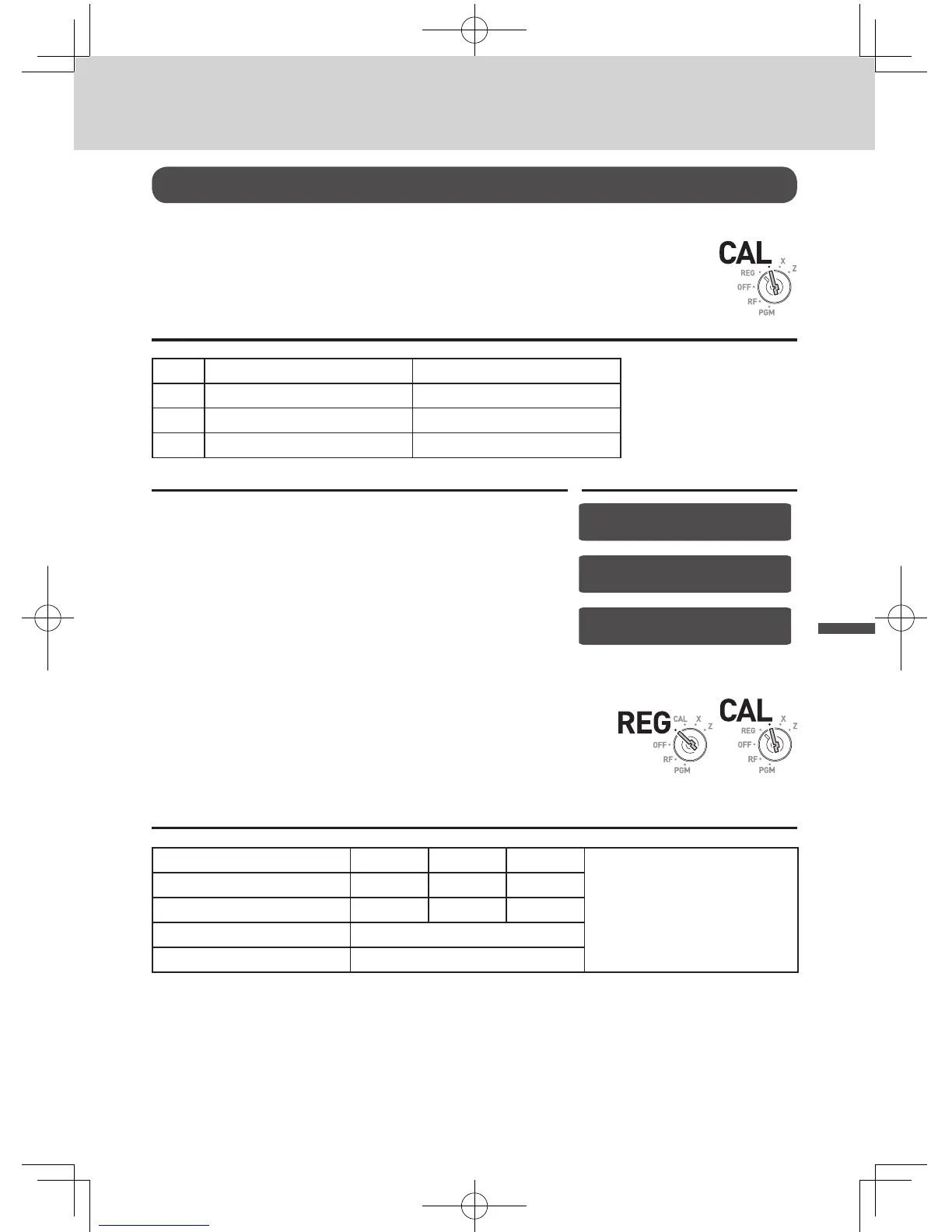Calculator mode
To use the register as a calculator
In the CAL mode, you can use the register as a calculator.
Sample Operation
No. Calculation Answer
1 5+3-2 = 6
2 (23-56) x 7 = -231
3 12% of 1500 180
Operation Display
1 BHCJXp
&
2 XCJBNKMp
−23!
3 ZB??KZX:p
18~
To calculate during registrations
While registering in REG mode, you can switch it to CAL
mode to perform calculations. After the calculation, you can
resume the registration by switching the mode switch to REG
position. To recall a memory,
i key is used. The following
example is for splitting $48.00 by three customers.
Sample Operation
Unit price $14.00 $18.00 $16.00
Splitting the total amount $48.00
by three customers.
Quantity 1 1 1
Dept. 3 5 4
Total $48.00
Payment of each customer $16.00
Mode Switch
Mode Switch
Useful features
SES700_INC-e.indb 69 2013/09/02 11:28:09
