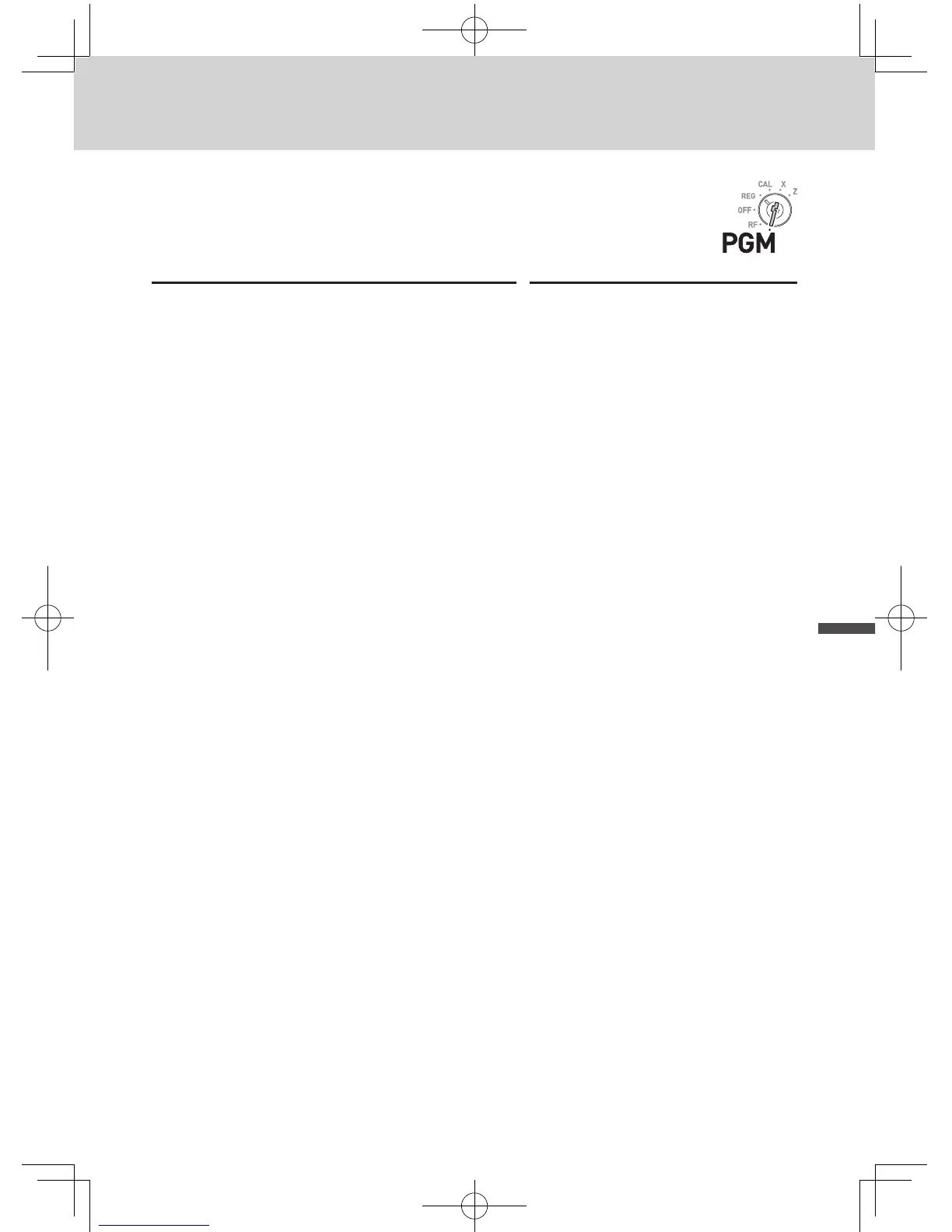To set print controls
This setting programs printing methods collectively such as printing
time on receipts, or skipping item print on the journal etc.
Step Operation
1 Press Ck. The register becomes ready
for programming.
Ck
2 Enter “0522” then press k. “0522” is the
program code for setting printing controls.
?BXXk
3 Referring the tables shown below, select your
choice and enter the setting code and press
p key.
B??Np
A B C D
4 Press k to complete the settings.
k
B
A … Prints the total amount and prints on receipts.
?
B … Not compressed journal print.
?
C … Prints time on the receipt or journal.
N
D …
Skips item printing on the journal, prints subtotal and consecutive numbers
on receipts or journals.
Continues to the next page.
6
Mode Switch
Useful features
SES700_INC-e.indb 37 2013/09/02 11:27:53