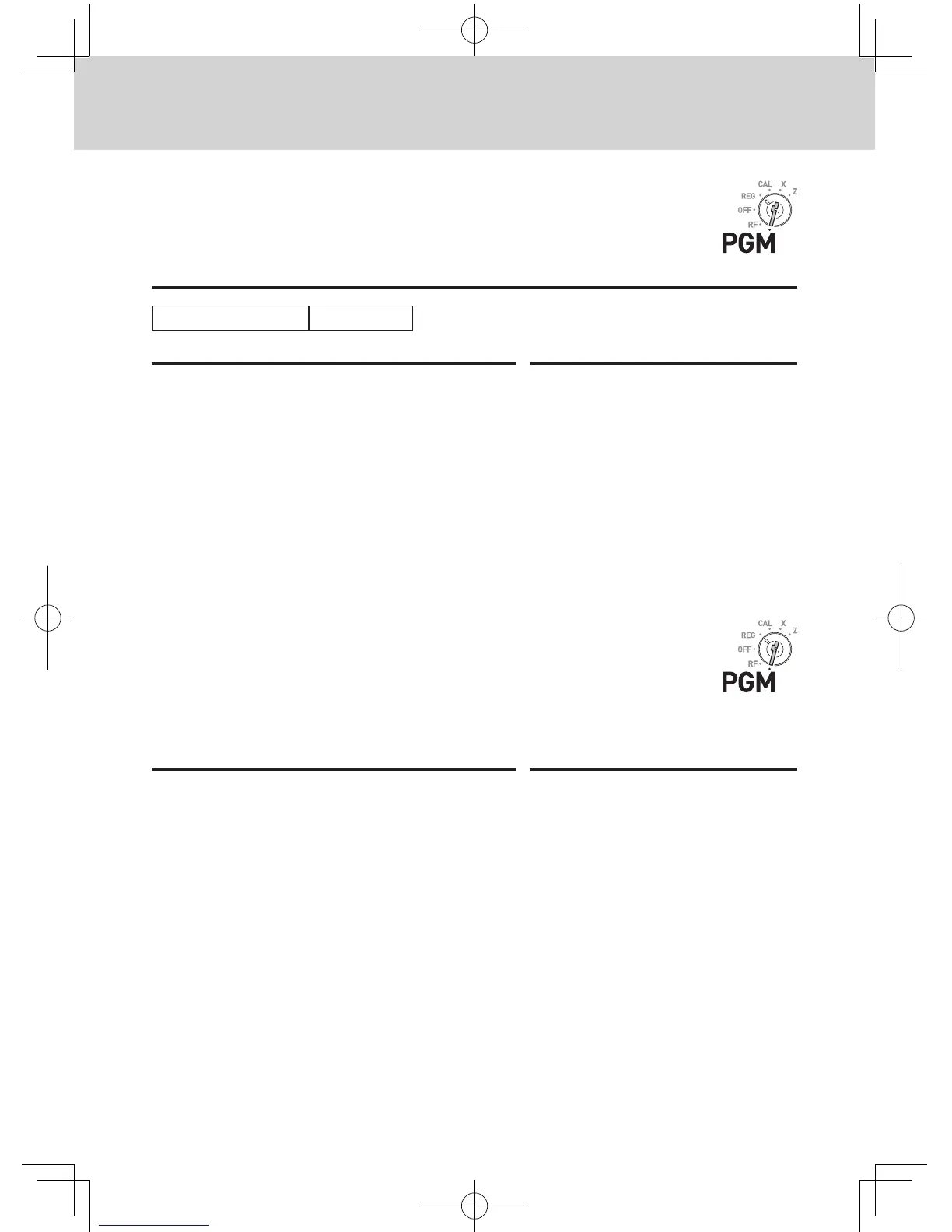E-32
Useful features
To set a rate on the percent key
You can preset a percent rate on : key so that you don’t have to
input percent rate for discount sales. The following example is for
setting 2.5% on the : key.
Sample Operation
Discount rate 2.5%
Step Operation
1 Press Zk to set the register in the pro-
gram mode.
Zk
2 Input a percent rate you wish to set then
press : key.
X"B:
3 Press k to complete the setting.
k
Further operations:
• “To give discount or premium” on page E-67.
To set a rounding calculation method and discount/
premium settings on the percent key
You can program rounding method on the percent key. Also you
can assign the percent key to be used as discount or premium
calculations. The following example sets the percent key to perform
premium calculation with cutting off.
Step Operation
1 Press Ck to set the register in the pro-
gram mode.
Ck
2 Refering the following table, choose the
rounding method (A) and function (B) of the
percent key then press : .
ZZ:
A B
3 Press k to complete the setting.
k
Mode Switch
Mode Switch
SES700_INC-e.indb 32 2013/09/02 11:27:52
