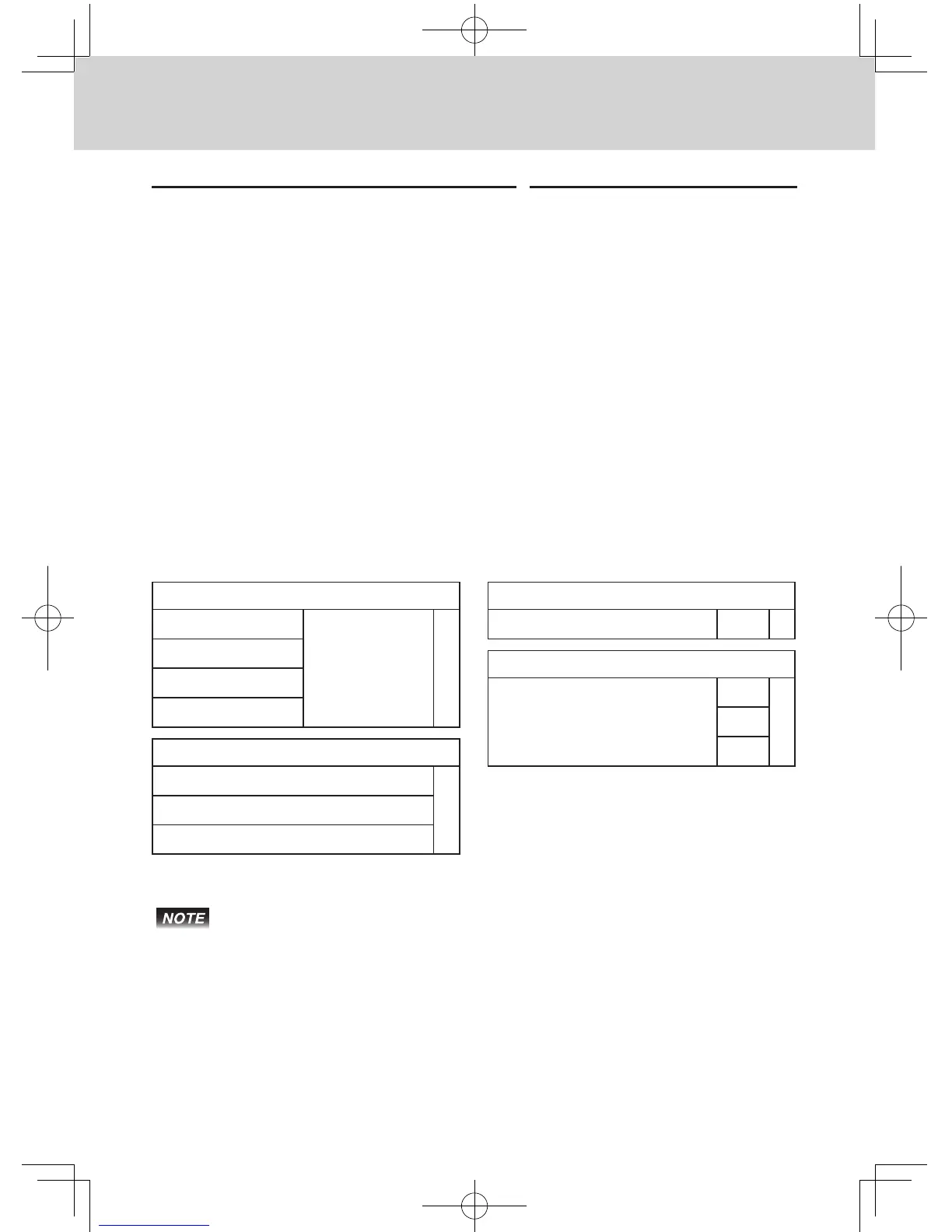E-42
Step Operation
1 Press Ck. The register becomes ready
for programming.
Ck
2 Enter tax table number. See the following
table for the four tables. The example on the
right is for the tax table 1.
?ZXBk
( A )
3 Enter the tax rate in the range of 0.0001 to
99.9999 %. Then press p key. The
example on the right is for setting 7.0%.
M"?p
4 Enter the rounding system codes (B), (C)
(always “0”), and add-in or add-on tax code
(D).
>??Xp
( B ) C D
5 Press k to complete the program.
k
Useful features
Taxable status number
Tax table 1
?ZXB
A
Tax table 2
?XXB
Tax table 3
?CXB
Tax table 4
?VXB
Rounding system
Cut off to 2 decimal places.
??
B
Round off to 2 decimal places.
B?
Round up to 2 decimal places.
>?
Taxable status number
Always “0”
?
C
Add-in/Add-on
No specications
?
D
Add-on rate tax.
X
Add-in rate tax (VAT).
C
Please see “To change taxable statuses of departments” on page E-14, “To
change taxable status of the percent key” on page E-43, and “To change tax-
able status number of the minus key” on page E-44 for changing tax statuses
on Dept. percent, and minus keys.
SES700_INC-e.indb 42 2013/09/02 11:27:55
