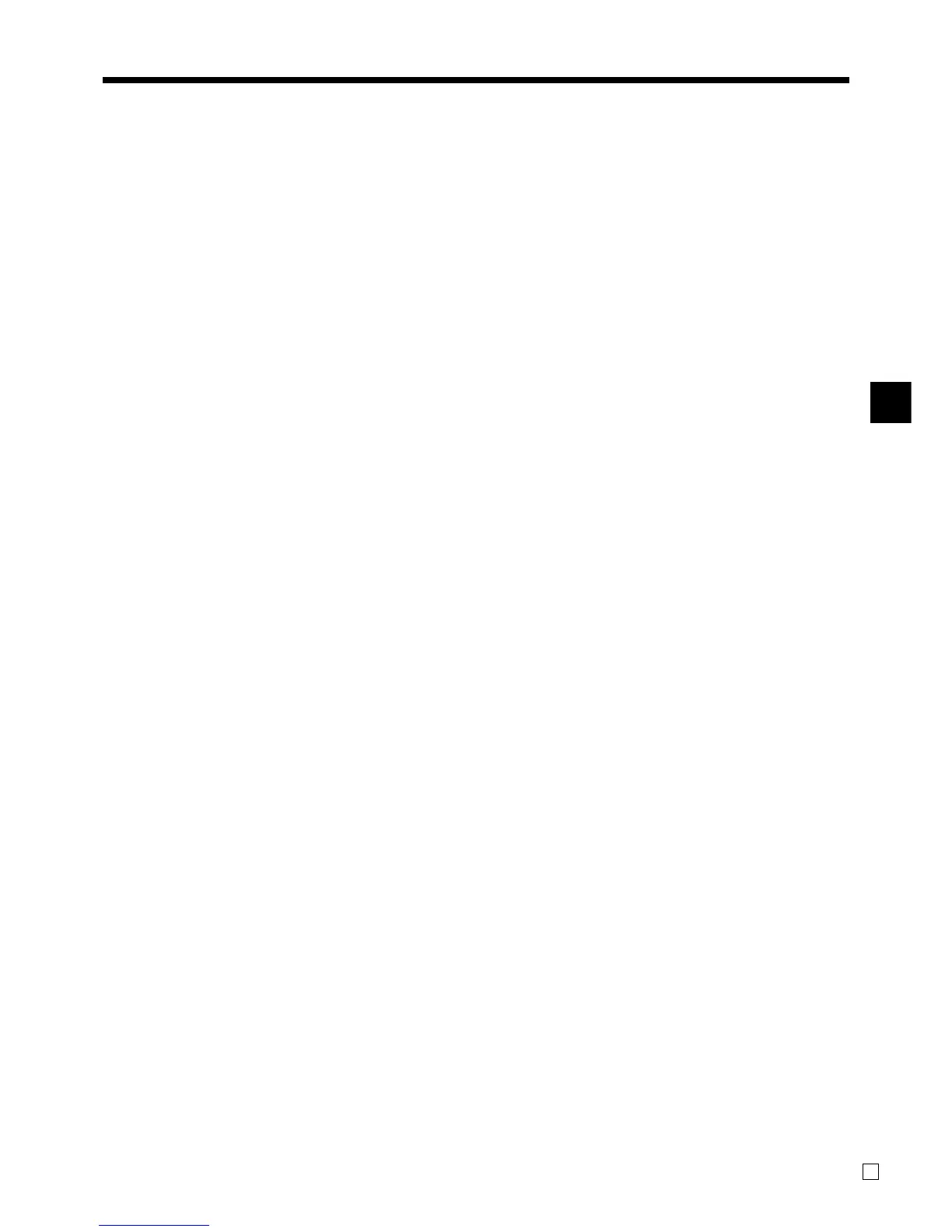Introducing TE-2200
TE-2200 User’s Manual
25
E
H Open key r
Use this key to temporarily release a limitation on the
number of digits that can be input for a unit price.
I Department keys !, ", # ~
Use these keys to register items to departments.
J Received on account key r
Use this key following a numeric entry to register money
received for non-sale transactions.
K Paid out key P
Use this key following a numeric entry to register money
paid out from the drawer.
L Help key /
Use this key to look up the procedures to set date/time,
tax table etc.
M Credit key c, d
Use this key to register a credit sale.
N Charge key h
Use this key to register a charge sale.
O Check key k
Use this key to register a check tender.
P Subtotal key s
Use this key to display and print the current subtotal
(includes add-on tax) amount.
Q Cash/Amount tendered key a
Use this key to register a cash tender.
www.cashregisters.net