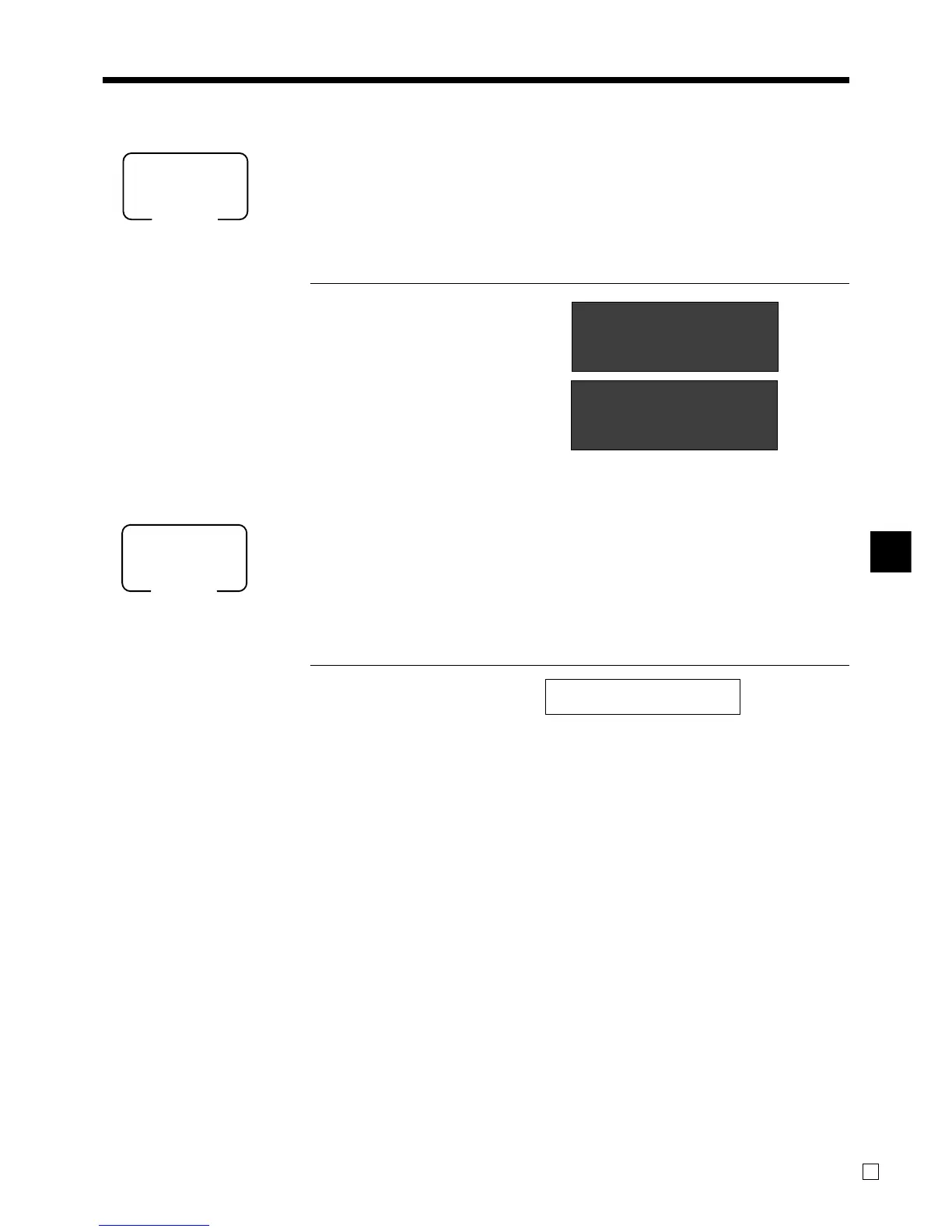Basic Operations and Setups
TE-2200 User’s Manual
31
E
Displaying the time and date
You can show the time or date on the display of the cash register whenever there is
no registration being made.
To display and clear the date/time
OPERATION DISPLAY
03-04-2006
x 08-3~
C01
C ~00
Preparing coins for change
You can use the following procedure to open the drawer without registering an item.
This operation must be performed out of a sale.
(You can use the r key instead of the N key. See page 45.)
Opening the drawer without a sale
OPERATION RECEIPT
N
Mode switch
REG
Date/time appears on the display.
Clears the date/time display.
Mode switch
REG
#/NS •••••••••
www.cashregisters.net
