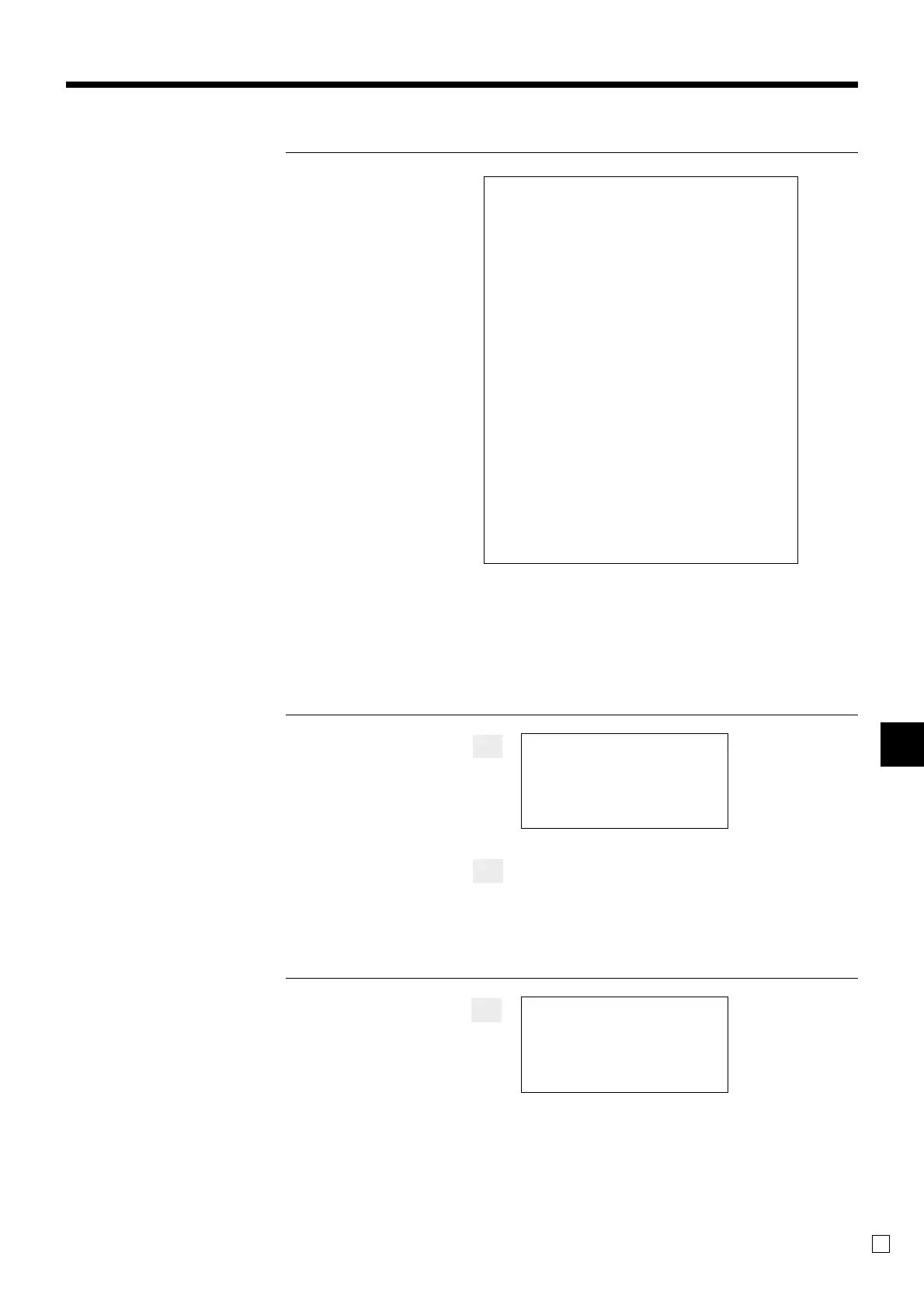Advanced Operations
TE-2400 User’s Manual
73
E
SLIP
New/old check key operation
Example 1
When a check number is input and <NEW/OLD> is pressed, the key works as a new check key function if
there is no matching check number in the check tracking memory.
OPERATION RECEIPT
3456Z
10-!
20-"
S
Example 2
When a check number is input and <NEW/OLD> is pressed, the key works as an old check key if there is
matching check number in the check tracking memory.
OPERATION RECEIPT
3456Z
31-F
REG 03-04-2006 17:05
C
01 MC#01 000150
TABLE No.000033 CT 1
CHECK No.
1234
1 DEPT01 •10.00
1 DEPT01 •10.00
1 DEPT02 •20.00
1 DEPT02 •20.00
1 DEPT03 •30.00
+ •0.50
#12 SRVC TL
•90.50
1 DEPT01 •30.00
1 DEPT02 •10.00
+ •0.50
#16 SRVC TL
•131.00
TL
•131.00
CASH •150.00
CG •19.00
Input a check number and press
<NEW/OLD>.
CHECK No.
3456
1 DEPT01 •10.00
1 DEPT02 •20.00
+ •0.50
SRVC TL
•30.50
CHECK No.
3456
ST •30.50
TL
•30.50
CASH •31.00
CG •0.50