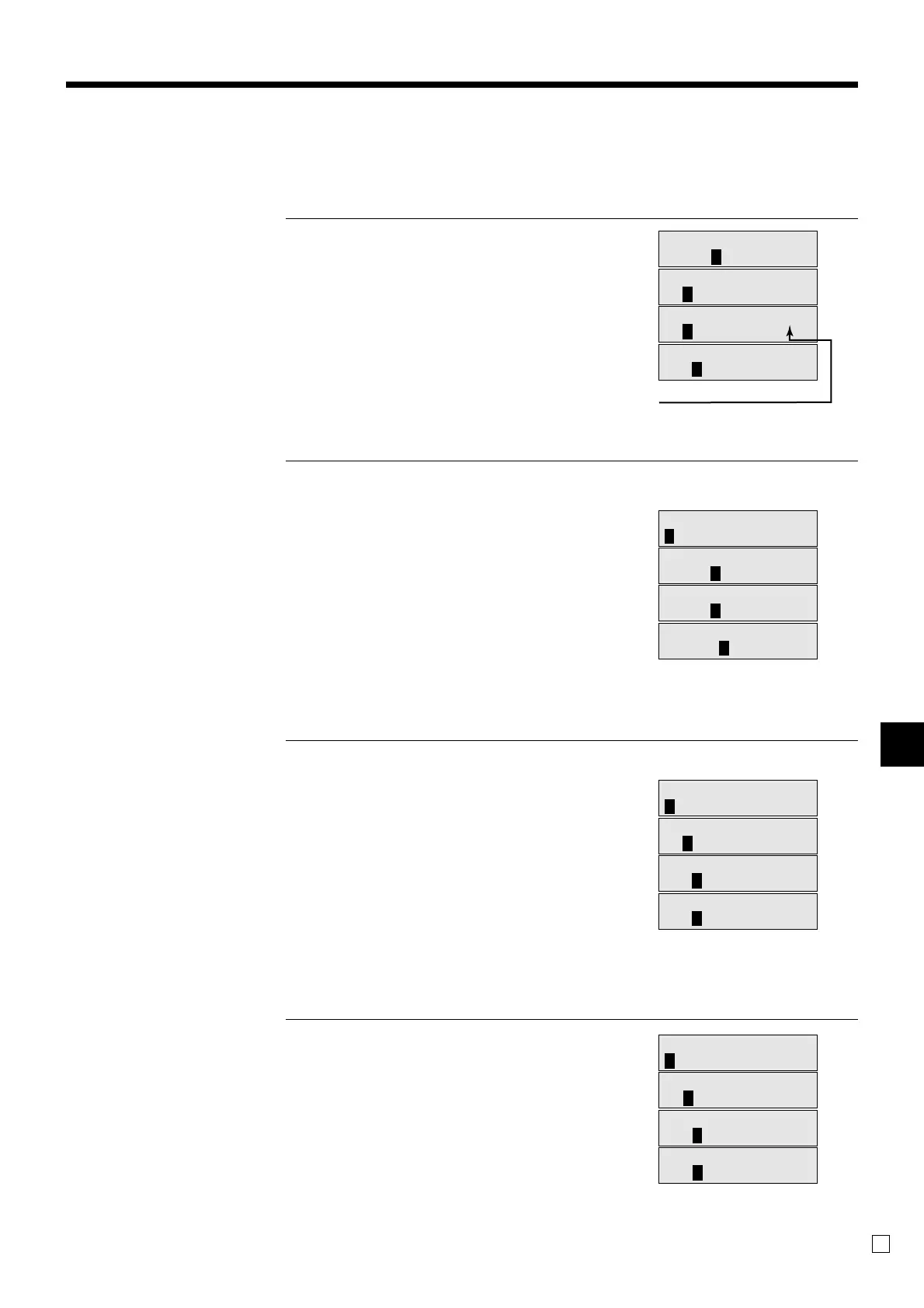Advanced Operations
TE-2400 User’s Manual
91
E
Editing characters
Correcting a character just entered
OPERATION DISPLAY (dot)
“L” “E” “N” “O” “N” 1 Enter LENON, instead of LEMON.
yyy 1 Press left arrow key three times.
B 1 Override mode
“M” 1 Enter “M”.
Correcting and adding a PLU descriptor already set
OPERATION DISPLAY (dot)
- 1 Enter “00”.
15+ 1 Enter PLU No.
“S” “o” “d” “a” “ ” 1 Enter “Soda” and “space”.
B 1 Override mode
“L” 1 Enter “L”.
Correcting a key descriptor already set
OPERATION DISPLAY (dot)
- 1 Enter “00”.
! 1 Designate an appropriate key.
uu 1 Press right arrow key two times.
“M” 1 Enter “M”.
^ 1 Delete “N”.
Correcting a message descriptor already set
OPERATION DISPLAY (dot)
0101s 1 Enter record and file number.
uu 1 Press right arrow key two times.
“O” 1 Enter “O”.
^ 1 Delete “A”.
A
A
* A
* A
LENON
LENON
LENON
LEMON
“*” means “OVR” mode.
A
a
* a
* A
lemon
Soda lemon
Soda lemon
Soda Lemon
A
A
A
A
LENON
LENON
LEMNON
LEMON
A
A
A
A
GRASS
GRASS
GROASS
GROSS
INS/
OVR
INS/
OVR