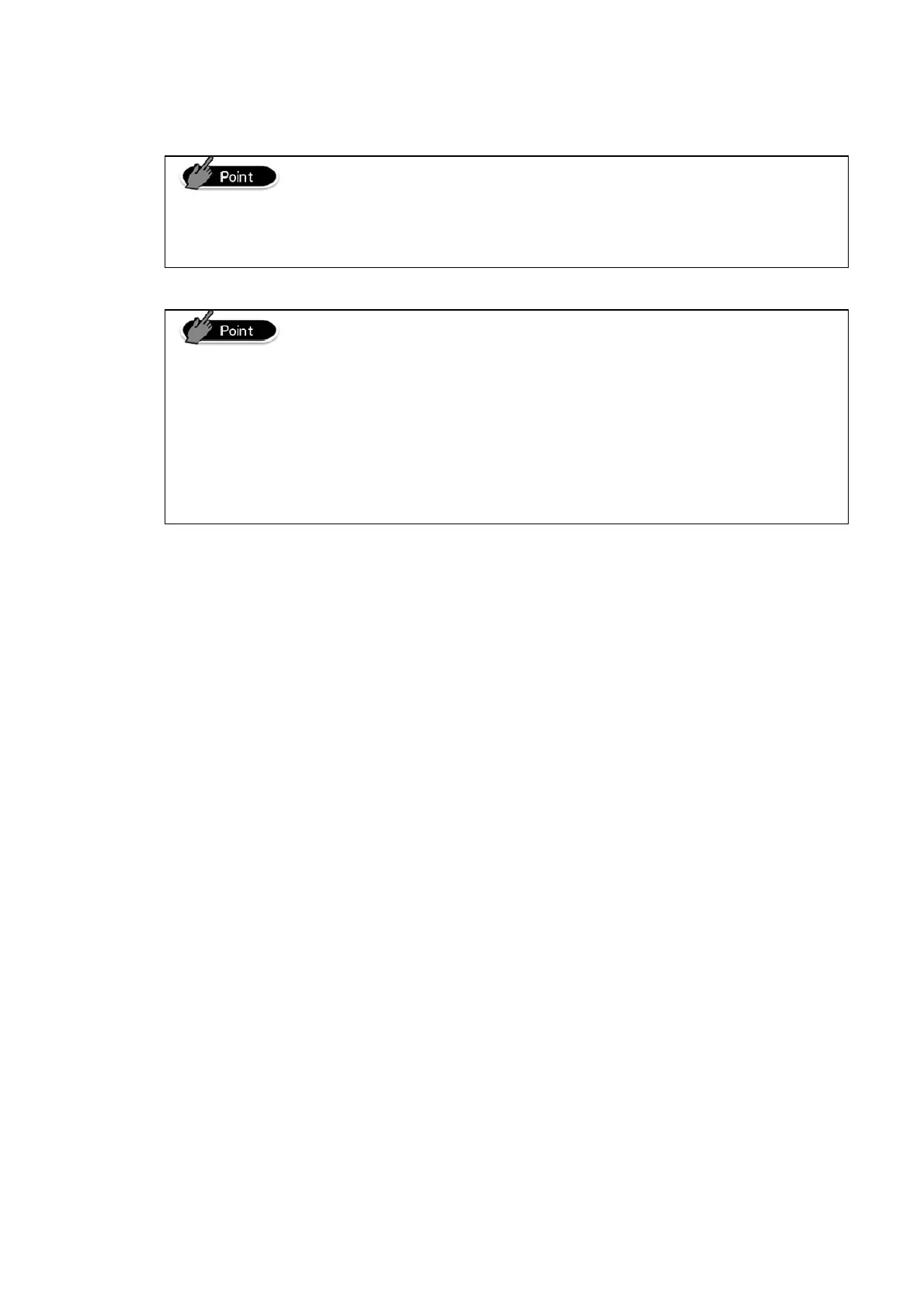If Reload or Reload all detect version unmatch between
backup data and current APP, it may be shown confirmation
dialog for update database.
There are three backup file format.
CRX is used for PC tool with XML style format.
DB format is same as SQLite file it’s self. If you have SQLite
tool on PC, you can use DB file for check data or update
data.
Dump format is database SQL dump text data. You can see
data directory with text editor.
106