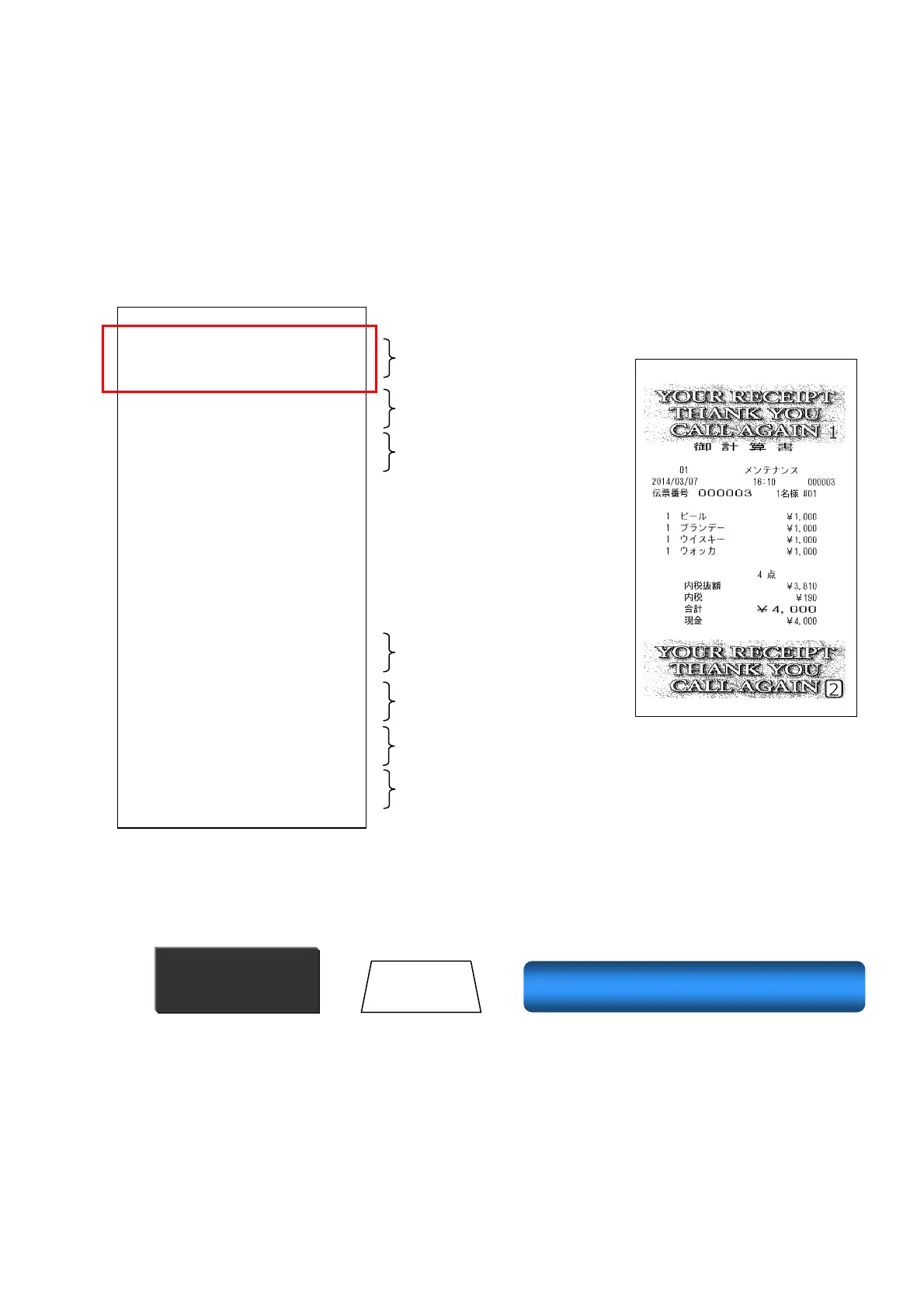13.6 Print layout setting
By default, top message on receipt is “YOUR RECEIPT THANK YOU CALL AGAIN”.
To switch to store name stamp, change the “Store name logo” setting data of
“Receipt layout” which is in “Print layout” of “Register detail” settings.
Receipt print image
0123456789012345678901234567890123456789
|***
***********************************|
Receipt logo1
|**
Graphic Logo 1 ****|
|**************************************|
|**************************************|
|**
Receipt message 1 *********|
|**************************************|
Receipt top message 1
|***
***********************************|
Receipt top message 2
|**
Receipt message 2 *********|
|**************************************|
REG 01 Tom
12/08/27 11:59
# 01 000006
CHECK No._1_2_3_4_5_6 1CT
2 Lemon Tea $3.50
1 Cake $5.80
4 No.
TL $9.30
CASH $9.30
|**************************************|
|** Bottom message 1 *********|
|**************************************|
|**************************************|
|** Bottom message 2 *********|
|**************************************|
|**************************************|
|** Graphic Logo 2 ****|
|**************************************|
Tax indication
Receipt bottom message 1
Print sample
Receipt bottom message 2
Receipt logo 2
Goto Print Layout
Print Layout
REG SETTINGS
Receipt
114