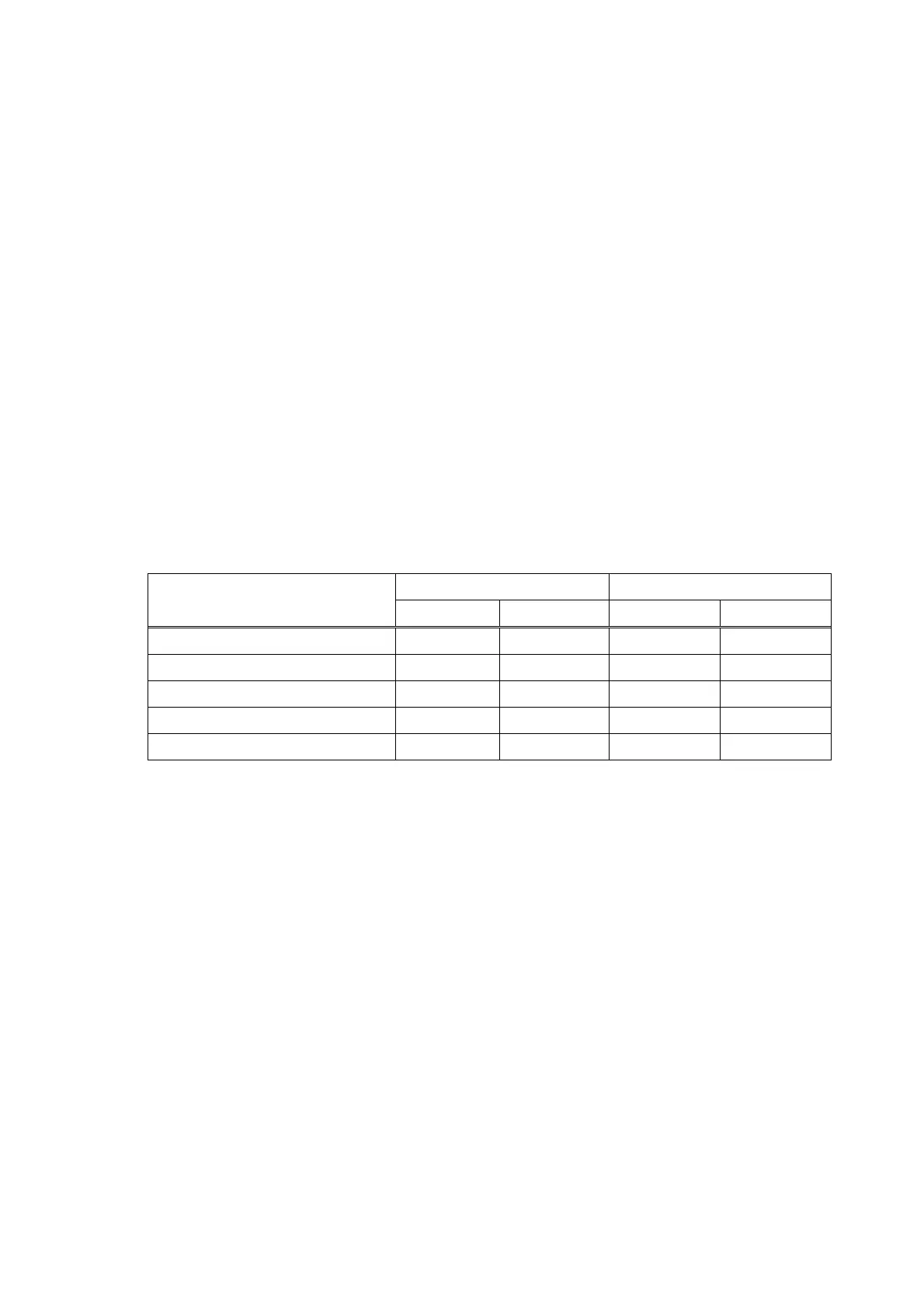21 Inline function
21.1 About inline function
Inline feature collects sales data from connected business support terminals so that
X or Z data of whole store can be obtained.
The following inline features are possible to utilize.
Shared tracking system
Sales data collection (inline)
X reporting (inline)
Z reporting (inline)
Share setting data (inline)
Definition of inline environment
To utilize inline features of a business support terminal, set CTN004 (Network
device setting) for defining information of network devices connected to the
business support terminal.
Below is the limitation of inline connection.
Terminals Printers
Subject
V-R100 V-R7000 V-R100 V-R7000
Check tracking Up to 4 Up ot 10 - -
Printers Up to 4 Up ot 10 Up to 8 Up to 8
Inline X Up to 4 Up ot 10
- -
Inline Z Up to 4 Up ot 10
- -
Trans settings Up to 4 Up ot 10
- -
139