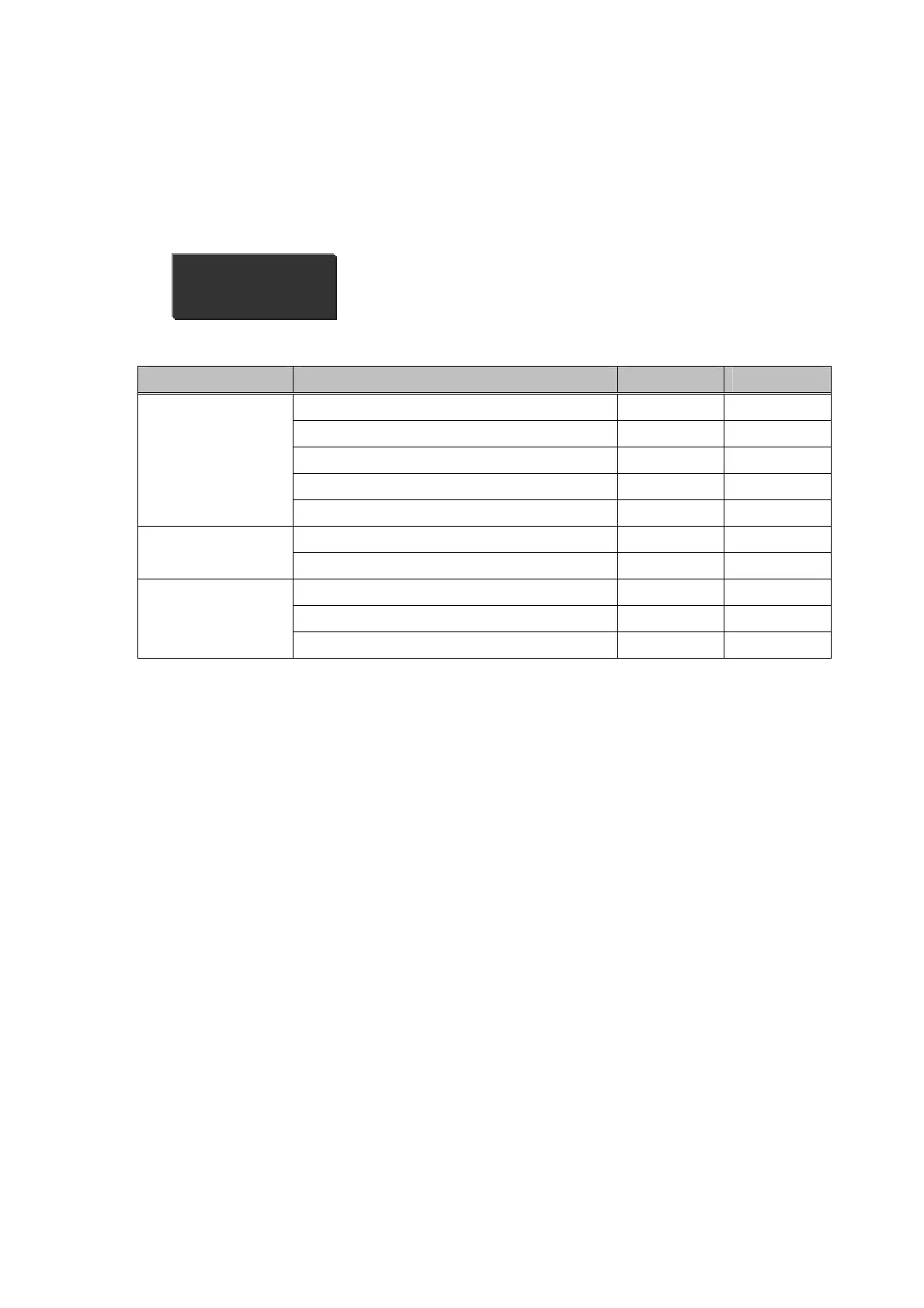12 CONTROL PANEL
12.1 About Control Panel
Control Panel sets inline, printer, device and show version.
Control Panel setting list.
CONTROL PANEL
Type Menu V-R100 V-R7000
Local Device Terminal Information Yes Yes
Terminal Network Setting (CTN004)
Yes Yes
Printer Connection Setting (CTN003)
Yes Yes
Terminal Network Check Yes Yes
Inline and printer
Logo Data (CSB008) Load to Printer
Yes Yes
Apps Version List Yes Yes Version
Device Tool Yes No
Cash Register System Settings. Yes Yes
OES Adapter Yes Yes
System
FTP Server setting Yes Yes
12.2 Inline and printer
Local Device Terminal Information has initial inline setting and printer device
settings. Normally you can operate menu from top to next.
Local Device Terminal Information
Local Device Terminal Information sets basic local information of terminal for
inline connection.
In this timing, it is not stored inside database but keep on local memory, and not
kept on CTN004. Receipt prints as “01” for Terminal No.
Terminal Network Setting (CTN004)
Terminal Network Setting search terminals from same subnet and connect inline,
save to CTN004. Also you can select only my terminal if network is active. Once
saved to CTN004, receipt prints Local device name specified by Local Device
Terminal Information.
Printer Connection Setting (CTN003)
Printer Connection Setting search printer device.
107