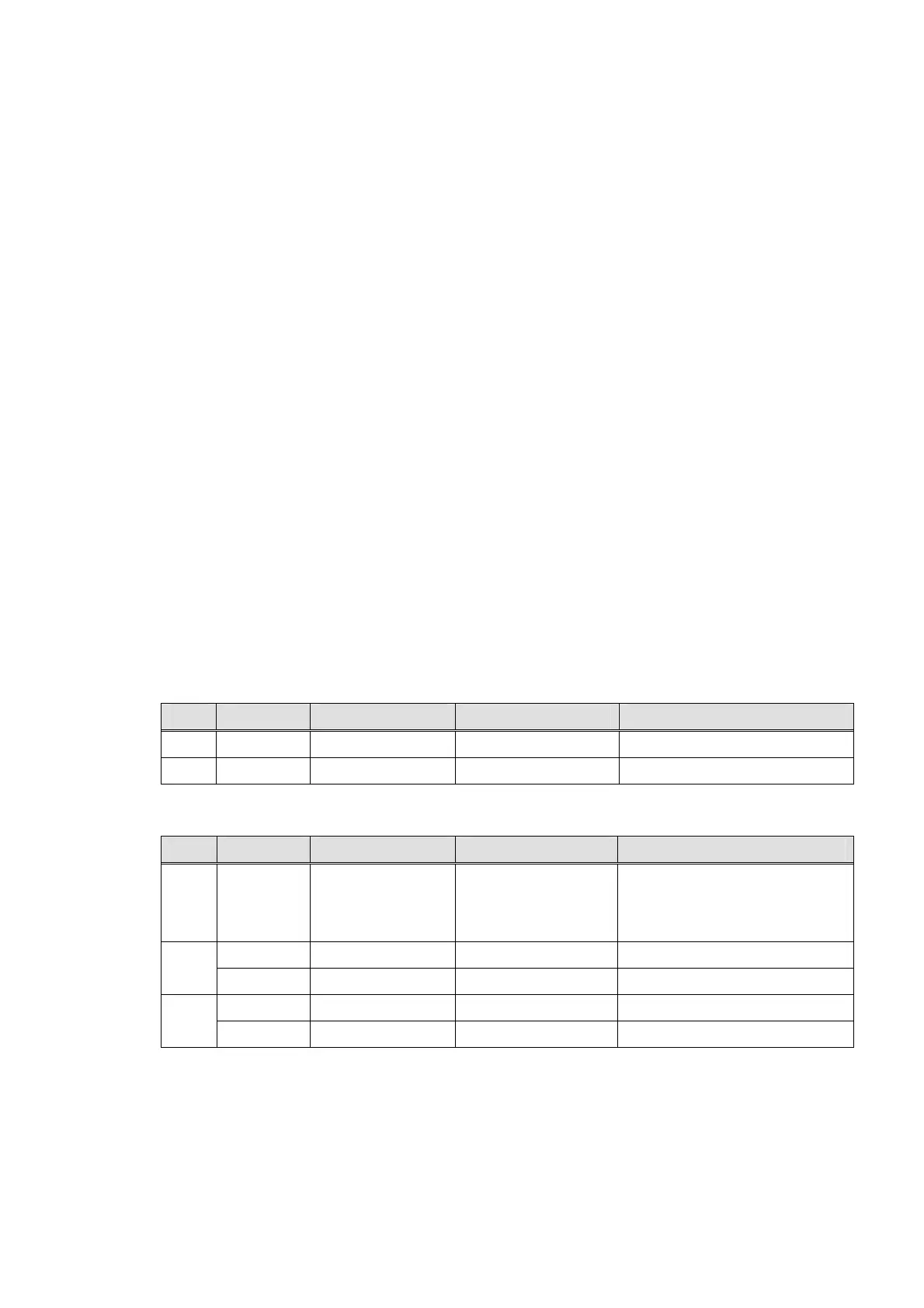2.2 Start Install App
The following install files are necessary for installing sales management system.
InstallTool.apk : Installation app body
APL.zip : A file in which installation applications are gathered
Install applications by following the undermentioned procedures.
① Preparation of install file
Prepare the install file and copy it in a storage (SD card or USB memory). Copy
destination is either root folder or any folder.
② Insert the storage in the main unit.
Insert the SD card or USB memory in any storage of V-R100 or V-R7000.
③ Install the installation app.
Boot file manager (VX-100 or VX-110) or Open manager (V-R7000) and select
“InstallTool.apt” to install it.
④ Installation of sales management application
Boot the installation app and select APL.zip from a storage to install the sales
management application. Refer the following table for the corresponding storage.
VX-100/VX-110 storage list
Dev. Loc. File manager Android setting Device name
SD Right side /mnt/sdcard SD card /mnt/sdcard
USB Right side /mnt/usb USB storage /mnt/usb
V-R7000 storage list
Dev. Location File manager Android setting Device name
Built
-in
InternalStorate Internal storage /storage/emulated/0/...
/storage/emulated/legacy/...
/storage/sdcard0/..
SD Bottom SD Card 1 SD card 1 /storage/sdcard1/..
Left side SD Card 2 SD card 2 /storage/sdcard2/..
USB Left side USB Storage 1 USB storage 1 /storage/usb0/..
Bottom USB Storage 2 USB storage 2 /storage/usb1/..
7