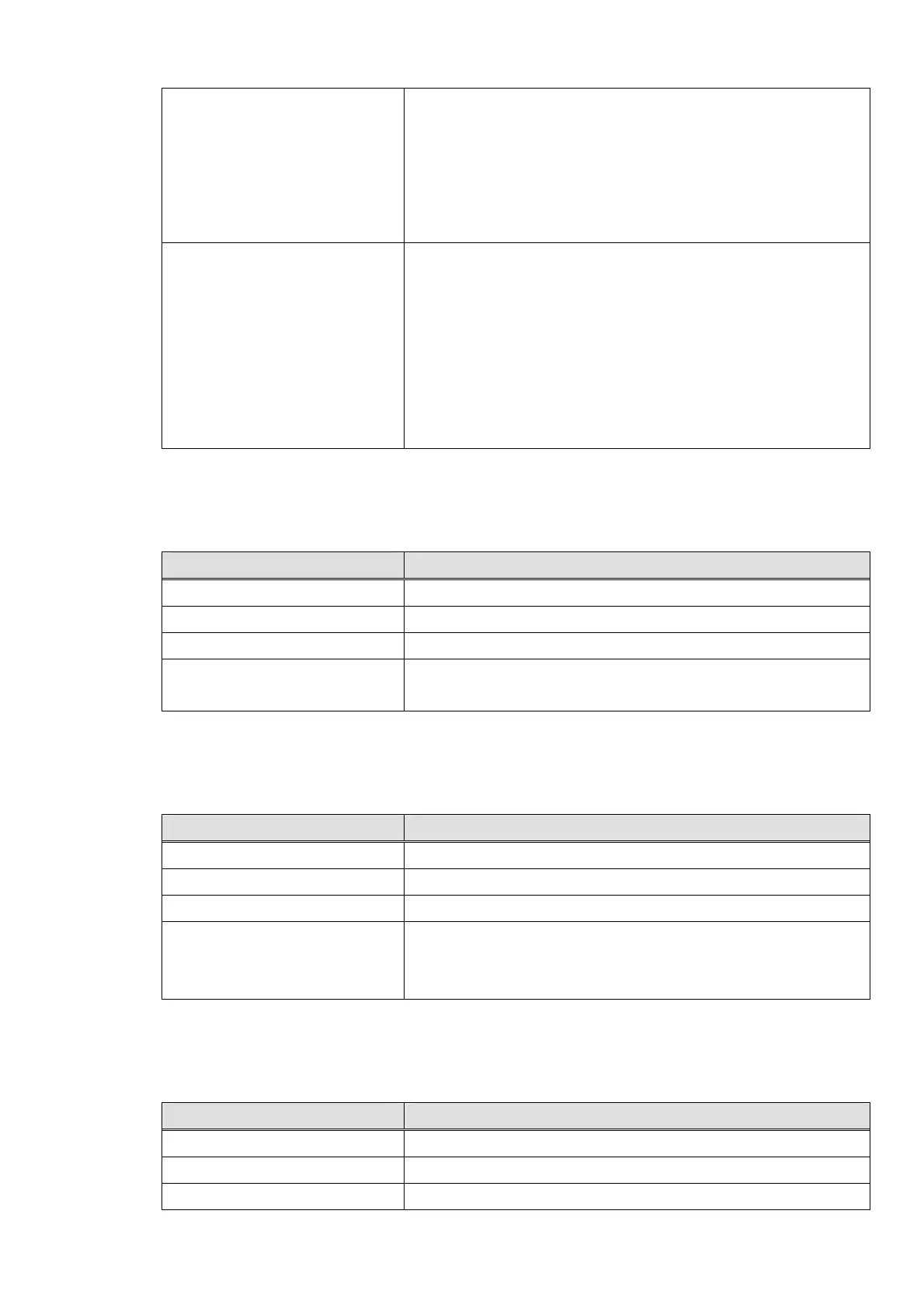Shift No. Selects unit price screen by key operation.
0: All screen (shifts to the next screen by key operation)
1: Shifts to unit price 1
2: Shifts to unit price 2
~~~
10: Shifts to unit price 10
Shift max. When “All screen” is assigned on Shift No. setting, this setting
assigns upper limit of unit price screen. The screen goes back
to unit price 1 when it reaches to the maximum screen.
0: Maximum screen is unit price 10
1: Maximum screen is unit price 1
2: Maximum screen is unit price 2
~~~
10: Maximum screen is unit price 10
5.2.15 CLERK
Title Value
Key Code Primary keycode of this key.
Func Code CLERK function code is 000072.
Descriptor Name of this key.
Clerk code Preset clerk code for signing on directly by key operation.
Assign zero in case direct sign on is not done.
5.2.16 OPE.X
Title Value
Key Code Primary keycode of this key.
Func Code OPE.X function code is 000073.
Descriptor Name of this key.
Inline consolidated Assigns whether to issue inline consolidation data or not.
0: No
1: Yes
5.2.17 NEW/OLD
Title Value
Key Code Primary keycode of this key.
Func Code OPE.X function code is 000093.
Descriptor Name of this key.
46
