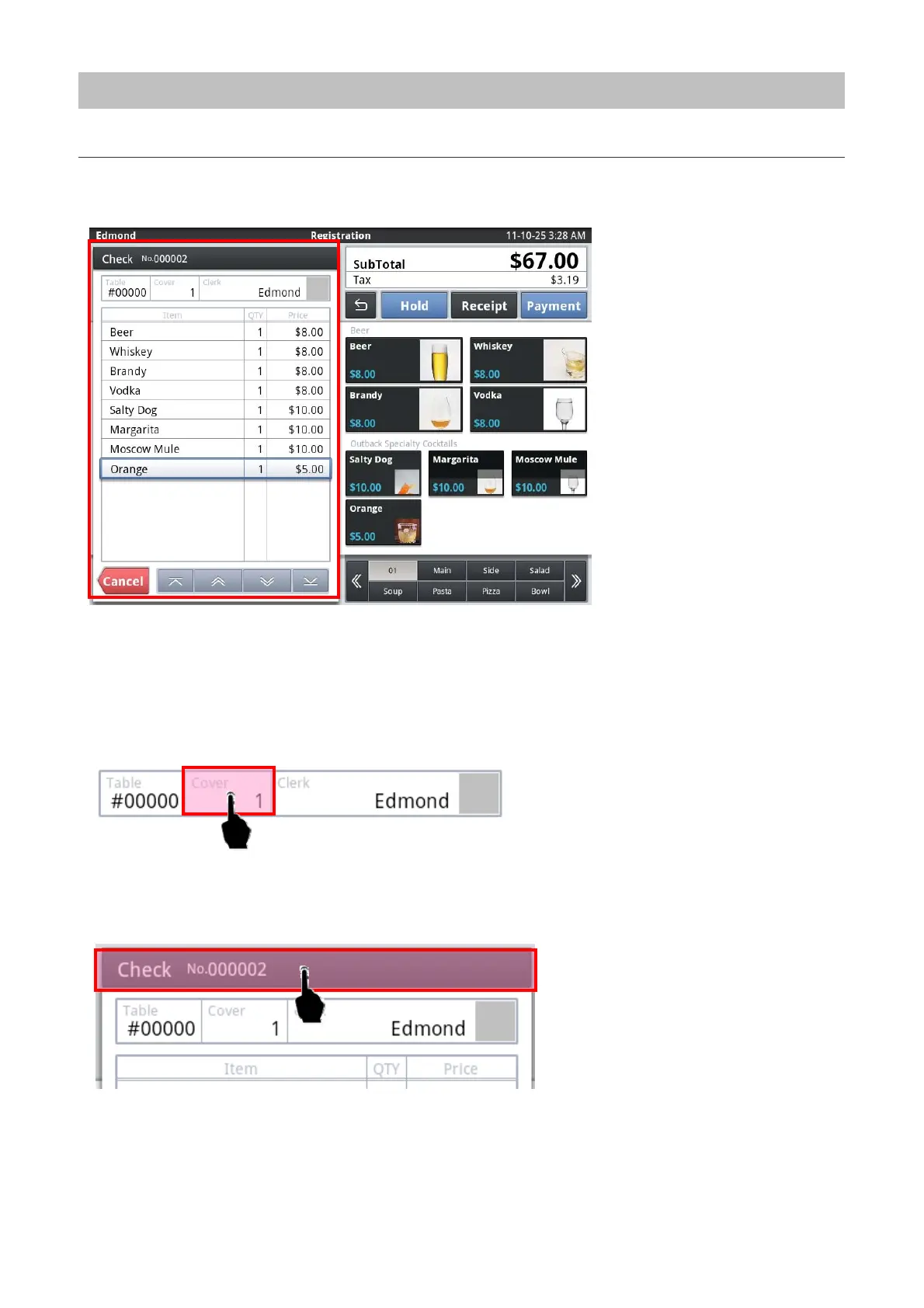Check Handling Operations
The <Check> screen opens.
Check Display (Example)
Operations of the <Check> screen are the same as the foregoing table operations.
Touch the number you wish to change in the title area. Once a number is touched, the
ten-key opens.
Changing a Number in the Title Area: Change <Cover>
To display a list of functions that can be used with checks, touch the bar that shows the
check number.
Displaying the Function List
14
