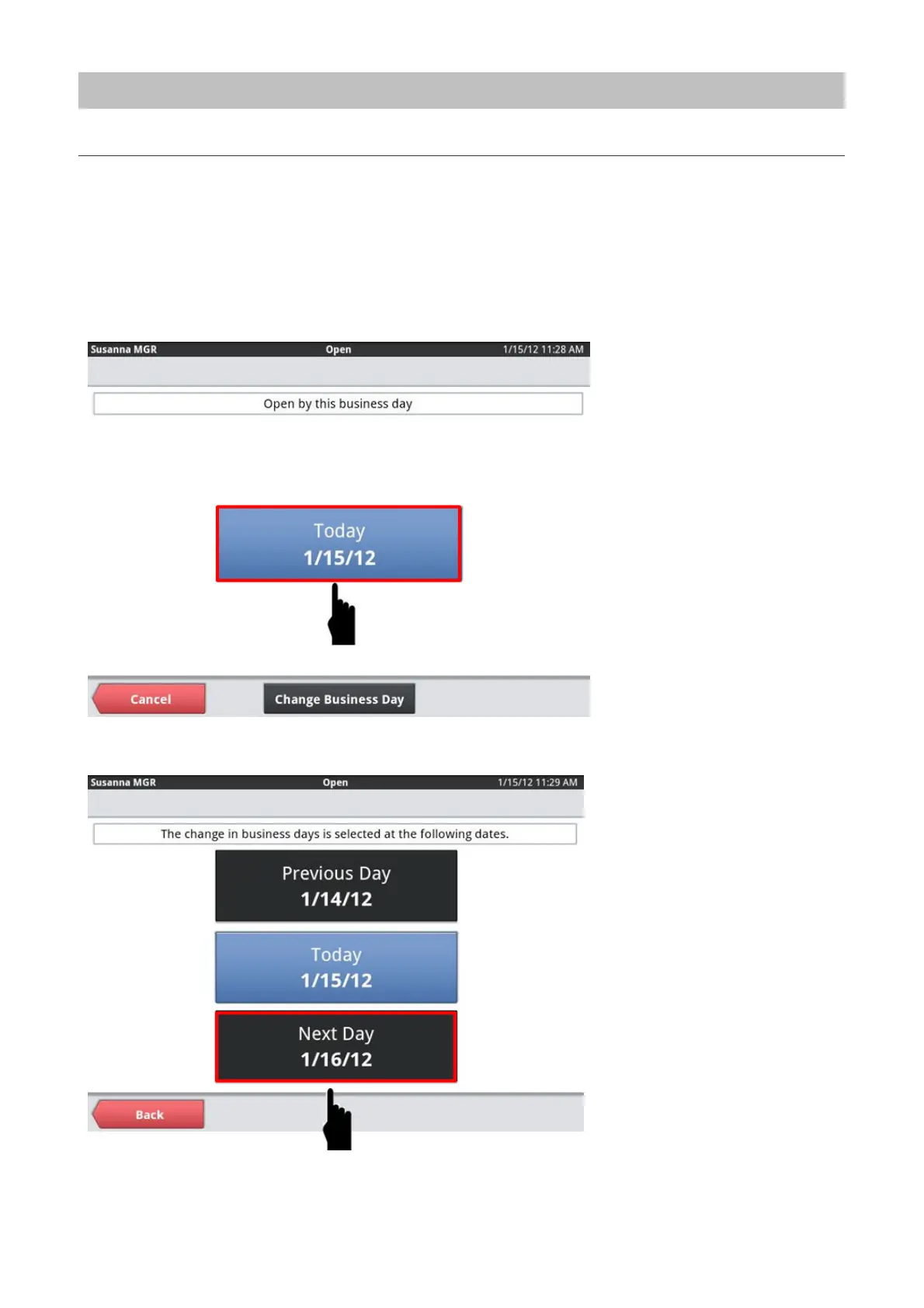Opening for Business (Starting Work for the Day)
In addition to server sign-on, opening for business starts the work for the day. To open,
touch the <Open> button on the <Register> tab of the <Top Menu>.
Once the system is opened, the <Open Business Date> screen opens for entering the
business date (date for recording sales). Opening for business is complete once the
business date is selected on the <Open Business Date> screen.
Open for Business Screen
Open for Change Business Day Operation (Example): Select <01-16-12>
17