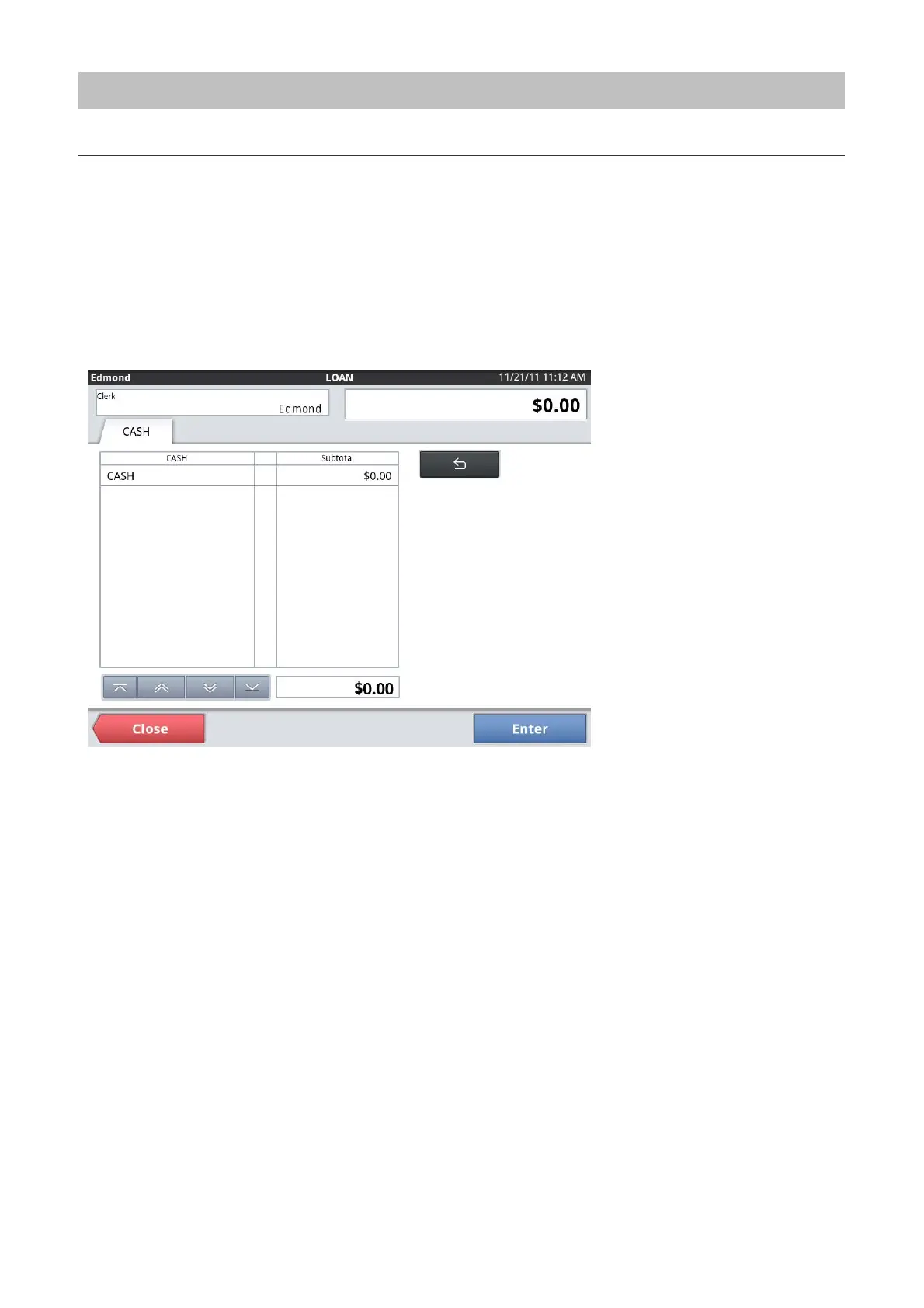Preparing Change (Registering the Change)
After opening for business, prepare the change used for payments. To prepare the change,
touch the <Loan> button on the <Register> tab of the <Top Menu>.
Once the <Loan> button is pressed, the drawer opens and the <Loan> screen is displayed.
Register the number of each denomination of currency/coin in order on the <Loan> screen
and put the change in the drawer. After putting all the change in, close the drawer and
touch the <Enter> button to complete change preparation.
Change Preparation Screen
18