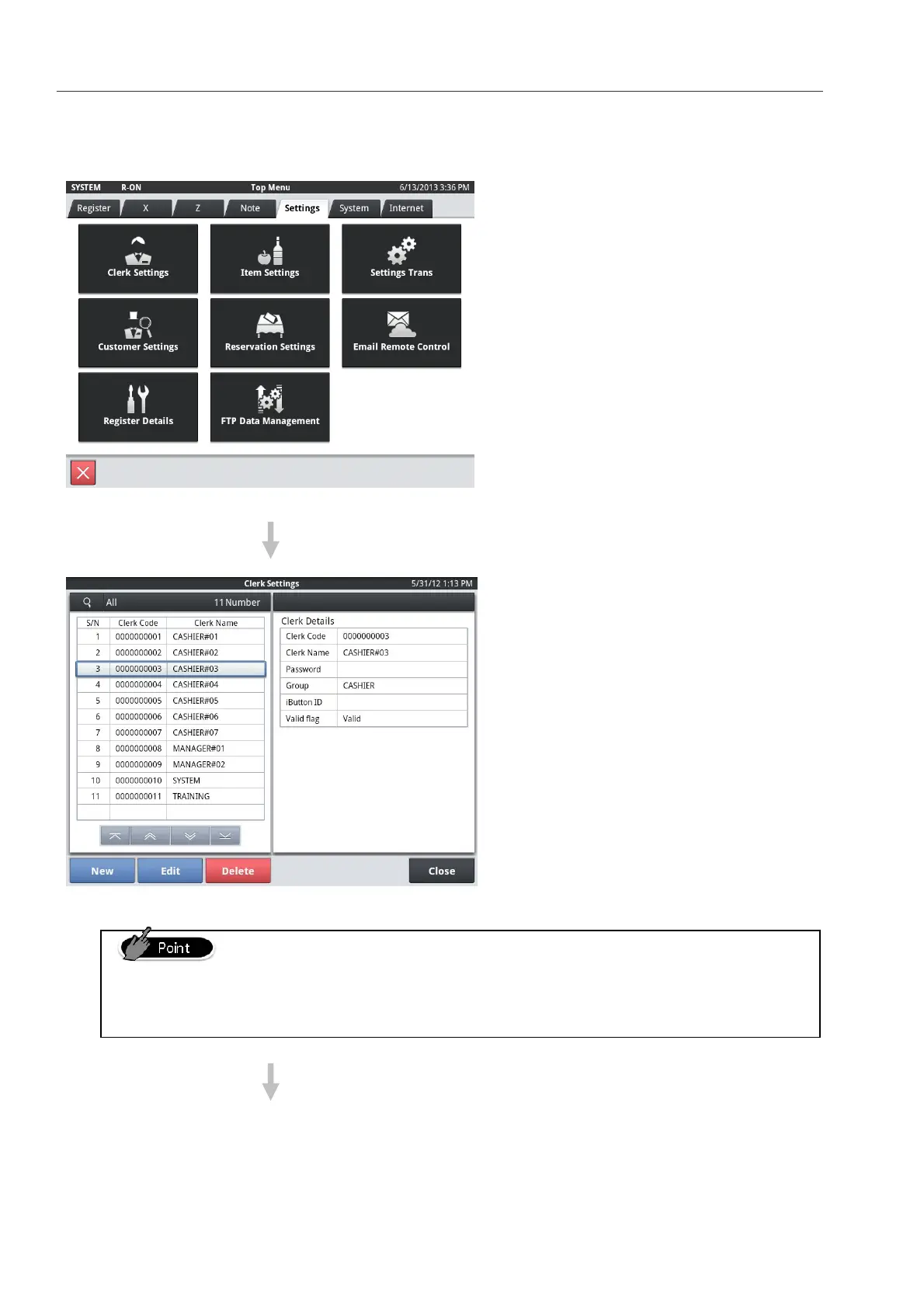Clerk Settings
Clerk Settings allow you to add a new clerk, rename a clerk, assign a password to
a clerk, and specify other basic parameters for a clerk.
Tap <Clerk Settings> in the Settings
menu.
Select the
<Edit> button to edit the
details of the displayed clerk.
Select the <New> button to create a
new clerk code.
Click the clerk you want to edit and tap
the <Edit> button.
Once created, the clerk code cannot be edited. If you want to change the
clerk code, delete the clerk by using the <Delete> button and then register the
clerk a
ain.