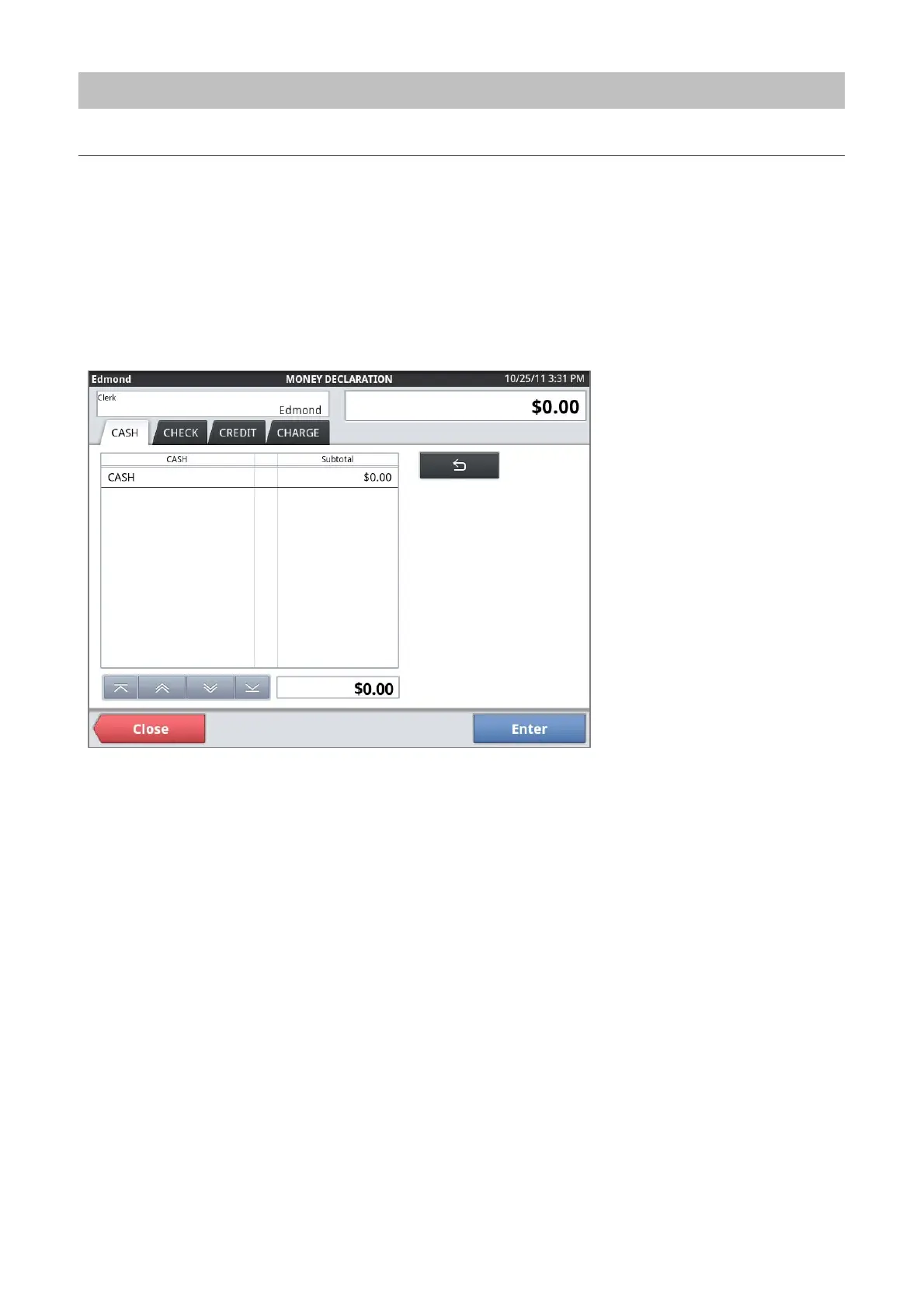Money Declaration (Report the Amount of Cash in the Drawer)
After the close of business, run a Money Declaration and count and register the cash in
the drawer. To run a Money Declaration, touch the <Money Declaration> button on the <Z
Report> tab of the <Top Menu>. When a declaration is made, the drawer opens and the
<Money Declaration> screen opens. Count each denomination of money and register it in
order on the <Money Declaration> screen. Once all the cash in the drawer has been
registered touch the <Enter> button to complete the declaration.
Money Declaration Screen
26
