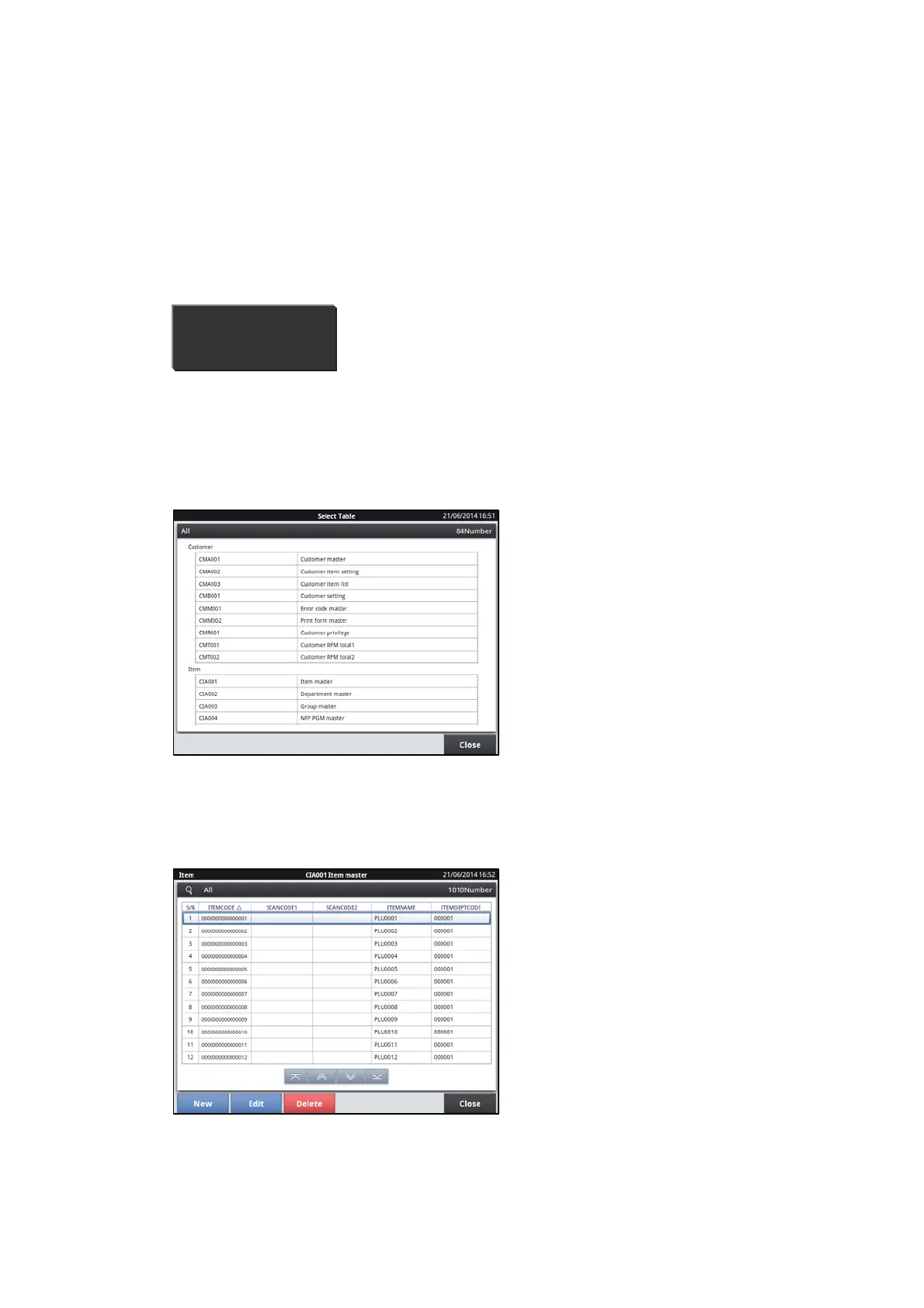10 DB Settings
10.1 About DB Settings
DB setting enables to modify all setting database directly.
To use DB setting, knowledge of database is essential and you need database kit.
There is a risk that apps do not work if wrong DB setting is done.
DB SETTINGS
10.2 DB Setting operation
To perform DB setting, tap the table you wish to set.
When selected table database record list is displayed, select the record you wish to
set and press “Change” key.
Contents of record will be shown. Modify the necessary field (column) and save it.
100
