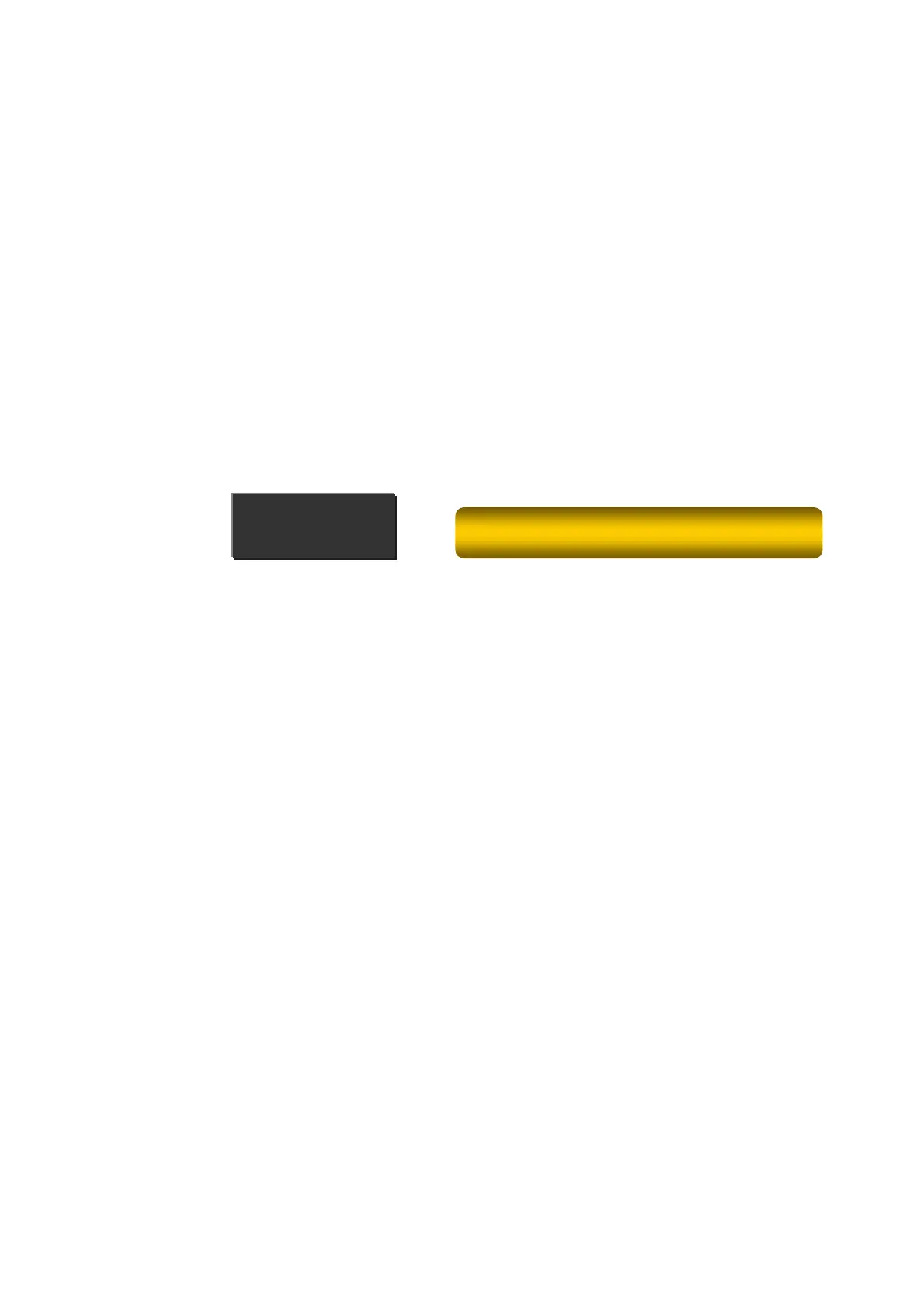14.4 Printer
This section explains the connection settings of optional external printer such as
Casio UP-370, 400.
14.4.1 Setting procedure
① Connect a printer
Remove the case from the back of the main unit. Connect UP-370 or UP-400
connecter to RS-232C port 1, 2 or 3 and fix the connecter by screws.
The UP-370 or UP-400 connected to port 1 of V-R7000 becomes a receipt
printer automatically by the following printer setting. V
② Perform printer connection setting
Turn the power of main unit on to start cash register’s “Sales management
system”. Tap [Maintenance]・Control panel.
The system searches connected optional external printer.
If other device than built-in printer is displayed, select <Register all>. After
then, tap <Back> button to go back to the previous screen.
CONTROL PANEL
Cash Register System Settings
119
