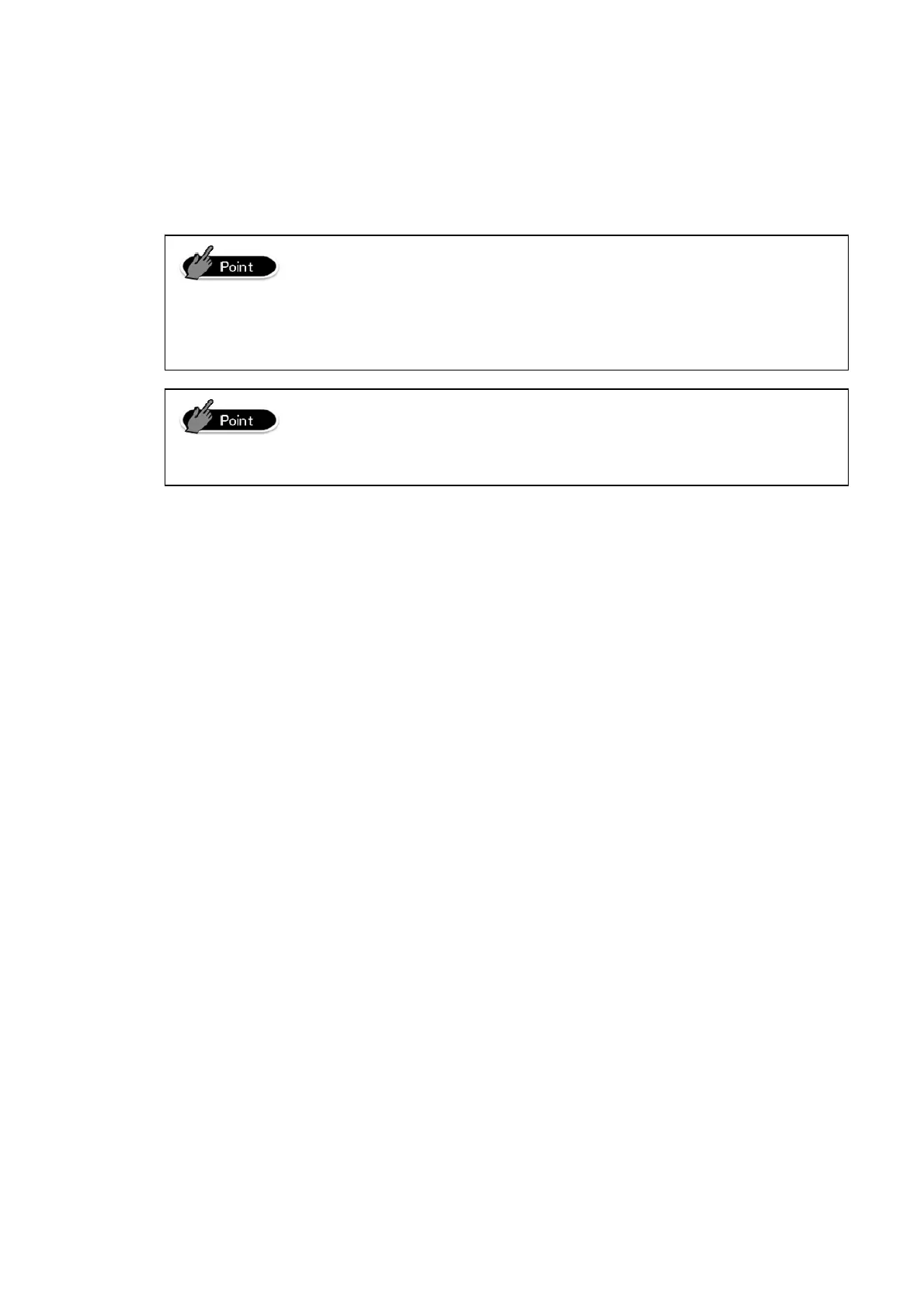14.5 Customer display
To connect customer display, select connecting RS-232C port on the control panel.
See appended table for connectable customer displays.
When you connect a customer display to a main unit, be sure
to turn the mains power off.
Since the main unit supplies power to the customer display, a
short circuit may occur when you connect them while power is
turned on.
Customer displays are only for V-R7000. They do not work if
they are connected to VX-100 or VX-110.
121
