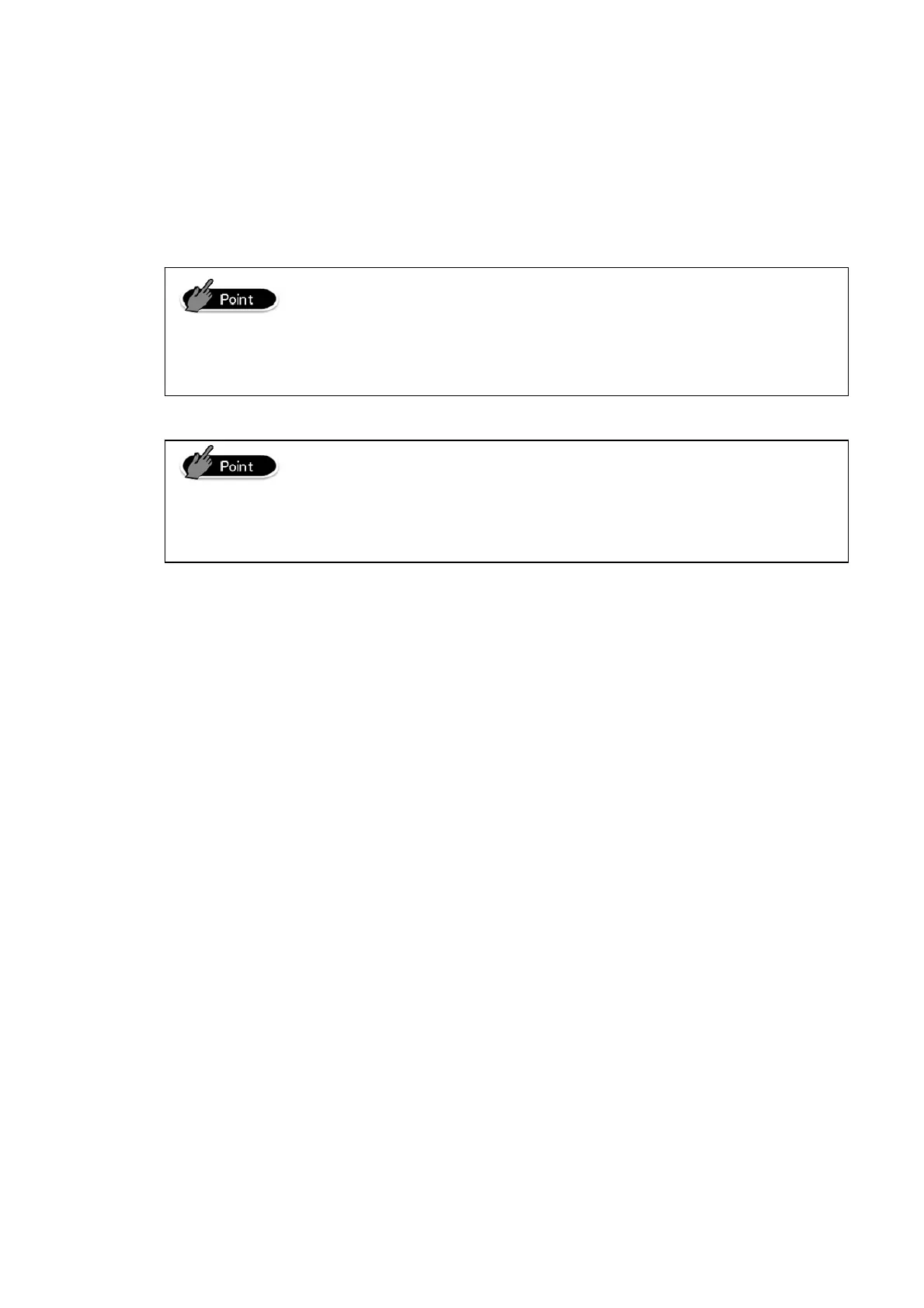14.3 USB Scanner
USB Scanner can be used with connecting USB Scanner to a USB port. Cash
register has no settings for USB Scanner.
Android OS detects USB Scanner as a outside keyboard. If
scan USB Scanner while application is key entering mode,
scan data is detected as key.
If Android OS is set as “hide screnn keyboard if the physical
keyboard is connected”, using USB Scanner hides screen
keyboard. Please check Android OS setting.
118
