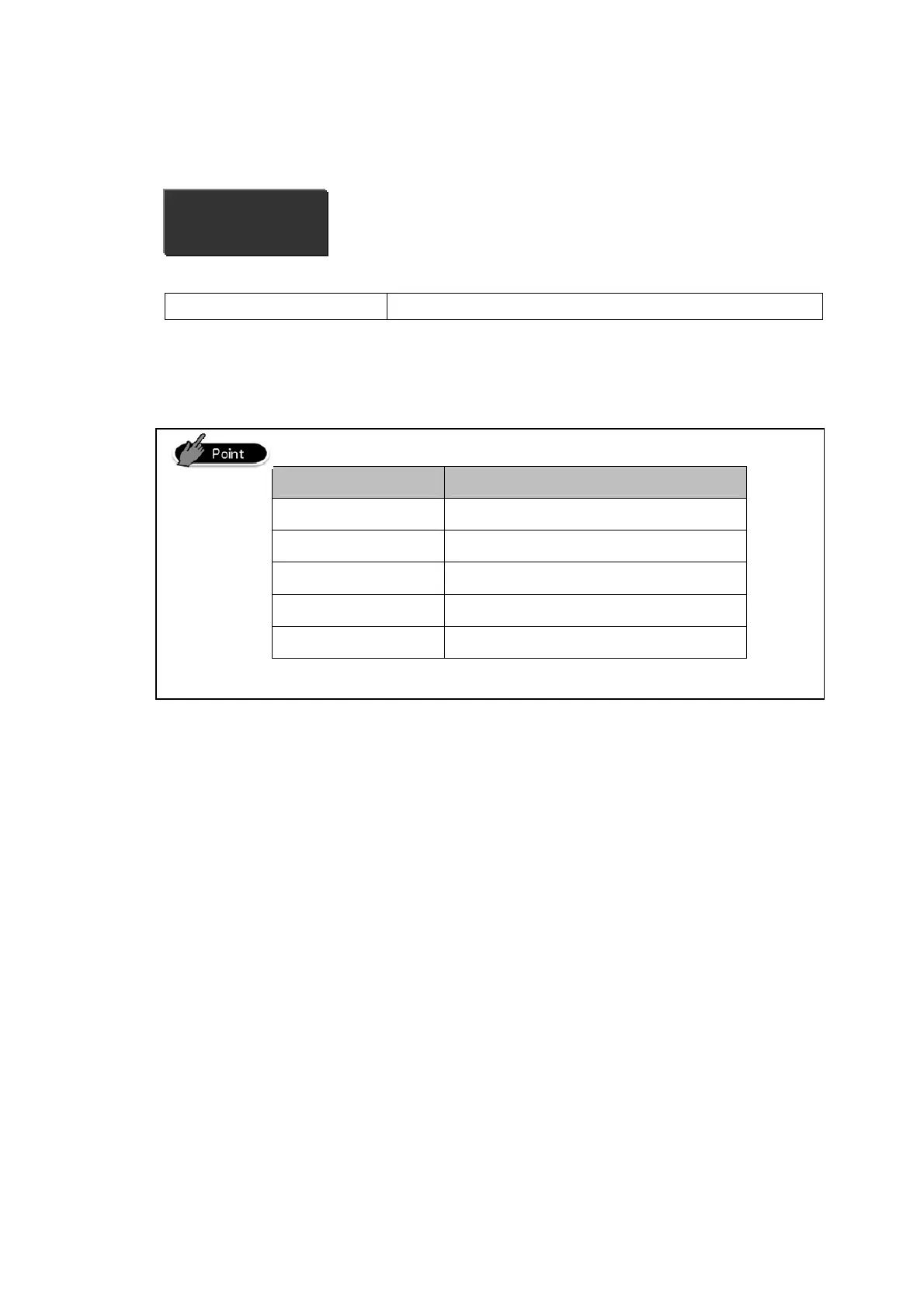13.4 Setting Graphic logo data
Open “Maintenance” “DB Setting” screens and click CSB008 print image setting.
CSB008 Graphic logo setting
Select target GRAPHICCODE.
Purposes of each GRAPHICCODE are as follows
GRAPHICCODE Purpose
000001
Receipt logo 1 (built-in printer)
DB SETTING
000002
Receipt logo 2 (built-in printer)
--
000011
Receipt logo 1 (external printer)
000012
Receipt logo 2 (external printer)
Update Print image data from GRAPHICDATA field.
112
