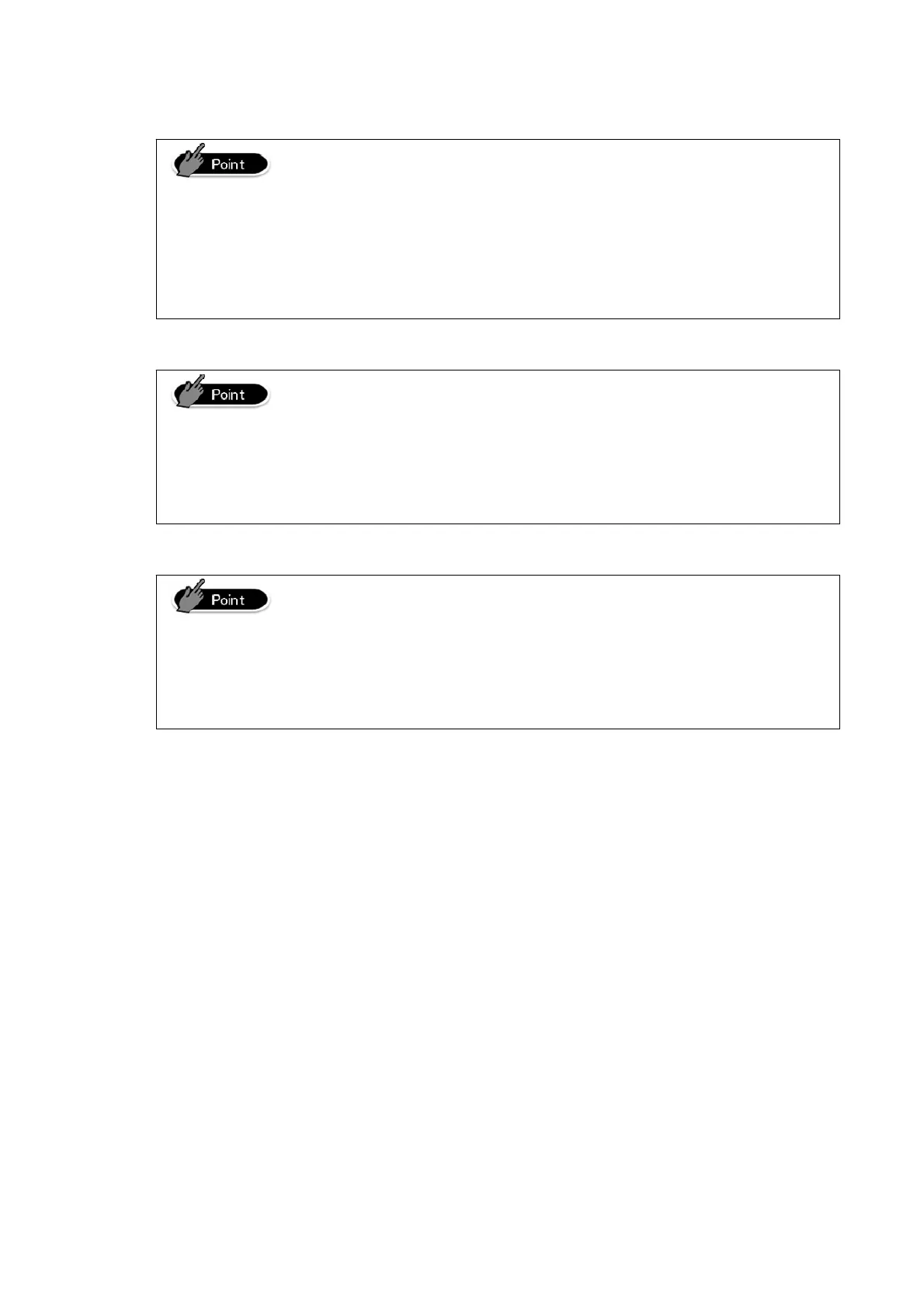Depending on V-R100, old version application (e.g.3.1.3.F)
may be installed. Even in such case you can overwrite the
installation as is.
If new version components are different from old version, some
old application is still in side. Please delete those application
from Android settings .
You cannot install this latest version of sales management
application (setting) to update version 3.x sales management
system. Please do not upgrade but install it newly. You can
migrate settings of version 3.x partially by using PC tool
(V-REGI setting tool). Please refer to PC tool manual.
New installation recognizes present (at the time of installation
operation ) language, hardware, and vertical/horizontal of
screen automatically. Please set language and hardware to be
used before installation. Database language is not changed
after the installation even you change Android language.
11
