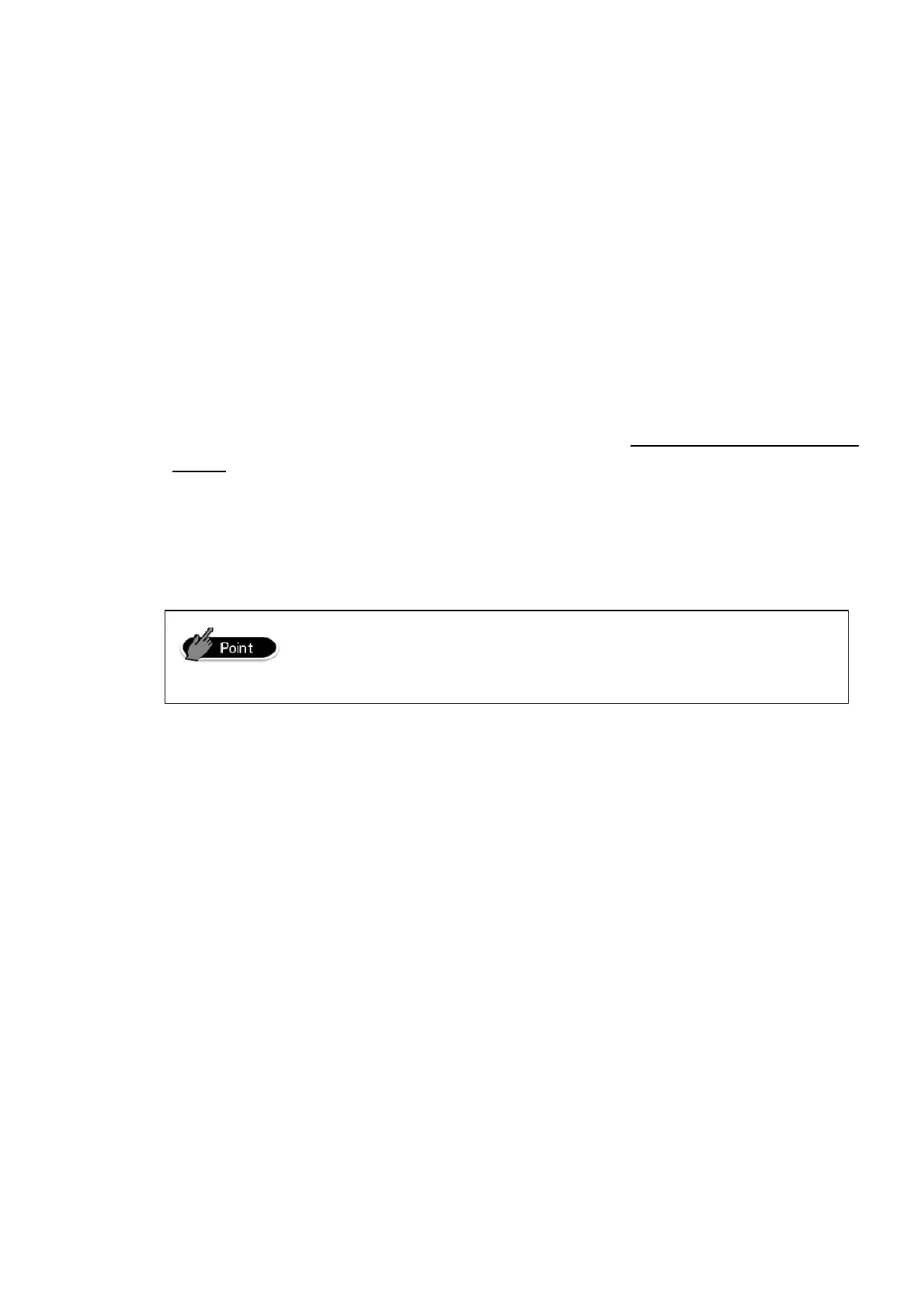2.7.3 Version up
Follow below operation for version up installation V-T500.
1. Copy APL.zip and CashRegisterInstall_USB.csv to USB memory root folder and
mount to V-T500.
2. Start KitDevice app.
3. [Files] > [Select] button selects CashRegisterInstall_USB.csv from USB mount
(/mnt/usb1_storage).
4. [Execute] button to start and display Running.
5. Oce finished, return to Android with Android return button.
6. Start Install app and OK button with Confirmation before Inst.
7. Initialize database. [Initialize Database] button and [Adjust Database version]
button to select version up. [Execute] button to start.
8. Once display Success dialog, [Close] button, [Back] button and [Close] button to
finish installation.
9. Start Cash Register app.
Once update Cash Register version, please operate Adjust
database.
2.7.4 Uninstall
V-T500 does not support uninstall. Please uninstall from Android setting each apps.
If you didn’t install other apps, it is better to reset by “Android Settings > Backup &
reset > Factory data reset”.
21
