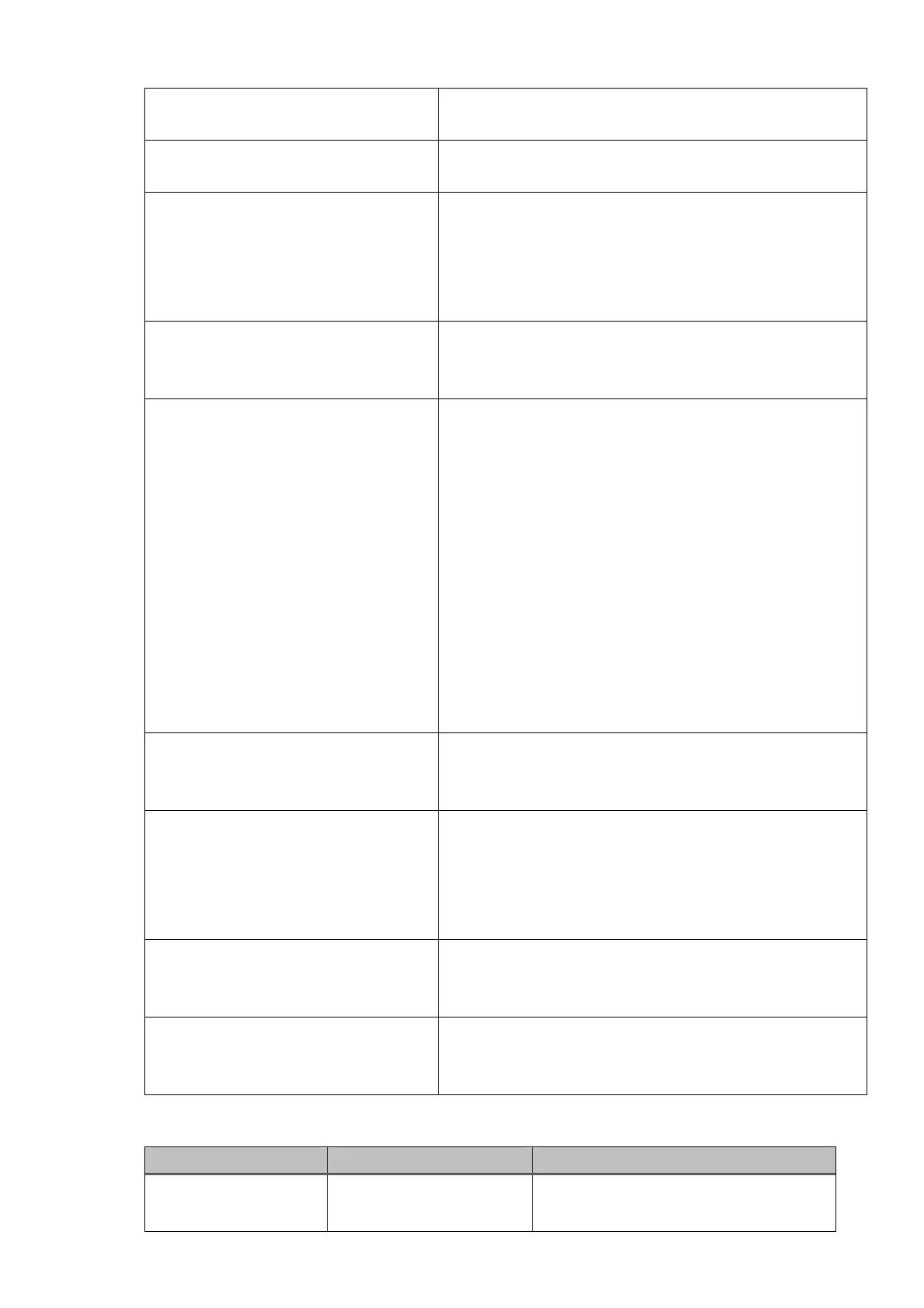X/Z report foreign currency 2. Sets currency code 2 of currency exchange master for
foreign currency in drawer.
X/Z report foreign currency 3. Sets currency code 3 of currency exchange master for
foreign currency in drawer.
X/Z report hourly consolidation
style.
Selects recording time of item registration on sales
details. It changes the time of sales on X/Z report
hourly consolidation.
0: Time of item registration
1: Gathered in finalization time
X/Z report with stock. Selects whether to print stocks on X or Z report or not.
0: No (no stock printing)
1: Yes (prints stocks)
Z report default target. From Left to Right digit.
Individual Mix and Match aggregation
Individual time zone aggregation
Individual customer type aggregation
Individual clerk aggregation
Individual group aggregation
Individual department aggregation
Individual PLU aggregation
Individual function key aggregation
Fixed total aggregation
Significance of each digit;
0: No print, 1: Print
This setting varies by Z report operation.
Z with OES open check report print. Selects to print OES open check report at Z reporting.
0: No (no report printing)
1: Yes (prints OES open check report)
Z with SD card unmount. Selects whether to execute Z report without mounting an
SD card for storing Z data or not.
0: Allow
1: Prohibit
This option has meaning for V-R100 only.
Z with open check report print. Selects to print open check report at Z reporting.
0: No (no report printing)
1: Yes (prints open check report)
Z with report print. Selects to print aggregation report at Z operation.
0: No (no report print)
1: Yes (prints report)
*1 Calculation method of country roundings.
Setting Calculation Notes
1:IF1 0 to 2 = 0
3 to 7 = 5
8 to 9 = 10
Round all payments.
80
