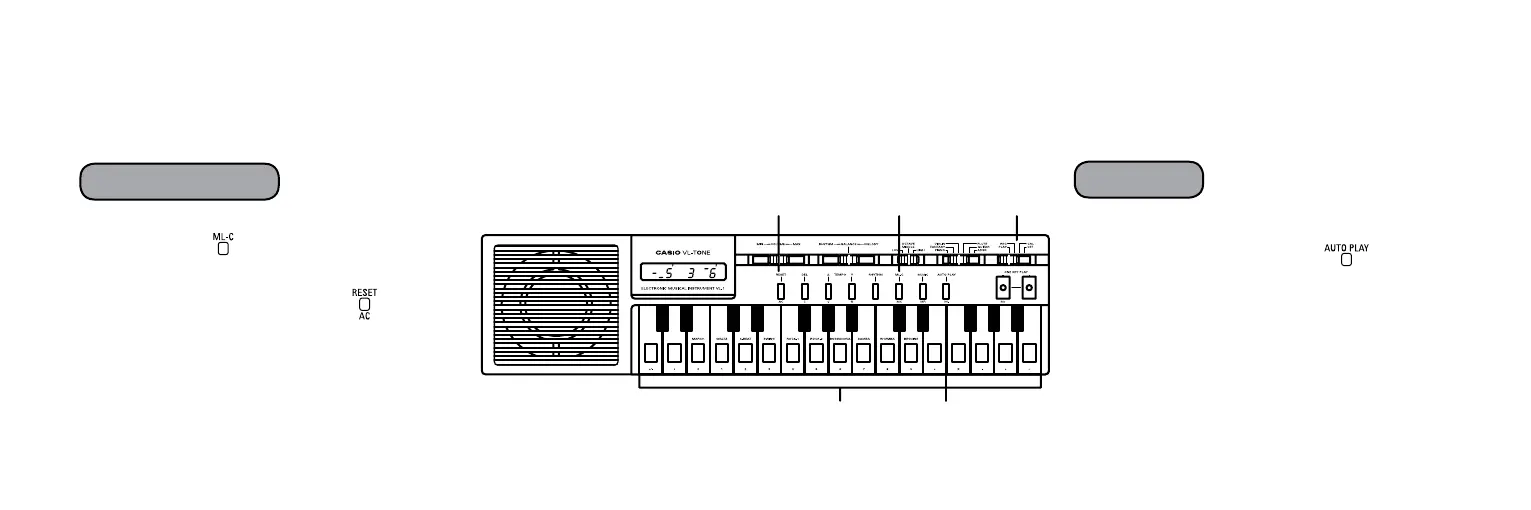• HowToUseAutoPlayMethod#2
1. Set the mode selector to REC.
2. Press the key.
3. Play a melody on the keyboard.
4. After playing press the key.
5. Set the mode selector to PLAY.
6. When you press the key the
entire melody will be played back
automatically.
— 21 —
Auto Play
(4)
(3) (6)
(2) (5)
(1)
MelodyStorage:
