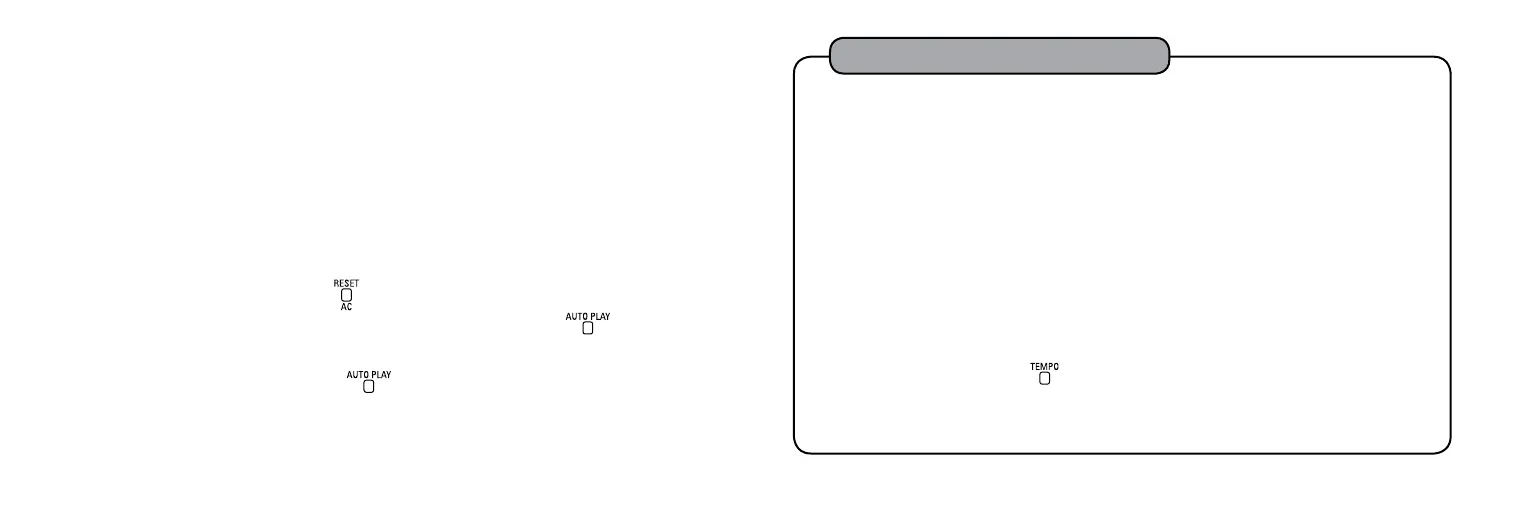— 22 —
• HowToAddRhythmAccompanimentToThe
Auto Play
1. Store the melody in time with the beat of the rhythm.
* You must start the rhythm before storing the melody
(before step 5 of Auto Play Method #1 or before Step
3 of Auto Play Method #2).
2. Start the rhythm before beginning Auto Play. Press the
key on the beat with the rhythm.
* Please make the rhythm for 1 and 2 above the same.
If you press the key during Auto Play the speed of
both the melody and the rhythm will be changed.
ForMoreEnjoyableAutoPlay
• SoundAndOctaveSwitching
The sound selection or octave shift can be changed even during
auto play.
• TempoAdjustment
You can adjust the tempo even during auto play by simply press-
ing the tempo keys.
• AutoPlayResetandPause
Reset— If you press the key during auto play the playing will
stop. When you want to listen again press the key and the
playing will start again from beginning.
Pause— If you press the key during auto play the playing
will pause. If you press it once more the playing will resume
from where it stopped.
